你可能不知道的10个JavaScript小技巧 作者:梦想
 超级大笨狼 2010-09-21 05:47:29
超级大笨狼 2010-09-21 05:47:29 你可能不知道的10个JavaScript小技巧
作者:梦想
出处:http://www.cnblogs.com/lhb25
欢迎转载,请在文章页面明显位置给出原文链接。
尽管我使用Javascript来做开发有很多年了,但它常有一些让我很惊讶的小特性。对于我来说,Javascript是需要持续不断的学习的。在这篇文章中,我将列出10个Javascript使用小技巧,主要面向Javascript新手和中级开发者。希望每个读者都能至少从中学到一个有用的技巧。
1.变量转换
看起来很简单,但据我所看到的,使用构造函数,像Array()或者Number()来进行变量转换是常用的做法。始终使用原始数据类型(有时也称为字面量)来转换变量,这种没有任何额外的影响的做法反而效率更高。
view sourceprint?
1 var myVar = "3.14159",
2 str = ""+ myVar,// to string
3 int = ~~myVar, // to integer
4 float = 1*myVar, // to float
5 bool = !!myVar, /* to boolean - any string with length
6 and any number except 0 are true */
7 array = [myVar]; // to array
转换日期(new Date(myVar))和正则表达式(new RegExp(myVar))必须使用构造函数,而且创建正则表达式的时候要使用/pattern/flags的形式。
2.十进制转换为十六进制或者八进制,或者反过来
你是不是写个单独的函数来转换十六进制(或者八进制)呢?马上停下吧!有更容易的现成的函数可以用:
view sourceprint?
1 (int).toString(16); // converts int to hex, eg 12 => "C"
2 (int).toString(8); // converts int to octal, eg. 12 => "14"
3 parseInt(string,16) // converts hex to int, eg. "FF" => 255
4 parseInt(string,8) // converts octal to int, eg. "20" => 16
3.玩转数字
除了上一节介绍的之外,这里有更多的处理数字的技巧
view sourceprint?
1 0xFF; // Hex declaration, returns 255
2 020; // Octal declaration, returns 16
3 1e3; // Exponential, same as 1 * Math.pow(10,3), returns 1000
4 (1000).toExponential(); // Opposite with previous, returns 1e3
5 (3.1415).toFixed(3); // Rounding the number, returns "3.142"
4.Javascript版本检测
你知道你的浏览器支持哪一个版本的Javascript吗?如果不知道的话,去维基百科查一下Javascript版本表吧。出于某种原因,Javascript 1.7版本的某些特性是没有得到广泛的支持。不过大部分浏览器都支持了1.8版和1.8.1版的特性。(注:所有的IE浏览器(IE8或者更老的版本)只支持1.5版的Javascript)这里有一个脚本,既能通过检测特征来检测JavaScript版本,它还能检查特定的Javascript版本所支持的特性。
view sourceprint?
01 var JS_ver = [];
02 (Number.prototype.toFixed)?JS_ver.push("1.5"):false;
03 ([].indexOf && [].forEach)?JS_ver.push("1.6"):false;
04 ((function(){try {[a,b] = [0,1];return true;}catch(ex) {return false;}})())?JS_ver.push("1.7"):false;
05 ([].reduce && [].reduceRight && JSON)?JS_ver.push("1.8"):false;
06 ("".trimLeft)?JS_ver.push("1.8.1"):false;
07 JS_ver.supports = function()
08 {
09 if (arguments[0])
10 return (!!~this.join().indexOf(arguments[0] +",") +",");
11 else
12 return (this[this.length-1]);
13 }
14 alert("Latest Javascript version supported: "+ JS_ver.supports());
15 alert("Support for version 1.7 : "+ JS_ver.supports("1.7"));
5.使用window.name进行简单会话处理
这个是我真的喜欢的东西。您可以为指定一个字符串作为window.name属性的值,直到您关闭该标签或窗口。虽然我没有提供任何脚本,但我强烈建议您如充分利用这个方法。举例来说,在建设一个网站或应用程序的时候,在调试和测试模式之间切换是非常有用的。
6.判断属性是否存在
这个问题包含两个方面,既有检查属性时候存在,还要获取属性的类型。但我们总是忽略了这些小事情:
view sourceprint?
01 // BAD: This will cause an error in code when foo is undefined
02 if (foo) {
03 doSomething();
04 }
05 // GOOD: This doesn't cause any errors. However, even when
06 // foo is set to NULL or false, the condition validates as true
07 if (typeof foo != "undefined") {
08 doSomething();
09 }
10 // BETTER: This doesn't cause any errors and in addition
11 // values NULL or false won't validate as true
12 if (window.foo) {
13 doSomething();
14 }
但是,有的情况下,我们有更深的结构和需要更合适的检查的时候,可以这样:
view sourceprint?
1 // UGLY: we have to proof existence of every
2 // object before we can be sure property actually exists
3 if (window.oFoo && oFoo.oBar && oFoo.oBar.baz) {
4 doSomething();
5 }
7.给函数传递参数
当函数既有必选又有可选参数的时候,我们可能是这样做的:
view sourceprint?
1 function doSomething(arg0, arg1, arg2, arg3, arg4) {
2 ...
3 }
4 doSomething('', 'foo', 5, [], false);
而传递一个对象总是比传递一堆的参数更方便:
view sourceprint?
01 function doSomething() {
02 // Leaves the function if nothing is passed
03 if (!arguments[0]) {
04 return false;
05 }
06 var oArgs = arguments[0]
07 arg0 = oArgs.arg0 || "",
08 arg1 = oArgs.arg1 || "",
09 arg2 = oArgs.arg2 || 0,
10 arg3 = oArgs.arg3 || [],
11 arg4 = oArgs.arg4 || false;
12 }
13 doSomething({
14 arg1 : "foo",
15 arg2 : 5,
16 arg4 : false
17 });
这只是一个把对象作为参数传递的一个很简单的例子,例如,我们还可以声明一个对象,变量名作为Key,默认值作为Value。
8.使用document.createDocumentFragment()
您可能需要动态地追加多个元素到文档中。然而,直接将它们插入到文档中会导致这个文档每次都需要重新布局一个,相反的,你应该使用文档碎片,建成后只追加一次:
view sourceprint?
01 function createList() {
02 var aLI = ["first item", "second item", "third item",
03 "fourth item", "fith item"];
04 // Creates the fragment
05 var oFrag = document.createDocumentFragment();
06 while (aLI.length) {
07 var oLI = document.createElement("li");
08 // Removes the first item from array and appends it
09 // as a text node to LI element
10 oLI.appendChild(document.createTextNode(aLI.shift()));
11 oFrag.appendChild(oLI);
12 }
13 document.getElementById('myUL').appendChild(oFrag);
14 }
9.为replace()方法传递一个函数
有的时候你想替换字符串的某个部分为其它的值,最好的方法就是给String.replace()传递一个独立的函数。下面是一个简单例子:
view sourceprint?
01 var sFlop = "Flop: [Ah] [Ks] [7c]";
02 var aValues = {"A":"Ace","K":"King",7:"Seven"};
03 var aSuits = {"h":"Hearts","s":"Spades",
04 "d":"Diamonds","c":"Clubs"};
05 sFlop = sFlop.replace(/\[\w+\]/gi, function(match) {
06 match = match.replace(match[2], aSuits[match[2]]);
07 match = match.replace(match[1], aValues[match[1]] +" of ");
08 return match;
09 });
10 // string sFlop now contains:
11 // "Flop: [Ace of Hearts] [King of Spades] [Seven of Clubs]"
10.循环中标签的使用
有的时候,循环中又嵌套了循环,你可能想在循环中退出,则可以用标签:
view sourceprint?
01 outerloop:
02 for (var iI=0;iI<5;iI++) {
03 if (somethingIsTrue()) {
04 // Breaks the outer loop iteration
05 break outerloop;
06 }
07 innerloop:
08 for (var iA=0;iA<5;iA++) {
09 if (somethingElseIsTrue()) {
10 // Breaks the inner loop iteration
11 break innerloop;
12 }
13 }
14 }
 发帖
发帖 与我相关
与我相关 我的任务
我的任务 分享
分享