58,448
社区成员
 发帖
发帖 与我相关
与我相关 我的任务
我的任务 分享
分享
VerifyCodeImage image = new VerifyCodeImage();
image = image.createCheckCode();
package util;
import java.awt.Color;
import java.awt.Font;
import java.awt.Graphics2D;
import java.awt.image.BufferedImage;
import java.io.ByteArrayInputStream;
import java.io.ByteArrayOutputStream;
import java.io.File;
import java.io.IOException;
import java.io.InputStream;
import java.util.Random;
import javax.imageio.ImageIO;
import com.sun.image.codec.jpeg.JPEGCodec;
import com.sun.image.codec.jpeg.JPEGImageEncoder;
/**
* CheckCode.java
*
* @author King<br/>
*
* @Description 验证码生成类
* @since 1.0.0
* @Date 2012-2-29下午1:50:25
*/
public class VerifyCodeImage {
/**
* 创建对象的时候就调用createCheckCode方法
*/
public VerifyCodeImage() {
createCheckCode();
}
private int width = 102;
private int height = 28;
private int codeCount = 4;
private Random random = new Random();
/**
* 验证码图片
*/
private BufferedImage buffImg;
/**
* 验证码字符串
*/
private String checkCodeStr;
public BufferedImage getBuffImg() {
return buffImg;
}
public void setBuffImg(BufferedImage buffImg) {
this.buffImg = buffImg;
}
public String getCheckCodeStr() {
return checkCodeStr;
}
public void setCheckCodeStr(String checkCodeStr) {
this.checkCodeStr = checkCodeStr;
}
public int getWidth() {
return width;
}
public void setWidth(int width) {
this.width = width;
}
public int getHeight() {
return height;
}
public void setHeight(int height) {
this.height = height;
}
public int getCodeCount() {
return codeCount;
}
public void setCodeCount(int codeCount) {
this.codeCount = codeCount;
}
// /**
// *
// * @Description:创建验证码对象
// * @since 1.0.0
// * @Date:2012-3-1 上午10:26:20
// * @return CheckCode
// */
// public VerifyCodeImage createCheckCode() {
// VerifyCodeImage checkCode = new VerifyCodeImage();
// checkCode.setCheckCodeStr(createRandomCode());
// checkCode.setBuffImg(disturb());
// return checkCode;
// }
/**
*
* @Description:创建验证码对象
* @since 1.0.0
* @Date:2012-3-1 上午10:26:20
* 不能返回任何值
*/
public void createCheckCode() {
this.setCheckCodeStr(createRandomCode());
this.setBuffImg(disturb());
}
/**
*
* @Description:随机产生的验证码
* @since 1.0.0
* @Date:2012-3-1 上午10:20:05
* @return String
*/
private String createRandomCode() {
StringBuffer randomCode = new StringBuffer();
String strRand = null;
int xx = width / (codeCount + 1);
int codeY = height - 4;
char[] codeSequence = { 'A', 'B', 'C', 'D', 'E', 'F', 'G', 'H', 'J',
'K', 'L', 'M', 'N', 'P', 'Q', 'R', 'S', 'T', 'U', 'V', 'W',
'X', 'Y', 'Z', '2', '3', '4', '5', '6', '7', '8', '9' };
Graphics2D graphics = graphicsInit();
graphics.setColor(createColor());
for (int i = 0; i < codeCount; i++) {
strRand = String.valueOf(codeSequence[random.nextInt(32)]);
randomCode.append(strRand);
graphics.drawString(strRand, (i + 1) * xx, codeY);
}
return randomCode.toString();
}
/**
*
* @Description:创建颜色
* @since 1.0.0
* @Date:2012-2-29 下午4:47:14
* @return Color
*/
private Color createColor() {
Color color[] = new Color[10];
color[0] = new Color(113, 31, 71);
color[1] = new Color(37, 0, 37);
color[2] = new Color(111, 33, 36);
color[3] = new Color(0, 0, 112);
color[4] = new Color(14, 51, 16);
color[5] = new Color(1, 1, 1);
color[6] = new Color(72, 14, 73);
color[7] = new Color(65, 67, 29);
color[8] = new Color(116, 86, 88);
color[9] = new Color(41, 75, 71);
return color[random.nextInt(10)];
}
/**
*
* @Description:绘制类初始化
* @since 1.0.0
* @Date:2012-3-1 上午10:17:52
* @return Graphics2D
*/
private Graphics2D graphicsInit() {
Graphics2D graphics = buffImgInit().createGraphics();
graphics.setColor(Color.WHITE);
graphics.fillRect(0, 0, width, height);
graphics.setFont(new Font("Fixedsys", Font.BOLD, height - 2));
graphics.drawRect(0, 0, width - 1, height - 1);
return graphics;
}
/**
*
* @Description:BufferedImage初始化
* @since 1.0.0
* @Date:2012-3-1 上午11:07:18
* @return BufferedImage
*/
private BufferedImage buffImgInit() {
buffImg = new BufferedImage(width, height, BufferedImage.TYPE_INT_RGB);
return buffImg;
}
/**
*
* @Description:绘制干扰特性
* @since 1.0.0
* @Date:2012-3-1 上午11:45:32
* @return BufferedImage
*/
private BufferedImage disturb() {
drawDisturbLine(buffImg.createGraphics());
return twistImage();
}
/**
*
* @Description:画干扰线使图象中的认证码不易被其它程序探测到
* @since 1.0.0
* @Date:2012-2-29 下午4:28:23
* @param graphics
* void
*/
private void drawDisturbLine(Graphics2D graphics) {
graphics.setColor(Color.BLACK);
int x = 0;
int y = 0;
int xl = 0;
int yl = 0;
for (int i = 0; i < 15; i++) {
x = random.nextInt(width);
y = random.nextInt(height);
xl = random.nextInt(20);
yl = random.nextInt(10);
graphics.drawLine(x, y, x + xl, y + yl);
}
}
/**
*
* @Description:正弦曲线Wave扭曲图片
* @since 1.0.0
* @Date:2012-3-1 下午12:49:47
* @return BufferedImage
*/
private BufferedImage twistImage() {
double dMultValue = random.nextInt(7) + 3;// 波形的幅度倍数,越大扭曲的程序越高,一般为3
double dPhase = random.nextInt(6);// 波形的起始相位,取值区间(0-2*PI)
BufferedImage destBi = new BufferedImage(buffImg.getWidth(), buffImg
.getHeight(), BufferedImage.TYPE_INT_RGB);
for (int i = 0; i < destBi.getWidth(); i++) {
for (int j = 0; j < destBi.getHeight(); j++) {
int nOldX = getXPosition4Twist(dPhase, dMultValue, destBi
.getHeight(), i, j);
int nOldY = j;
if (nOldX >= 0 && nOldX < destBi.getWidth() && nOldY >= 0
&& nOldY < destBi.getHeight()) {
destBi.setRGB(nOldX, nOldY, buffImg.getRGB(i, j));
}
}
}
return destBi;
}
/**
*
* @Description:获取扭曲后的x轴位置
* @since 1.0.0
* @Date:2012-3-1 下午3:17:53
* @param dPhase
* @param dMultValue
* @param height
* @param xPosition
* @param yPosition
* @return int
*/
private int getXPosition4Twist(double dPhase, double dMultValue,
int height, int xPosition, int yPosition) {
double PI = 3.1415926535897932384626433832799; // 此值越大,扭曲程度越大
double dx = (double) (PI * yPosition) / height + dPhase;
double dy = Math.sin(dx);
return xPosition + (int) (dy * dMultValue);
}
/**
*
* @Description:将图像进行输出到文件
* @since 1.0.0
* @Date:2012-3-1 上午11:56:19
* @param pathName
* @return String
*/
public String createImgFile(String pathName) {
File file = new File(pathName);
if (file.isFile() && file.exists()) {
file.delete();
}
try {
ImageIO.write(buffImg, "jpeg", file);
} catch (IOException e) {
e.printStackTrace();
}
return pathName;
}
/**
* 我加上的方法,在struts2中,用stream类型的result来做的话就更方便了,
* 直接new VerifyCodeImage() 然后调用getStream方法就可以了
* @param image
* @return
* @throws Exception
*/
public InputStream getStream(BufferedImage image) throws Exception {
ByteArrayOutputStream bos = new ByteArrayOutputStream();
JPEGImageEncoder encoder = JPEGCodec.createJPEGEncoder(bos);
encoder.encode(image);
byte[] imageBts = bos.toByteArray();
InputStream in = new ByteArrayInputStream(imageBts);
return in;
}
}
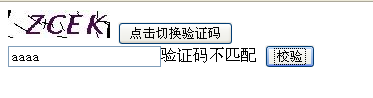
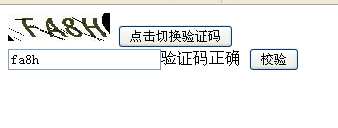
package org.bean.util;
import java.awt.Color;
import java.awt.Font;
import java.awt.Graphics2D;
import java.awt.image.BufferedImage;
import java.io.File;
import java.io.IOException;
import java.util.Random;
import javax.imageio.ImageIO;
/**
* CheckCode.java
*
* @author King<br/>
*
* @Description 验证码生成类
* @since 1.0.0
* @Date 2012-2-29下午1:50:25
*/
public class VerifyCodeImage {
private int width = 102;
private int height = 28;
private int codeCount = 4;
private Random random = new Random();
/**
* 验证码图片
*/
private BufferedImage buffImg;
/**
* 验证码字符串
*/
private String checkCodeStr;
/**
*
* @Description:创建验证码对象
* @since 1.0.0
* @Date:2012-3-1 上午10:26:20
* @return CheckCode
*/
public VerifyCodeImage createCheckCode() {
VerifyCodeImage checkCode = new VerifyCodeImage();
checkCode.setCheckCodeStr(createRandomCode());
checkCode.setBuffImg(disturb());
return checkCode;
}
/**
*
* @Description:随机产生的验证码
* @since 1.0.0
* @Date:2012-3-1 上午10:20:05
* @return String
*/
private String createRandomCode() {
StringBuffer randomCode = new StringBuffer();
String strRand = null;
int xx = width / (codeCount + 1);
int codeY = height - 4;
char[] codeSequence = { 'A', 'B', 'C', 'D', 'E', 'F', 'G', 'H', 'J',
'K', 'L', 'M', 'N', 'P', 'Q', 'R', 'S', 'T', 'U', 'V', 'W',
'X', 'Y', 'Z', '2', '3', '4', '5', '6', '7', '8', '9' };
Graphics2D graphics = graphicsInit();
graphics.setColor(createColor());
for (int i = 0; i < codeCount; i++) {
strRand = String.valueOf(codeSequence[random.nextInt(32)]);
randomCode.append(strRand);
graphics.drawString(strRand, (i + 1) * xx, codeY);
}
return randomCode.toString();
}
/**
*
* @Description:创建颜色
* @since 1.0.0
* @Date:2012-2-29 下午4:47:14
* @return Color
*/
private Color createColor() {
Color color[] = new Color[10];
color[0] = new Color(113, 31, 71);
color[1] = new Color(37, 0, 37);
color[2] = new Color(111, 33, 36);
color[3] = new Color(0, 0, 112);
color[4] = new Color(14, 51, 16);
color[5] = new Color(1, 1, 1);
color[6] = new Color(72, 14, 73);
color[7] = new Color(65, 67, 29);
color[8] = new Color(116, 86, 88);
color[9] = new Color(41, 75, 71);
return color[random.nextInt(10)];
}
/**
*
* @Description:绘制类初始化
* @since 1.0.0
* @Date:2012-3-1 上午10:17:52
* @return Graphics2D
*/
private Graphics2D graphicsInit() {
Graphics2D graphics = buffImgInit().createGraphics();
graphics.setColor(Color.WHITE);
graphics.fillRect(0, 0, width, height);
graphics.setFont(new Font("Fixedsys", Font.BOLD, height - 2));
graphics.drawRect(0, 0, width - 1, height - 1);
return graphics;
}
/**
*
* @Description:BufferedImage初始化
* @since 1.0.0
* @Date:2012-3-1 上午11:07:18
* @return BufferedImage
*/
private BufferedImage buffImgInit() {
buffImg = new BufferedImage(width, height, BufferedImage.TYPE_INT_RGB);
return buffImg;
}
/**
*
* @Description:绘制干扰特性
* @since 1.0.0
* @Date:2012-3-1 上午11:45:32
* @return BufferedImage
*/
private BufferedImage disturb() {
drawDisturbLine(buffImg.createGraphics());
return twistImage();
}
/**
*
* @Description:画干扰线使图象中的认证码不易被其它程序探测到
* @since 1.0.0
* @Date:2012-2-29 下午4:28:23
* @param graphics
* void
*/
private void drawDisturbLine(Graphics2D graphics) {
graphics.setColor(Color.BLACK);
int x = 0;
int y = 0;
int xl = 0;
int yl = 0;
for (int i = 0; i < 15; i++) {
x = random.nextInt(width);
y = random.nextInt(height);
xl = random.nextInt(20);
yl = random.nextInt(10);
graphics.drawLine(x, y, x + xl, y + yl);
}
}
/**
*
* @Description:正弦曲线Wave扭曲图片
* @since 1.0.0
* @Date:2012-3-1 下午12:49:47
* @return BufferedImage
*/
private BufferedImage twistImage() {
double dMultValue = random.nextInt(7) + 3;// 波形的幅度倍数,越大扭曲的程序越高,一般为3
double dPhase = random.nextInt(6);// 波形的起始相位,取值区间(0-2*PI)
BufferedImage destBi = new BufferedImage(buffImg.getWidth(),
buffImg.getHeight(), BufferedImage.TYPE_INT_RGB);
for (int i = 0; i < destBi.getWidth(); i++) {
for (int j = 0; j < destBi.getHeight(); j++) {
int nOldX = getXPosition4Twist(dPhase, dMultValue,
destBi.getHeight(), i, j);
int nOldY = j;
if (nOldX >= 0 && nOldX < destBi.getWidth() && nOldY >= 0
&& nOldY < destBi.getHeight()) {
destBi.setRGB(nOldX, nOldY, buffImg.getRGB(i, j));
}
}
}
return destBi;
}
/**
*
* @Description:获取扭曲后的x轴位置
* @since 1.0.0
* @Date:2012-3-1 下午3:17:53
* @param dPhase
* @param dMultValue
* @param height
* @param xPosition
* @param yPosition
* @return int
*/
private int getXPosition4Twist(double dPhase, double dMultValue,
int height, int xPosition, int yPosition) {
double PI = 3.1415926535897932384626433832799; // 此值越大,扭曲程度越大
double dx = (double) (PI * yPosition) / height + dPhase;
double dy = Math.sin(dx);
return xPosition + (int) (dy * dMultValue);
}
/**
*
* @Description:将图像进行输出到文件
* @since 1.0.0
* @Date:2012-3-1 上午11:56:19
* @param pathName
* @return String
*/
public String createImgFile(String pathName) {
File file = new File(pathName);
if (file.isFile() && file.exists()) {
file.delete();
}
try {
ImageIO.write(buffImg, "jpeg", file);
} catch (IOException e) {
e.printStackTrace();
}
return pathName;
}
public BufferedImage getBuffImg() {
return buffImg;
}
public void setBuffImg(BufferedImage buffImg) {
this.buffImg = buffImg;
}
public String getCheckCodeStr() {
return checkCodeStr;
}
public void setCheckCodeStr(String checkCodeStr) {
this.checkCodeStr = checkCodeStr;
}
public int getWidth() {
return width;
}
public void setWidth(int width) {
this.width = width;
}
public int getHeight() {
return height;
}
public void setHeight(int height) {
this.height = height;
}
public int getCodeCount() {
return codeCount;
}
public void setCodeCount(int codeCount) {
this.codeCount = codeCount;
}
}
private static final long serialVersionUID = 1L;
public void doGet(HttpServletRequest request, HttpServletResponse response)
throws ServletException, IOException {
doPost(request, response);
}
public void doPost(HttpServletRequest request, HttpServletResponse response)
throws ServletException, IOException {
VerifyCodeImage image = new VerifyCodeImage();
image = image.createCheckCode();
request.getSession().setAttribute("verifyCode", image.getCheckCodeStr());
ImageIO.write(image.getBuffImg(), "jpg", response.getOutputStream());
}