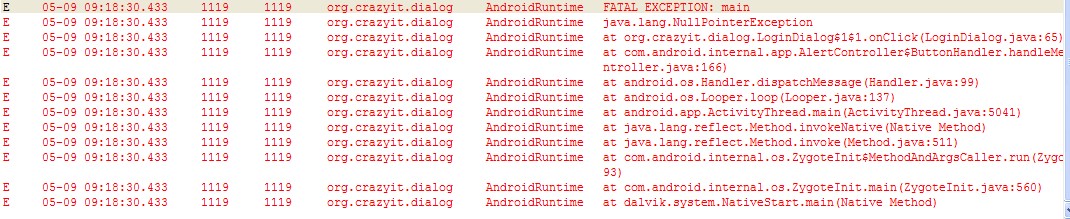80,472
社区成员
 发帖
发帖 与我相关
与我相关 我的任务
我的任务 分享
分享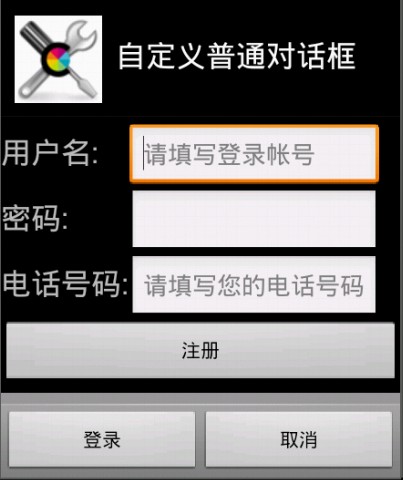
package org.crazyit.dialog;
import android.app.Activity;
import android.app.AlertDialog;
import android.app.AlertDialog.Builder;
import android.content.DialogInterface;
import android.content.DialogInterface.OnClickListener;
import android.os.Bundle;
import android.view.View;
import android.widget.Button;
import android.widget.EditText;
import android.widget.LinearLayout;
import android.widget.TableLayout;
/**
* Description:
* <br/>site: <a href="http://www.crazyit.org">crazyit.org</a>
* <br/>Copyright (C), 2001-2012, Yeeku.H.Lee
* <br/>This program is protected by copyright laws.
* <br/>Program Name:
* <br/>Date:
* @author Yeeku.H.Lee kongyeeku@163.com
* @version 1.0
*/
public class LoginDialog extends Activity
{
EditText username;
EditText passward;
EditText phonenumber;
@Override
public void onCreate(Bundle savedInstanceState)
{
super.onCreate(savedInstanceState);
setContentView(R.layout.main);
Button bn = (Button)findViewById(R.id.bn);
username=(EditText)findViewById(R.id.username);
passward=(EditText)findViewById(R.id.passward);
phonenumber=(EditText)findViewById(R.id.phonenumber);
//定义一个AlertDialog.Builder对象
final Builder builder = new AlertDialog.Builder(this);
//为按钮绑定事件监听器
bn.setOnClickListener(new View.OnClickListener()
{
@Override
public void onClick(View source)
{
// 设置对话框的图标
builder.setIcon(R.drawable.tools);
// 设置对话框的标题
builder.setTitle("自定义普通对话框");
//装载/res/layout/login.xml界面布局
TableLayout loginForm = (TableLayout)getLayoutInflater()
.inflate( R.layout.login, null);
// 设置对话框显示的View对象
builder.setView(loginForm);
// 为对话框设置一个“确定”按钮
builder.setPositiveButton("登录"
// 为按钮设置监听器
, new OnClickListener()
{
@Override
public void onClick(DialogInterface dialog, int which)
{
String name=username.getText().toString();
String pass=passward.getText().toString();
String num=phonenumber.getText().toString();
}
});
// 为对话框设置一个“取消”按钮
builder.setNegativeButton("取消"
, new OnClickListener()
{
@Override
public void onClick(DialogInterface dialog, int which)
{
//取消登录,不做任何事情。
}
});
//创建、并显示对话框
builder.create().show();
}
});
}
}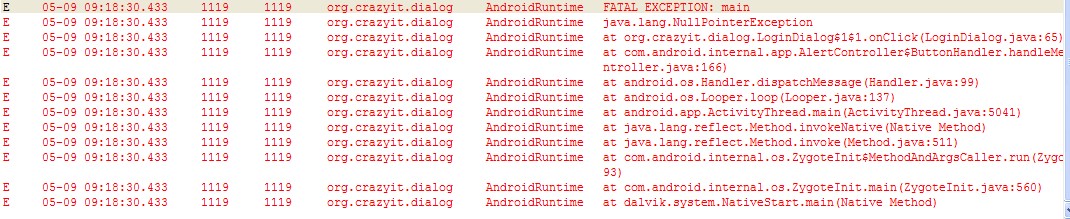 [/quote]
空指针,外层再加非空判断
if(null != username){
if(null != username.getText()){
String name=username.getText().toString();
}
}
[/quote]
空指针,外层再加非空判断
if(null != username){
if(null != username.getText()){
String name=username.getText().toString();
}
}