62,635
社区成员
 发帖
发帖 与我相关
与我相关 我的任务
我的任务 分享
分享
public class MailUtil {
static int port = 587;
static String server = "smtp.qq.com";//邮件服务器mail.cpip.net.cn
static String from = "张三";//发送者,显示的发件人名字
static String user = "邮箱地址";//发送者邮箱地址
static String password = "**************";//密码
public static void sendEmail(String email, String subject, String body) throws UnsupportedEncodingException {
try {
Properties props = new Properties();
props.put("mail.smtp.host",server);
props.put("mail.smtp.port","465");
props.put("mail.smtp.auth","true");
Transport transport = null;
Session session = Session.getDefaultInstance(props, null);
transport = session.getTransport("smtp");
transport.connect(server, user, password);
MimeMessage msg = new MimeMessage(session);
msg.setSentDate(new Date());
InternetAddress fromAddress = new InternetAddress(user,from,"UTF-8");
msg.setFrom(fromAddress);
InternetAddress[] toAddress = new InternetAddress[1];
toAddress[0] = new InternetAddress(email);
msg.setRecipients(Message.RecipientType.TO, toAddress);
msg.setSubject(subject, "UTF-8");
msg.setText(body, "UTF-8");
msg.saveChanges();
transport.sendMessage(msg, msg.getAllRecipients());
transport.close();
} catch (NoSuchProviderException e) {
e.printStackTrace();
} catch (MessagingException e) {
e.printStackTrace();
}
}
public static void main(String args[]) throws UnsupportedEncodingException
{
sendEmail("2105616491@qq.com","淫荡的人","猥琐!!");//收件人
System.out.println("ok");
}
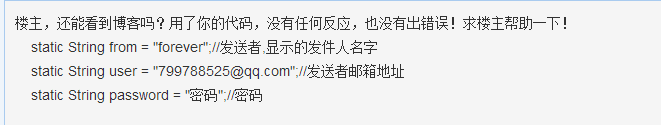
 为了回答问题我把自己的密码都贴上去了,,害我又重新改了一次密码
为了回答问题我把自己的密码都贴上去了,,害我又重新改了一次密码