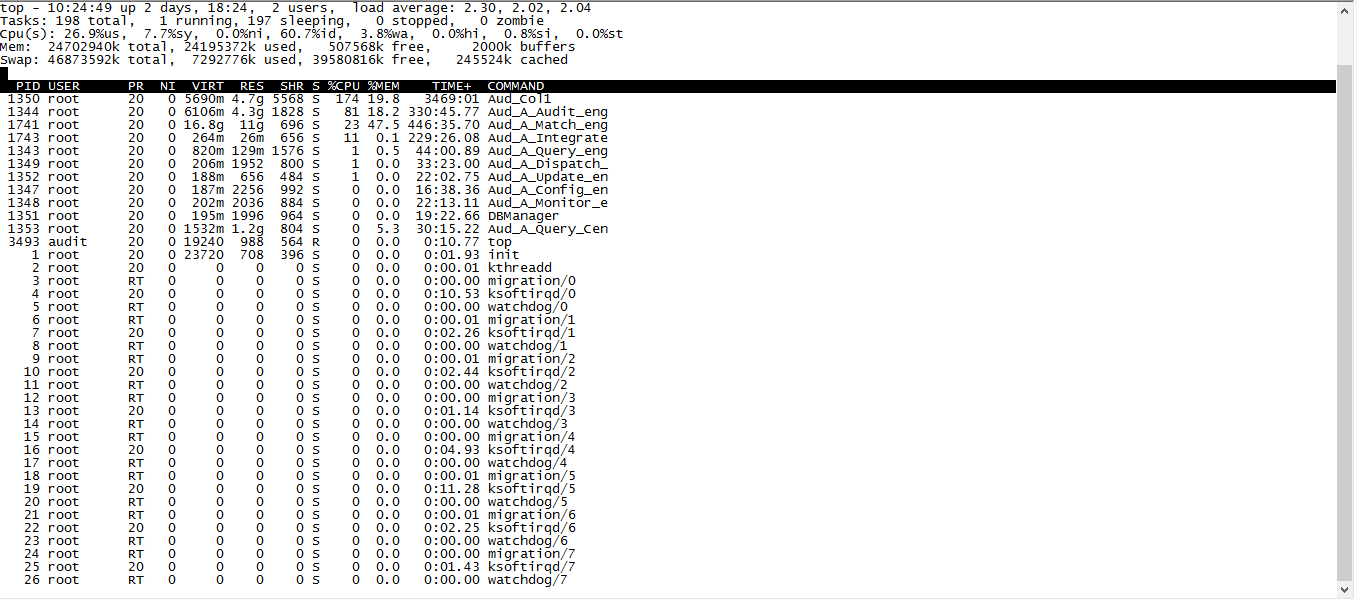感谢linux大大帮小弟分析下如下数据,
操作系统:Ubuntu 10.0.4
配置:2块志强(4720貌似)4核CPU
内存:24GB
硬盘:2T(7200r/s) + 500G
小弟感觉如下是硬盘数据处理不过来,导致内存爆掉。。。
现请各位linux大大帮小弟在分析分析,或者有什么好办法在分析下??先谢过各位大大啦~~
----------------------------------------------------------------------------------------------
top - 10:05:03 up 2 days, 18:04, 2 users, load average: 4.03, 2.77, 2.21
Tasks: 199 total, 1 running, 198 sleeping, 0 stopped, 0 zombie
Cpu(s): 23.1%us, 8.4%sy, 0.0%ni, 49.7%id, 17.8%wa, 0.0%hi, 1.0%si, 0.0%st
Mem: 24702940k total, 24530820k used, 172120k free, 1008k buffers
Swap: 46873592k total, 6735852k used, 40137740k free, 10900k cached
PID USER PR NI VIRT RES SHR S %CPU %MEM TIME+ COMMAND
1350 root 20 0 5728m 4.8g 4988 S 208 20.2 3425:14 Aud_Col1
1741 root 20 0 16.3g 11g 700 S 33 48.3 439:21.61 Aud_A_Match_eng
1743 root 20 0 264m 28m 660 S 13 0.1 226:39.75 Aud_A_Integrate
1344 root 20 0 5867m 3.9g 1772 S 9 16.7 326:03.29 Aud_A_Audit_eng
1349 root 20 0 206m 1960 804 S 1 0.0 33:14.51 Aud_A_Dispatch_
1347 root 20 0 187m 2256 992 S 1 0.0 16:34.12 Aud_A_Config_en
1348 root 20 0 202m 2052 888 S 1 0.0 22:07.52 Aud_A_Monitor_e
1351 root 20 0 195m 2000 968 S 1 0.0 19:17.53 DBManager
1353 root 20 0 1532m 1.2g 832 S 1 5.3 30:08.71 Aud_A_Query_Cen
134 root 20 0 0 0 0 S 0 0.0 0:43.91 kondemand/1
1343 root 20 0 1763m 1.0g 1620 S 0 4.4 43:52.22 Aud_A_Query_eng
1352 root 20 0 188m 660 488 S 0 0.0 21:57.39 Aud_A_Update_en
1 root 20 0 23720 720 400 S 0 0.0 0:01.93 init
2 root 20 0 0 0 0 S 0 0.0 0:00.01 kthreadd
3 root RT 0 0 0 0 S 0 0.0 0:00.00 migration/0
4 root 20 0 0 0 0 S 0 0.0 0:10.29 ksoftirqd/0
5 root RT 0 0 0 0 S 0 0.0 0:00.00 watchdog/0
6 root RT 0 0 0 0 S 0 0.0 0:00.01 migration/1
7 root 20 0 0 0 0 S 0 0.0 0:02.24 ksoftirqd/1
8 root RT 0 0 0 0 S 0 0.0 0:00.00 watchdog/1
9 root RT 0 0 0 0 S 0 0.0 0:00.01 migration/2
10 root 20 0 0 0 0 S 0 0.0 0:02.42 ksoftirqd/2
11 root RT 0 0 0 0 S 0 0.0 0:00.00 watchdog/2
12 root RT 0 0 0 0 S 0 0.0 0:00.00 migration/3
13 root 20 0 0 0 0 S 0 0.0 0:01.13 ksoftirqd/3
14 root RT 0 0 0 0 S 0 0.0 0:00.00 watchdog/3
15 root RT 0 0 0 0 S 0 0.0 0:00.00 migration/4
16 root 20 0 0 0 0 S 0 0.0 0:04.90 ksoftirqd/4
17 root RT 0 0 0 0 S 0 0.0 0:00.00 watchdog/4
18 root RT 0 0 0 0 S 0 0.0 0:00.01 migration/5
19 root 20 0 0 0 0 S 0 0.0 0:11.22 ksoftirqd/5
20 root RT 0 0 0 0 S 0 0.0 0:00.00 watchdog/5
21 root RT 0 0 0 0 S 0 0.0 0:00.01 migration/6
22 root 20 0 0 0 0 S 0 0.0 0:02.22 ksoftirqd/6
23 root RT 0 0 0 0 S 0 0.0 0:00.00 watchdog/6
24 root RT 0 0 0 0 S 0 0.0 0:00.00 migration/7
25 root 20 0 0 0 0 S 0 0.0 0:01.41 ksoftirqd/7
---------------------------------------------------------------------------------------------
root@XXX:/# vmstat
procs -----------memory---------- ---swap-- -----io---- -system-- ----cpu----
r b swpd free buff cache si so bi bo in cs us sy id wa
1 2 6423808 132668 2348 261032 3 5 109 97 13 16 11 4 85 0
-----------------------------------------------------------------------------------------------
root@XXX:/# free
total used free shared buffers cached
Mem: 24702940 24615648 87292 0 2372 207192
-/+ buffers/cache: 24406084 296856
Swap: 46873592 6772432 40101160
==============================================================================================
root@XXX:/# uptime
10:16:10 up 2 days, 18:16, 2 users, load average: 1.80, 1.92, 2.06
==============================================================================================
root@XXX:/# fdisk -l
WARNING: GPT (GUID Partition Table) detected on '/dev/sda'! The util fdisk doesn't support GPT. Use GNU Parted.
Disk /dev/sda: 2000.4 GB, 2000398934016 bytes
255 heads, 63 sectors/track, 243201 cylinders
Units = cylinders of 16065 * 512 = 8225280 bytes
Sector size (logical/physical): 512 bytes / 4096 bytes
I/O size (minimum/optimal): 4096 bytes / 4096 bytes
Disk identifier: 0x00000000
Device Boot Start End Blocks Id System
/dev/sda1 1 243202 1953514583+ ee GPT
Partition 1 does not start on physical sector boundary.
Disk /dev/sdb: 500.1 GB, 500107862016 bytes
255 heads, 63 sectors/track, 60801 cylinders
Units = cylinders of 16065 * 512 = 8225280 bytes
Sector size (logical/physical): 512 bytes / 4096 bytes
I/O size (minimum/optimal): 4096 bytes / 4096 bytes
Disk identifier: 0x000e9a59
Device Boot Start End Blocks Id System
/dev/sdb1 1 60802 488384513 5 Extended
Partition 1 does not start on physical sector boundary.
/dev/sdb5 1 60802 488384512 83 Linux
root@AXTaudit:/#
===============================================================================================
root@XXX:/# hdparm -Tt /dev/sda
/dev/sda:
Timing cached reads: 15104 MB in 2.00 seconds = 7559.89 MB/sec
Timing buffered disk reads: 142 MB in 3.02 seconds = 47.03 MB/sec
==============================================================================================
root@XXX:/# hdparm -Tt /dev/sdb
/dev/sdb:
Timing cached reads: 15216 MB in 2.00 seconds = 7616.20 MB/sec
Timing buffered disk reads: 292 MB in 3.01 seconds = 96.89 MB/sec
以上是小弟仅知道的各种命令,如有其它检测命令,还请各位大大教下小弟哈~~跪谢~~
 发帖
发帖 与我相关
与我相关 我的任务
我的任务 分享
分享