61,112
社区成员
 发帖
发帖 与我相关
与我相关 我的任务
我的任务 分享
分享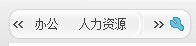
<!DOCTYPE html PUBLIC "-//W3C//DTD XHTML 1.0 Transitional//EN" "http://www.w3.org/TR/xhtml1/DTD/xhtml1-transitional.dtd">
<html xmlns="http://www.w3.org/1999/xhtml">
<head>
<meta http-equiv="Content-Type" content="text/html; charset=utf-8" />
<title>无标题文档</title>
<style>
body,ul{margin:0;padding:0;}
.box{height:30px; margin:100px auto;}
li{width:100px;height:28px;line-height:28px;text-align:center;font-size:14px; float:left;border:solid 1px #ccc; list-style:none;}
.menu{position:absolute;}
.box .pb{float:left;position:relative; overflow:hidden;height:100%;}
.box span{float:left;width:40px;height:30px; background:#FF9;line-height:30px;text-align:center;font-size:24px; cursor:pointer;}
.box .pre{left:0;top:0;}
.box .next{right:0;top:0;}
</style>
<script src="http://code.jquery.com/jquery-1.11.0.min.js"></script>
<script>
$(function(){
adjustSize();
window.onresize=adjustSize;
$("#pre").click(function(){
$('ul').animate({left:0},100);
});
$("#next").click(function(){
var iLeft=$('ul').position().left;
var iUlW=$('ul').width();
var iDivW=$('ul').parent().width();
$('ul').animate({left:iDivW-iUlW},100);
});
})
function adjustSize()
{
var iWidth=0,iSpanW=0;
$('ul li').each(function(index, element) {
iWidth+=$(this).outerWidth();
});
$('ul').width(iWidth).css({left:0});
iSpanW=$('.pre').outerWidth();
if(iWidth+2*iSpanW>$(window).width())
{
$('.box span').show();
$('.box').width($(window).width());
$('.pb').width($(window).width()-2*iSpanW);
}
else
{
$('.pb').width(iWidth);
$('.box span').hide();
}
}
</script>
</head>
<body>
<div class="box">
<span class="pre" id="pre"><</span>
<div class="pb">
<ul class="menu">
<li>1</li>
<li>2</li>
<li>3</li>
<li>4</li>
</ul>
</div>
<span class="next" id="next">></span>
</div>
</body>
</html>
<!DOCTYPE html PUBLIC "-//W3C//DTD XHTML 1.0 Transitional//EN" "http://www.w3.org/TR/xhtml1/DTD/xhtml1-transitional.dtd">
<html xmlns="http://www.w3.org/1999/xhtml">
<head>
<meta http-equiv="Content-Type" content="text/html; charset=utf-8" />
<title>无标题文档</title>
<style>
body,ul{margin:0;padding:0;}
.box{height:30px; margin:100px auto;}
li{width:100px;height:28px;line-height:28px;text-align:center;font-size:14px; float:left;border:solid 1px #ccc; list-style:none;}
.menu{position:absolute;}
.box .pb{float:left;position:relative; overflow:hidden;height:100%;}
.box span{float:left;width:40px;height:30px; background:#FF9;line-height:30px;text-align:center;font-size:24px; cursor:pointer;}
.box .pre{left:0;top:0;}
.box .next{right:0;top:0;}
</style>
<script src="http://code.jquery.com/jquery-1.11.0.min.js"></script>
<script>
$(function(){
adjustSize();
window.onresize=adjustSize;
$("#pre").click(function(){
var iLeft=$('ul').position().left;
var iDir=50;
var iUlW=$('ul').width();
var iDivW=$('ul').parent().width();
iLeft+=iDir;
if(iLeft>=0)
iLeft=0;
$('ul').animate({left:iLeft},100);
});
$("#next").click(function(){
var iLeft=$('ul').position().left;
var iDir=50;
var iUlW=$('ul').width();
var iDivW=$('ul').parent().width();
iLeft-=iDir;
if(iLeft<=iDivW-iUlW)
iLeft=iDivW-iUlW;
$('ul').animate({left:iLeft},100);
});
})
function adjustSize()
{
var iWidth=0,iSpanW=0;
$('ul li').each(function(index, element) {
iWidth+=$(this).outerWidth();
});
$('ul').width(iWidth).css({left:0});
iSpanW=$('.pre').outerWidth();
if(iWidth+2*iSpanW>$(window).width())
{
$('.box span').show();
$('.box').width($(window).width());
$('.pb').width($(window).width()-2*iSpanW);
}
else
{
$('.pb').width(iWidth);
$('.box span').hide();
}
}
</script>
</head>
<body>
<div class="box">
<span class="pre" id="pre"><</span>
<div class="pb">
<ul class="menu">
<li>1</li>
<li>2</li>
<li>3</li>
<li>4</li>
</ul>
</div>
<span class="next" id="next">></span>
</div>
</body>
</html>
<!DOCTYPE html PUBLIC "-//W3C//DTD XHTML 1.0 Transitional//EN" "http://www.w3.org/TR/xhtml1/DTD/xhtml1-transitional.dtd">
<html xmlns="http://www.w3.org/1999/xhtml">
<head>
<meta http-equiv="Content-Type" content="text/html; charset=utf-8" />
<title>无标题文档</title>
<style>
ul{margin:0;padding:0;}
.box{ width:900px;overflow:auto;}
li{width:200px;height:30px;line-height:30px;text-align:center;font-size:14px; float:left;border:solid 1px #ccc; list-style:none;}
</style>
<script src="http://code.jquery.com/jquery-1.11.0.min.js"></script>
<script>
$(function(){
var iWidth=0;
$('ul li').each(function(index, element) {
iWidth+=$(this).outerWidth();
});
$('ul').width(iWidth);
$(window).resize(function(){
if($(this).width()<=$(".box").width())
$(".box").width($(this).width())
});
})
</script>
</head>
<body>
<div class="box">
<ul>
<li>1</li>
<li>2</li>
<li>3</li>
<li>4</li>
</ul>
</div>
</body>
</html>
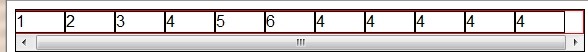
<style>
#plugin{zoom:1;overflow:auto}
#left,#right{float:left;display:none;cursor:pointer}
#content{width:100px;height:22px;overflow:hidden;border:solid 1px #f00;zoom:1;float:left}
#content .w999{width:999999px;zoom:1;overflow:hidden}
#content .item{width:48px;border:solid 1px #000;height:20px;float:left}
</style>
<div id="plugin">
<div id="left"><</div>
<div id="content">
<div class="item">1</div>
<div class="item">2</div>
<div class="item">3</div>
<div class="item">4</div>
</div>
<div id="right">></div></div>
<script>
function $(id) {return document.getElementById(id);}
var content = $('content'),left,right;
if (content.scrollHeight > 22) {//出现滚动,显示左右移动的导航,需要重新修改下容器里面的内容结构
left = $('left');
right = $('right')
left.style.display = right.style.display = 'block';
var scrollLeft = 0, step = 50, itemCount = content.getElementsByTagName('div').length, maxScrollLeft = (itemCount - 2) * step;
content.innerHTML = '<div class="w999">' + content.innerHTML + '</div>';
left.onclick = right.onclick = function () {
scrollLeft += this.id == 'left' ? -step : step;
if (scrollLeft < 0) scrollLeft = 0;
else if (scrollLeft > maxScrollLeft) scrollLeft = maxScrollLeft;
content.scrollLeft = scrollLeft;
}
}
</script>