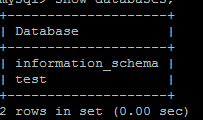mysql 远程登录成功了 但是本地连接却找不到数据库
1号机没有固定ip,2号机是有固定ip的LAMP系统,本来2号机运行正常,现在终于实现了1号机远程连接2号机的数据库;并且能够显示2号机数据库内容,做法是mysql>update user set host = '%' where user = 'root';
mysql>select host, user from user;
mysql>FLUSH RIVILEGES; service iptables stop
但是问题出现了 1号机依然能显示2号机数据库的内容,并且正确。但是2号机执行mysql,showdatabases;没有原先的数据库,也没有user等数据库了,压根就不显示了 谁知道是怎么回事呢?
 发帖
发帖 与我相关
与我相关 我的任务
我的任务 分享
分享