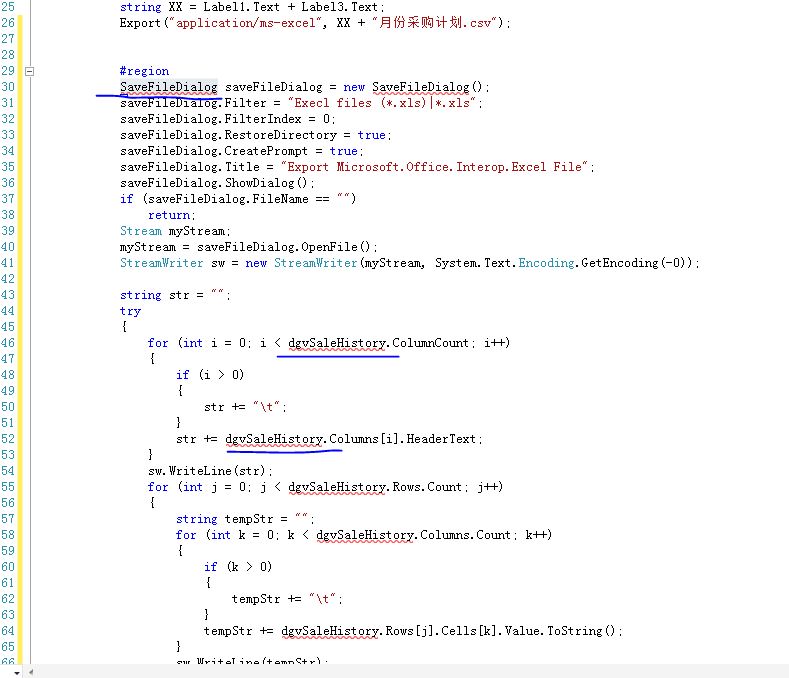110,544
社区成员
 发帖
发帖 与我相关
与我相关 我的任务
我的任务 分享
分享
protected void Button1_Click(object sender, EventArgs e)
{
string XX = Label1.Text + Label3.Text;
Export("application/ms-excel", XX + "月份采购计划.xls");
}
public override void VerifyRenderingInServerForm(Control control)
{
}
private void Export(string FileType, string FileName)
{
Response.Charset = "GB2312";
Response.ContentEncoding = System.Text.Encoding.UTF7;
Response.AppendHeader("Content-Disposition", "attachment;filename=" + HttpUtility.UrlEncode(FileName, Encoding.UTF8).ToString());
Response.ContentType = FileType;
this.EnableViewState = false;
StringWriter tw = new StringWriter();
HtmlTextWriter hw = new HtmlTextWriter(tw);
GridView1.RenderControl(hw);
Response.Write(tw.ToString());
Response.End();
}
private void Export(string FileType, string FileName)
{
Response.Charset = "GB2312";
Response.ContentEncoding = System.Text.Encoding.UTF8;
//之前是UTF7 现在改为了utf8 改过之后 ,它可以打开,问题是不是修改,一修改之后,在打开就是乱码了!!!!!
Response.AppendHeader("Content-Disposition", "attachment;filename=" + HttpUtility.UrlEncode(FileName, Encoding.UTF8).ToString());
Response.ContentType = FileType;
this.EnableViewState = false;
StringWriter tw = new StringWriter();
HtmlTextWriter hw = new HtmlTextWriter(tw);
GridView1.RenderControl(hw);
Response.Write(tw.ToString());
Response.End();
}
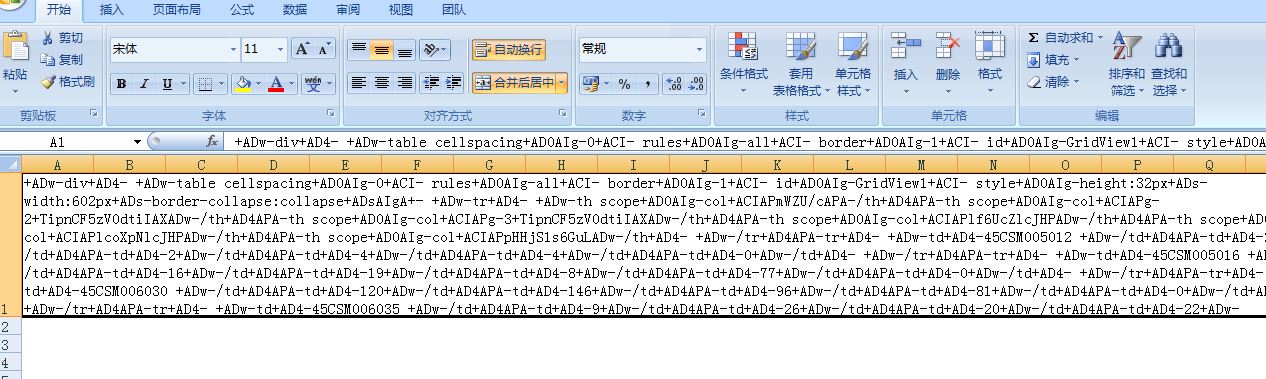
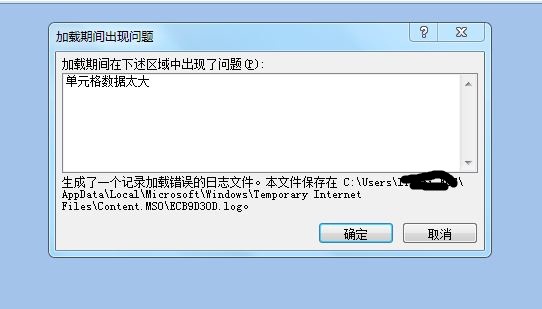
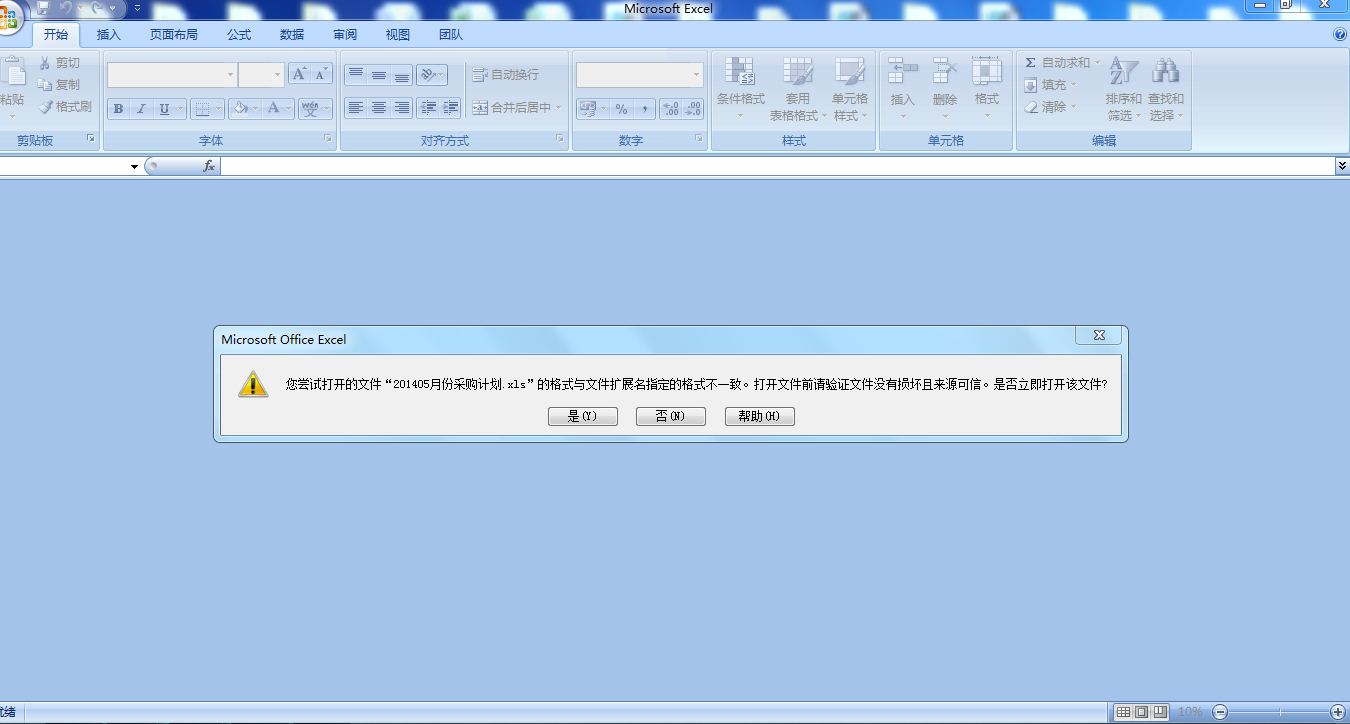
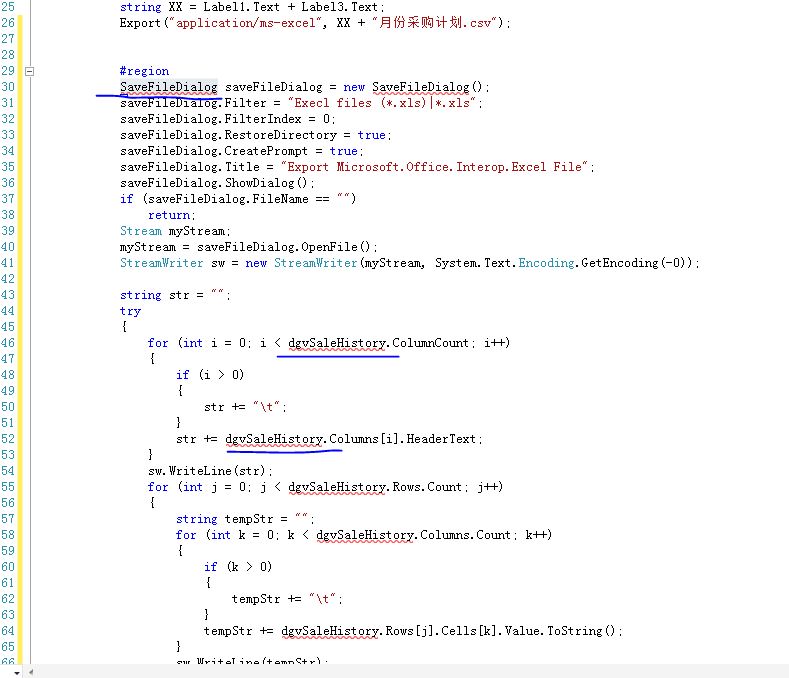 还要建类 那么麻烦呀.....
好多都不对......[/quote]
SaveFileDialog是winform里面自带的一个控件,就是个保存框。你用web开发的话,改成相应的对话框就可以了,都有的。
DevSaveHistory是我一个datagridview的名称,你换成你自己的datagridview就可以了。其它的没什么问题呀,套用也是稍微要改下的。
还要建类 那么麻烦呀.....
好多都不对......[/quote]
SaveFileDialog是winform里面自带的一个控件,就是个保存框。你用web开发的话,改成相应的对话框就可以了,都有的。
DevSaveHistory是我一个datagridview的名称,你换成你自己的datagridview就可以了。其它的没什么问题呀,套用也是稍微要改下的。
StreamWriter sw = new StreamWriter(filePath, false, Encoding.Default);
...
{
//write sth
sw.WriteLine(“someting... ”);
}
sw.Flush();
sw.Close();
sw.Dispose();
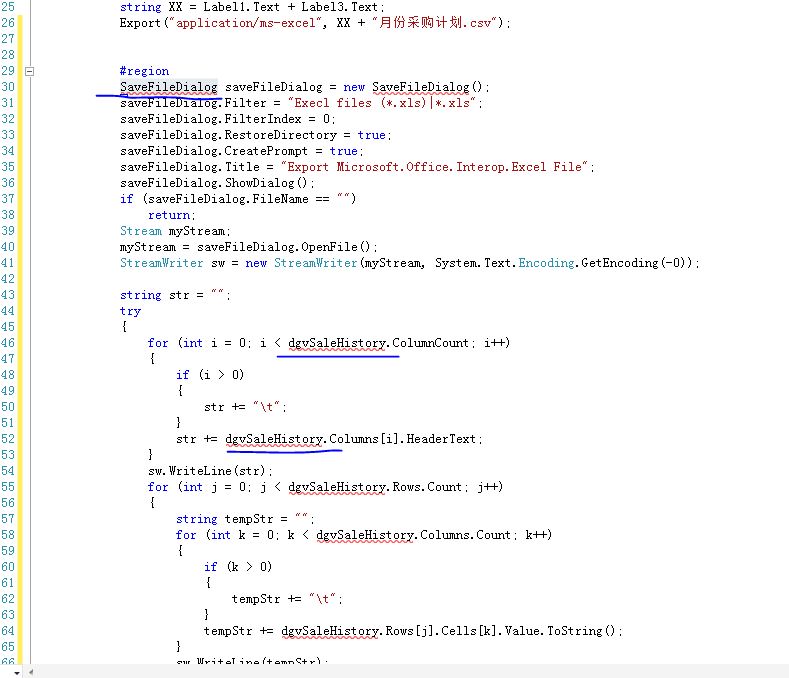 还要建类 那么麻烦呀.....
好多都不对......[/quote]有写右键解析就好了呀
还要建类 那么麻烦呀.....
好多都不对......[/quote]有写右键解析就好了呀