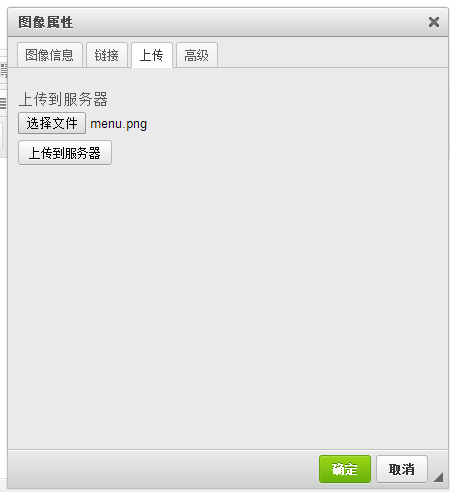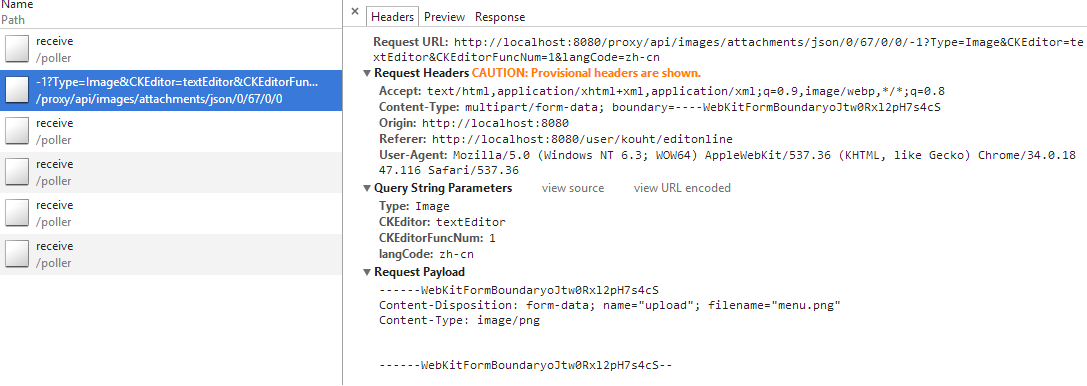HTTPclient使用MultipartEntity怎么上传文件
 风行傲天 2014-07-22 03:47:45
风行傲天 2014-07-22 03:47:45 jsp HTTPclient MultipartEntity multipart/form-data
jsp 页面上传文件代码:
<form enctype="multipart/form-data" method="POST" dir="ltr" lang="zh-cn" action="/proxy/api/images/attachments/json/0/67/0/0/-1?Type=Image&CKEditor=textEditor&CKEditorFuncNum=1&langCode=zh-cn">
<label id="cke_161_label" for="cke_162_fileInput_input" style="display:none">上传到服务器</label>
<input style="width:100%" id="cke_162_fileInput_input" aria-labelledby="cke_161_label" type="file" name="upload" size="38"></form>
httpclient 不知道怎么写,
网上查了一大堆都是你抄我我抄你的,
网上都是这么写的
jsp 代码是下面这样的
<form action="http://localhost/index.html" method="POST"
enctype="multipart/form-data">
<input type="text" name="param1" value="中国"/>
<input type="text" name="param2" value="value2"/>
<input type="file" name="param3"/>
<inupt type="submit" value="submit"/>
</form>
后天代码都是这样写的
MultipartEntity entity = new MultipartEntity();
entity.addPart("param1", new StringBody("中国", Charset.forName("UTF-8")));
entity.addPart("param2", new StringBody("value2", Charset.forName("UTF-8")));
entity.addPart("param3", new FileBody(new File("C:\\1.txt")));
HttpPost request = new HttpPost(“http://localhost/index.html”);
request.setEntity(entity);
我就不懂了,上面的路径都是文件上传选的,他们写代码都是
entity.addPart("param3", new FileBody(new File("C:\\1.txt")));
文件路径都是写死的,文件上传貌似是没有这个new File()的吧!因为代码在服务器端,怎么可能会这么写呢?
用户上传自己本地的代码是本地的路径,服务器边这边肯定是没这个地址的,
我都不知道上面这些代码他们自己都不去验证就往上写
求高手们帮帮忙,这个问题怎么解决,
服务器端的接口要的就是multipart/form-data这个数据,我该怎么写
 发帖
发帖 与我相关
与我相关 我的任务
我的任务 分享
分享