111,098
社区成员
 发帖
发帖 与我相关
与我相关 我的任务
我的任务 分享
分享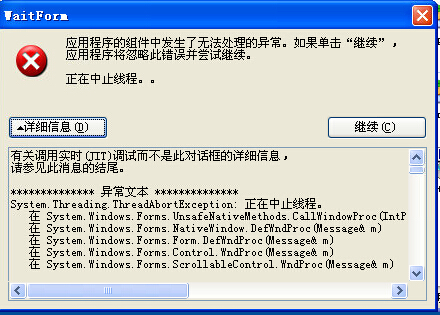
//登录按钮
HL.Control.Form.WaitFormService.CreateWaitForm();
this.Hide();//弹出登录提示画面
HL.Control.Form.WaitFormService.SetWaitFormContent("正在连接服务器");
using System;
using System.Collections.Generic;
using System.Linq;
using System.Text;
using System.Threading;
using System.Windows.Forms;
namespace HL.Control.Form
{
public class WaitFormService
{
private WaitFormService()
{
}
public static void CreateWaitForm()
{
WaitFormService.Instance.CreateForm();
}
public static void CloseWaitForm()
{
WaitFormService.Instance.CloseForm();
}
public static void SetWaitFormText(string strCaption, string strMessage, string strContent)
{
WaitFormService.Instance.SetFormText(strCaption, strMessage, strContent);
}
public static void SetWaitFormCaption(string text)
{
WaitFormService.Instance.SetFormCaption(text);
}
public static void SetWaitFormMessage(string text)
{
WaitFormService.Instance.SetFormMessage(text);
}
public static void SetWaitFormContent(string text)
{
WaitFormService.Instance.SetFormContent(text);
}
private static WaitFormService _instance;
private static readonly Object syncLock = new Object();
public static WaitFormService Instance
{
get
{
if (WaitFormService._instance == null)
{
lock (syncLock)
{
if (WaitFormService._instance == null)
{
WaitFormService._instance = new WaitFormService();
}
}
}
return WaitFormService._instance;
}
}
private Thread waitThread;
private HL.Control.Form.WaitForm waitForm;
public void CreateForm()
{
if (waitThread != null)
{
try
{
//if (waitForm != null)
//{
// waitForm.Dispose();
// waitForm = null;
//}
waitThread.Abort();
waitThread.Join();
}
catch (Exception)
{
}
}
waitThread = new Thread(new ThreadStart(delegate()
{
waitForm = new HL.Control.Form.WaitForm("提示","正在加载中,请等待…………","");
Application.Run(waitForm);
}));
waitThread.Start();
}
public void CloseForm()
{
if (waitThread != null)
{
try
{
waitThread.Abort();
waitThread.Join();
}
catch (Exception)
{
}
}
}
public void SetFormText(string strCaption, string strMessage, string strContent)
{
if (waitForm != null)
{
try
{
waitForm.SetCaption(strCaption);
waitForm.SetMessage(strMessage);
waitForm.SetContent(strContent);
}
catch (Exception)
{
}
}
}
public void SetFormCaption(string text)
{
if (waitForm != null)
{
try
{
waitForm.SetCaption(text);
}
catch (Exception)
{
}
}
}
public void SetFormMessage(string text)
{
if (waitForm != null)
{
try
{
waitForm.SetMessage(text);
}
catch (Exception)
{
}
}
}
public void SetFormContent(string text)
{
if (waitForm != null)
{
try
{
waitForm.SetContent(text);
}
catch (Exception)
{
}
}
}
}
}