80,351
社区成员
 发帖
发帖 与我相关
与我相关 我的任务
我的任务 分享
分享public class XXImpl implementsXX {
@Override
public ArrayList<Person> httpGetMainMenuList() throws Exception {
Log.i("select===", "httpGetMainMenuList");
String str1 = HttpJsonClient.httpGet(http_maingrideurl);
Log.i("select===", str1);
ArrayList<Person> localArrayList = new ArrayList<Person>();
JSONArray localJSONArray = getJSONObject(str1).optJSONArray("arg0");
for (int i = 0; ; i++)
{
if (i >= localJSONArray.length())
return localArrayList;
JSONObject localJSONObject = localJSONArray.getJSONObject(i);
String a= localJSONObject.optString("lastUptOrg");
String b= localJSONObject.optString("menuCode");
String v= localJSONObject.optString("upMenuCode");
String b= localJSONObject.optString("menuType");
String n= localJSONObject.optString("menuName");
String m= localJSONObject.optString("menuDisp");
String r= localJSONObject.optString("menuLogo");
...........................................................
Person c= new Person();
mm.setA(a);
..............................
....................................
......................................
.........................
localArrayList.add(mPerson );
}
}
public Map<String, String> getParams()
{
HashMap<String,String> localHashMap = new HashMap<String,String>();
return localHashMap;
}
public JSONObject getJSONObject(String paramString)
throws Exception
{
return (JSONObject)new JSONTokener(paramString).nextValue();
}
}
这个更方便


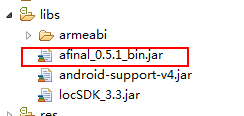
ImageView imageView = (ImageView) convertView.findViewById(R.id.imageView1);
String imgUrl = "http://192.168.1.1:8080/Test/images/store.png";
fb.display(imageView, imgUrl); /**
* 测试
*
* @param jsonString
* @return
*/
public static void getData(String jsonString) {
try {
System.out.println("----->>> jsonString = " + jsonString);
// 获取所有数据
JSONObject jsonObject = new JSONObject(jsonString);
System.out.println("----->>> jsonString = " + jsonObject.toString());
boolean success = jsonObject.getBoolean("success");
String respinfo = jsonObject.getString("respinfo");
int total = jsonObject.getInt("total");
//解析JSONArray数组
JSONArray rows = jsonObject.getJSONArray("rows");
for (int i = 0; i < rows.length(); i++) {
JSONObject temp = (JSONObject) rows.get(i);
String paramVersion = temp.getString("paramVersion");
String menuCode = temp.getString("menuCode");
String upMenuCode = temp.getString("upMenuCode");
String menuType = temp.getString("menuType");
String menuName = temp.getString("menuName");
String menuDisp = temp.getString("menuDisp");
String menuLogo = temp.getString("menuLogo");
String menuSort = temp.getString("menuSort");
String menuPath = temp.getString("menuPath");
String keyWord = temp.getString("keyWord");
String range = temp.getString("range");
String lastUptTime = temp.getString("lastUptTime");
String lastUptAcc = temp.getString("lastUptAcc");
String lastUptOrg = temp.getString("lastUptOrg");
}
System.out.println("----->>> success = " + success);
System.out.println("----->>> respinfo = " + respinfo);
System.out.println("----->>> total = " + total);
System.out.println("----->>> rows = " + rows.toString());
} catch (Exception e) {
e.printStackTrace();
}
}public class JSONSActivity extends Activity {
@Override
protected void onCreate(Bundle savedInstanceState) {
super.onCreate(savedInstanceState);
setContentView(R.layout.json_test);
}
public void onClick(View v){
String jsonString = "{'success':true,'respinfo':null,'total':15,'rows':[{'test':'1'},{'test':'2'},{'test':'3'}]}";
switch (v.getId()) {
case R.id.button1:
//测试数据
JsonTools.getData(jsonString);
break;
default:
break;
}
}
}
/**
* 测试
*
* @param jsonString
* @return
*/
public static void getData(String jsonString) {
try {
System.out.println("----->>> jsonString = " + jsonString);
// 获取所有数据
JSONObject jsonObject = new JSONObject(jsonString);
System.out.println("----->>> jsonString = " + jsonObject.toString());
boolean success = jsonObject.getBoolean("success");
String respinfo = jsonObject.getString("respinfo");
int total = jsonObject.getInt("total");
JSONArray rows = jsonObject.getJSONArray("rows");
System.out.println("----->>> success = " + success);
System.out.println("----->>> respinfo = " + respinfo);
System.out.println("----->>> total = " + total);
System.out.println("----->>> rows = " + rows.toString());
} catch (Exception e) {
e.printStackTrace();
}
}