Win10 出现ASP.NET 4.0 尚未在 Web 服务器上注册。为了使网站正确运行,可能需要手动将 Web 服务器配置为使用 ASP.NET 4.0
 一辉不死鸟 2015-04-01 07:17:22
一辉不死鸟 2015-04-01 07:17:22 我用vs旗舰版2012打开以前建立的net4.0的解决方案就这样
我找到C:\WINDOWS\Microsoft.NET\Framework64\v4.0.30319 并管理员运行aspnet_regiis.exe -i
结果一秒钟马上出现下面
Microsoft (R) ASP.NET RegIIS 版本 4.0.30319.0
用于在本地计算机上安装和卸载 ASP.NET 的管理实用工具。
版权所有(C) Microsoft Corporation。保留所有权利。
开始安装 ASP.NET (4.0.30319.0)。
此操作系统版本不支持此选项。管理员应使用“打开或关闭 Windows 功能”对话框、“服务器管理器”管理工具或 dism.exe 命令行工
具安装/卸载包含 IIS8 的 ASP.NET 4.5。有关更多详细信息,请参见 http://go.microsoft.com/fwlink/?LinkID=216771。
ASP.NET (4.0.30319.0)安装完毕。
然后打开这个链接进去好像是
IIS 8.0 Using ASP.NET 3.5 and ASP.NET 4.5
这到底是个什么情况
求大神支招
 发帖
发帖 与我相关
与我相关 我的任务
我的任务 分享
分享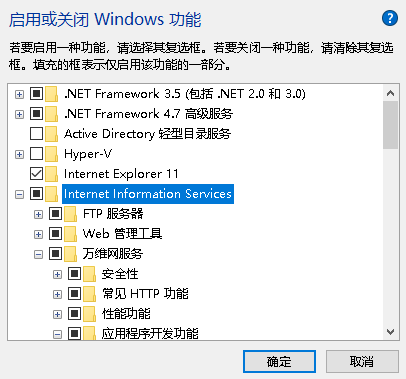
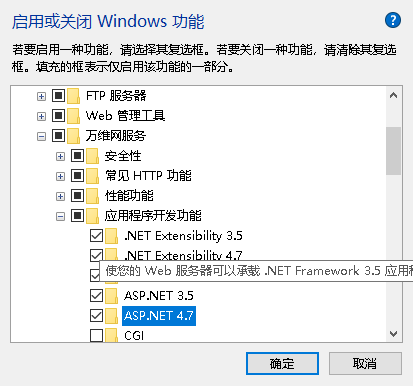
 这个是解决方法
这个是解决方法