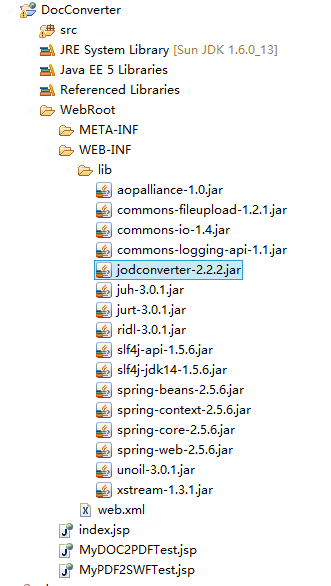51,401
社区成员
 发帖
发帖 与我相关
与我相关 我的任务
我的任务 分享
分享package com.doc;
import java.io.BufferedReader;
import java.io.File;
import java.io.IOException;
import java.io.InputStream;
import java.io.InputStreamReader;
import com.artofsolving.jodconverter.DocumentConverter;
import com.artofsolving.jodconverter.openoffice.connection.OpenOfficeConnection;
import com.artofsolving.jodconverter.openoffice.connection.SocketOpenOfficeConnection;
import com.artofsolving.jodconverter.openoffice.converter.OpenOfficeDocumentConverter;
public class DocConverter01 {
private static final int environment = 1;// 环境1:windows,2:linux(涉及pdf2swf路径问题)
private String fileString;
private String outputPath = "";// 输入路径,如果不设置就输出在默认位置
private String fileName;
private File pdfFile;
private File swfFile;
private File docFile;
public DocConverter01(String fileString) {
ini(fileString);
}
/*
* 重新设置 file @param fileString
*/
public void setFile(String fileString) {
ini(fileString);
}
/*
* 初始化 @param fileString
*/
private void ini(String fileString) {
this.fileString = fileString;
fileName = fileString.substring(0, fileString.lastIndexOf("."));
docFile = new File(fileString);
pdfFile = new File(fileName + ".pdf");
swfFile = new File(fileName + ".swf");
}
/*
* 转为PDF @param file
*/
private void doc2pdf() throws Exception {
if (docFile.exists()) {
if (!pdfFile.exists()) {
OpenOfficeConnection connection = new SocketOpenOfficeConnection(8100);
try {
connection.connect();
DocumentConverter converter = new OpenOfficeDocumentConverter(connection);
converter.convert(docFile, pdfFile);
// close the connection
connection.disconnect();
System.out.println("****pdf转换成功,PDF输出:" + pdfFile.getPath() + "****");
} catch (java.net.ConnectException e) {
// ToDo Auto-generated catch block
e.printStackTrace();
System.out.println("****swf转换异常,openoffice服务未启动!****");
throw e;
} catch (com.artofsolving.jodconverter.openoffice.connection.OpenOfficeException e) {
e.printStackTrace();
System.out.println("****swf转换器异常,读取转换文件失败****");
throw e;
} catch (Exception e) {
e.printStackTrace();
throw e;
}
} else {
System.out.println("****已经转换为pdf,不需要再进行转化****");
}
} else {
System.out.println("****swf转换器异常,需要转换的文档不存在,无法转换****");
}
}
/*
* 转换成swf
*/
private void pdf2swf() throws Exception {
Runtime r = Runtime.getRuntime();
if (!swfFile.exists()) {
if (pdfFile.exists()) {
if (environment == 1)// windows环境处理
{
try {
// 这里根据SWFTools安装路径需要进行相应更改gpdf2swf
//Process p = r.exec("d:/SWFTools/pdf2swf.exe " + pdfFile.getPath() + " -o " + swfFile.getPath() + " -T 9");
Process p = r.exec("d:/swftools-0.9.1/gpdf2swf.exe " + pdfFile.getPath() + " -o " + swfFile.getPath() + " -T 9");
System.out.println("1111111111111");
System.out.print(loadStream(p.getInputStream())+"1");
System.err.print(loadStream(p.getErrorStream()));
System.out.print(loadStream(p.getInputStream()));
System.err.println("****swf转换成功,文件输出:" + swfFile.getPath() + "****");
if (pdfFile.exists()) {
pdfFile.delete();
}
} catch (Exception e) {
System.out.println("wwwwwwwww");
e.printStackTrace();
throw e;
}
} else if (environment == 2)// linux环境处理
{
try {
Process p = r.exec("pdf2swf " + pdfFile.getPath() + " -o " + swfFile.getPath() + " -T 9");
System.out.print(loadStream(p.getInputStream()));
System.err.print(loadStream(p.getErrorStream()));
System.err.println("****swf转换成功,文件输出:" + swfFile.getPath() + "****");
if (pdfFile.exists()) {
pdfFile.delete();
}
} catch (Exception e) {
e.printStackTrace();
throw e;
}
}
} else {
System.out.println("****pdf不存在,无法转换****");
}
} else {
System.out.println("****swf已存在不需要转换****");
}
}
static String loadStream(InputStream in) throws IOException {
int ptr = 0;
//把InputStream字节流 替换为BufferedReader字符流 2013-07-17修改
BufferedReader reader = new BufferedReader(new InputStreamReader(in));
StringBuilder buffer = new StringBuilder();
while ((ptr = reader.read()) != -1) {
buffer.append((char) ptr);
}
return buffer.toString();
}
/*
* 转换主方法
*/
public boolean conver() {
if (swfFile.exists()) {
System.out.println("****swf转换器开始工作,该文件已经转换为swf****");
return true;
}
if (environment == 1) {
System.out.println("****swf转换器开始工作,当前设置运行环境windows****");
} else {
System.out.println("****swf转换器开始工作,当前设置运行环境linux****");
}
try {
doc2pdf();
pdf2swf();
} catch (Exception e) {
// TODO: Auto-generated catch block
e.printStackTrace();
return false;
}
if (swfFile.exists()) {
return true;
} else {
return false;
}
}
/*
* 返回文件路径 @param s
*/
public String getswfPath() {
if (swfFile.exists()) {
String tempString = swfFile.getPath();
tempString = tempString.replaceAll("\\\\", "/");
return tempString;
} else {
return "";
}
}
/*
* 设置输出路径
*/
public void setOutputPath(String outputPath) {
this.outputPath = outputPath;
if (!outputPath.equals("")) {
String realName = fileName.substring(fileName.lastIndexOf("/"), fileName.lastIndexOf("."));
if (outputPath.charAt(outputPath.length()) == '/') {
swfFile = new File(outputPath + realName + ".swf");
} else {
swfFile = new File(outputPath + realName + ".swf");
}
}
}
public static void main(String s[]) {
//DocConverter d = new DocConverter("E:/TDDOWNLOAD/test.doc");
DocConverter d = new DocConverter("j:/2.doc");
d.conver();
}
}