8,735
社区成员
 发帖
发帖 与我相关
与我相关 我的任务
我的任务 分享
分享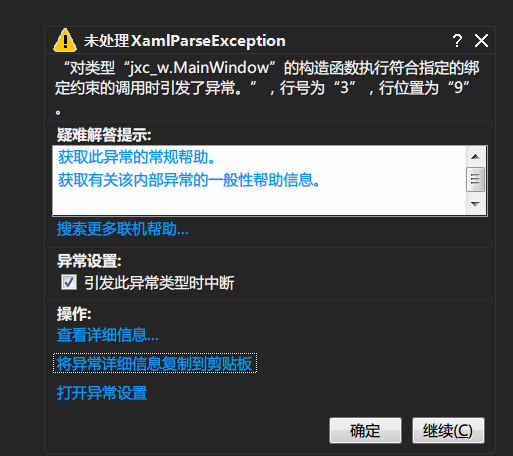
<Window x:Class="jxc_w.MainWindow"
xmlns="http://schemas.microsoft.com/winfx/2006/xaml/presentation"
xmlns:x="http://schemas.microsoft.com/winfx/2006/xaml"
Title="MainWindow" Height="650" Width="1024" VerticalAlignment="Center" WindowStartupLocation="CenterScreen">
<Grid>
<Button Content="退出" HorizontalAlignment="Left" Margin="555,562,0,0" VerticalAlignment="Top" Width="75" Click="Button_Click_1" RenderTransformOrigin="4.68,1.211" Name="bntExit"/>
<Button Content="刷新" HorizontalAlignment="Left" Margin="344,562,0,0" VerticalAlignment="Top" Width="75" Name="bntRefresh"/>
<DataGrid HorizontalAlignment="Left" Margin="10,10,0,0" VerticalAlignment="Top" Name="myDataGrid" AutoGenerateColumns="True"/>
</Grid>
</Window>
using System;
using System.Collections.Generic;
using System.Linq;
using System.Text;
using System.Threading.Tasks;
using System.Windows;
using System.Windows.Controls;
using System.Windows.Data;
using System.Windows.Documents;
using System.Windows.Input;
using System.Windows.Media;
using System.Windows.Media.Imaging;
using System.Windows.Navigation;
using System.Windows.Shapes;
using System.Data;
using System.Data.SqlClient;
namespace jxc_w
{
public partial class MainWindow : Window
{
public MainWindow()
{
InitializeComponent();
getDate();
}
string SqlConnectStr = "Data Source=xxxxxxxx;Initial Catalog=xxx;Persist Security Info=True;User ID=sa;Password=xxxx";
private void getDate()
{
using (SqlConnection sqlConn=new SqlConnection(SqlConnectStr))
{
using (SqlCommand sqlComm = new SqlCommand())
{
sqlComm.CommandText = "SELECT TOP(20) 编码,名称,规格,产地,单位 FROM goodList WHERE SUBSTRING(编码,1,3)='101' AND 级别=3 ORDER BY dispOrder";
DataSet myDs = new DataSet();
SqlDataAdapter myAdapter = new SqlDataAdapter(sqlComm);
myAdapter.Fill(myDs);
this.myDataGrid.ItemsSource = myDs.Tables[0].DefaultView;
}
}
}
private void Button_Click_1(object sender, RoutedEventArgs e)
{
this.Close();
}
}
}
myAdapter.Fill(myDs);
this.myDataGrid.ItemsSource = myDs.Tables[0].DefaultView;
<Grid>
<Grid.RowDefinitions>
<RowDefinition Height="Auto" />
<RowDefinition Height="Auto" />
<RowDefinition/>
</Grid.RowDefinitions>
<Button Grid.Row="0" Content="退出" HorizontalAlignment="Left" Margin="10" VerticalAlignment="Top" Width="75" Click="Button_Click_1" RenderTransformOrigin="4.68,1.211" Name="bntExit"/>
<Button Grid.Row="1" Content="刷新" HorizontalAlignment="Left" Margin="10" VerticalAlignment="Top" Width="75" Name="bntRefresh"/>
<DataGrid Grid.Row="2" HorizontalAlignment="Left" Margin="10,10,0,0" VerticalAlignment="Top" Name="myDataGrid" AutoGenerateColumns="True"/>
</Grid>