87,907
社区成员
 发帖
发帖 与我相关
与我相关 我的任务
我的任务 分享
分享
<!DOCTYPE html PUBLIC "-//W3C//DTD XHTML 1.0 Transitional//EN" "http://www.w3.org/TR/xhtml1/DTD/xhtml1-transitional.dtd">
<html>
<head>
<meta http-equiv="Content-Type" content="text/html; charset=gb2312" />
<meta name="Copyright" content="阿里西西WEB开发 http://www.alixixi.com/" />
<meta name="description" content="阿里西西WEB开发!" />
<meta content="阿里西西WEB开发" name="keywords" />
<title>阿里西西WEB开发</title>
<script language="javascript">
var xPos = 300;
var yPos = 200;
var step = 1;
var delay = 30;
var height = 0;
var Hoffset = 0;
var Woffset = 0;
var yon = 0;
var xon = 0;
var pause = true;
var interval;
img1.style.top = yPos;
function changePos()
{
width = document.body.clientWidth;<!DOCTYPE html PUBLIC "-//W3C//DTD XHTML 1.0 Transitional//EN" "http://www.w3.org/TR/xhtml1/DTD/xhtml1-transitional.dtd">
height = document.body.clientHeight;
Hoffset = img1.offsetHeight;
Woffset = img1.offsetWidth;
img1.style.left = xPos + document.body.scrollLeft;
img1.style.top = yPos + document.body.scrollTop;
if (yon)
{yPos = yPos + step;}
else
{yPos = yPos - step;}
if (yPos < 0)
{yon = 1;yPos = 0;}
if (yPos >= (height - Hoffset))
{yon = 0;yPos = (height - Hoffset);}
if (xon)
{xPos = xPos + step;}
else
{xPos = xPos - step;}
if (xPos < 0)
{xon = 1;xPos = 0;}
if (xPos >= (width - Woffset))
{xon = 0;xPos = (width - Woffset); }
}
function start()
{
img1.visibility = "visible";
interval = setInterval('changePos()', delay);
}
function pause_resume()
{
if(pause)
{
clearInterval(interval);
pause = false;}
else
{
interval = setInterval('changePos()',delay);
pause = true;
}
}
start();
</script>
</head>
<body>
<DIV id=img1 style="Z-INDEX: 100; LEFT: 2px; WIDTH: 59px; POSITION: absolute; TOP: 43px; HEIGHT: 61px;
visibility: visible;"><a href="http://www.alixixi.com/" target="_blank"><img src="images/pic1.gif" width="80" height="80" border="0"></a></DIV>
<SCRIPT src="js/js.js"></SCRIPT>
<br><br>欢迎访问:<a href="http://www.alixixi.com/" target="_blank">阿里西西WEB开发</a>
</body>
</html>
<html>
<head>
<meta http-equiv="Content-Type" content="text/html; charset=gb2312" />
<meta name="Copyright" content="阿里西西WEB开发 http://www.alixixi.com/" />
<meta name="description" content="阿里西西WEB开发!" />
<meta content="阿里西西WEB开发" name="keywords" />
<title>阿里西西WEB开发</title>
</head>
<body>
<div id=img1 style="Z-INDEX: 100; LEFT: 2px; WIDTH: 59px; POSITION: absolute; TOP: 43px; HEIGHT: 61px;
visibility: visible;"><a href="http://www.alixixi.com/" target="_blank"><img src="images/pic1.gif" width="80" height="80" border="0"></a></div>
<script src="js/js.js"></script>
<br><br>欢迎访问:<a href="http://www.alixixi.com/" target="_blank">阿里西西WEB开发</a>
<script language="javascript">
var xPos = 300;
var yPos = 200;
var step = 1;
var delay = 30;
var height = 0;
var Hoffset = 0;
var Woffset = 0;
var yon = 0;
var xon = 0;
var pause = true;
var interval;
var img1 = document.getElementById('img1')/////////////////////////////
img1.style.top = yPos+'px';
function changePos() {
width = document.body.clientWidth
height = document.body.clientHeight;
Hoffset = img1.offsetHeight;
Woffset = img1.offsetWidth;
img1.style.left = xPos + document.body.scrollLeft + 'px';
img1.style.top = yPos + document.body.scrollTop + 'px';
if (yon)
{ yPos = yPos + step; }
else
{ yPos = yPos - step; }
if (yPos < 0)
{ yon = 1; yPos = 0; }
if (yPos >= (height - Hoffset))
{ yon = 0; yPos = (height - Hoffset); }
if (xon)
{ xPos = xPos + step; }
else
{ xPos = xPos - step; }
if (xPos < 0)
{ xon = 1; xPos = 0; }
if (xPos >= (width - Woffset))
{ xon = 0; xPos = (width - Woffset); }
}
function start() {
img1.style.visibility = "visible";
interval = setInterval('changePos()', delay);
}
function pause_resume() {
if (pause) {
clearInterval(interval);
pause = false;
}
else {
interval = setInterval('changePos()', delay);
pause = true;
}
}
start();
</script>