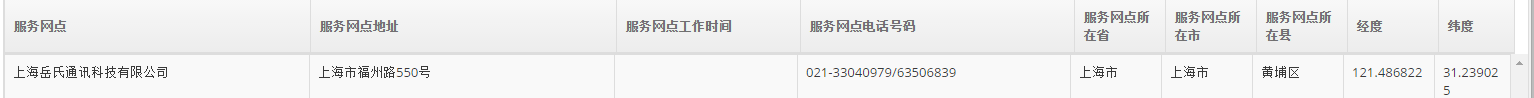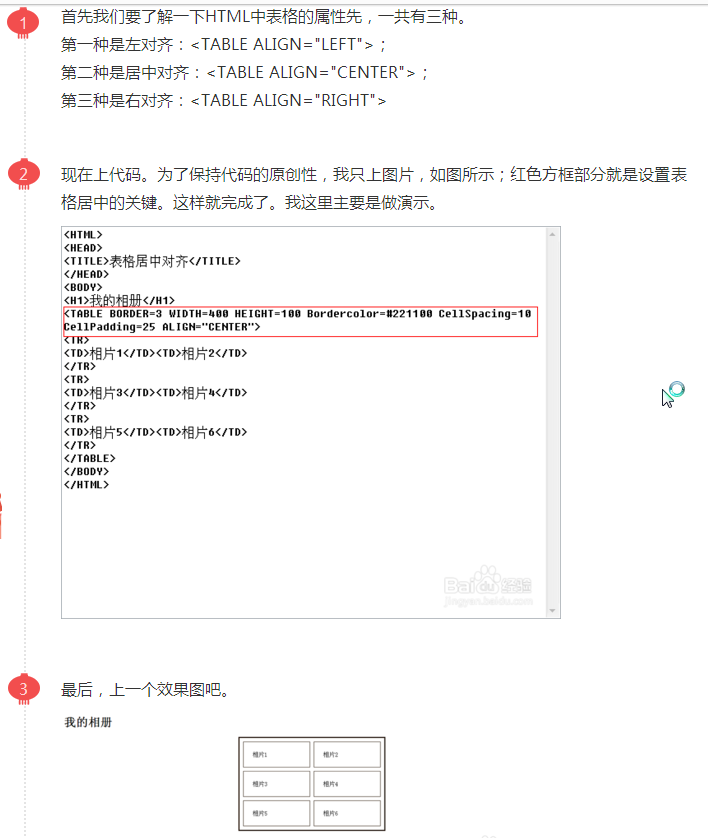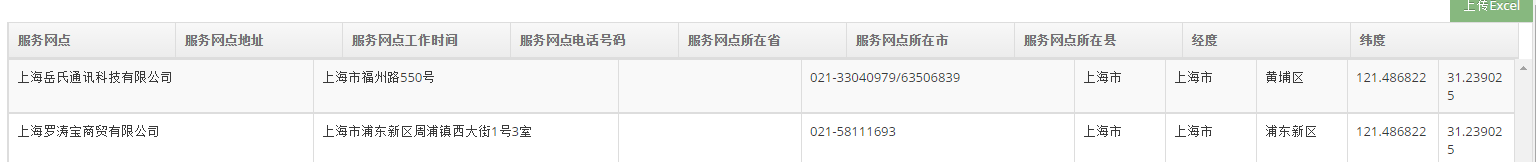#orderInfo-table {
overflow: outo;
display: table;
width: 100%;
table-layout: fixed;
}
#orderInfo-table tbody {
display: block;
overflow-y: scroll;
}
#orderInfo-table thead,#orderInfo-table tr {
display: table;
width: 100%;
table-layout: fixed;
}
#orderInfo-table thead {
width: calc(100% - 1em)
}
#orderInfo-table tbody {
width: calc(100% - 1em)
}
#orderInfo-table tbody td {
WORD-WRAP: break-word;
width: 100%;
table-layout: fixed;
}
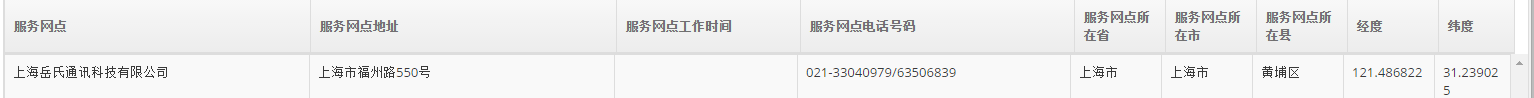
 发帖
发帖 与我相关
与我相关 我的任务
我的任务 分享
分享