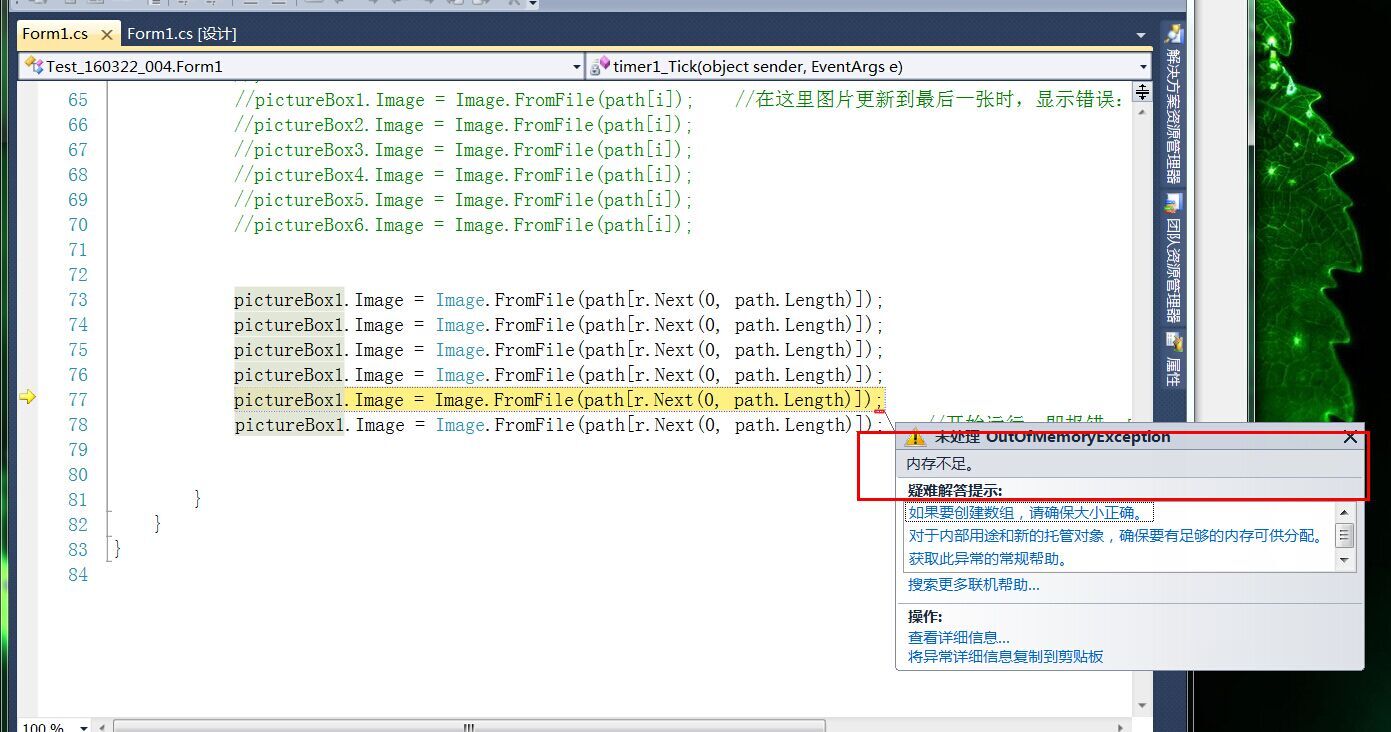110,566
社区成员
 发帖
发帖 与我相关
与我相关 我的任务
我的任务 分享
分享
using System;
using System.Collections.Generic;
using System.ComponentModel;
using System.Data;
using System.Drawing;
using System.Linq;
using System.Text;
using System.Windows.Forms;
using System.Media;
namespace Test_160322_004
{
public partial class Form1 : Form
{
public Form1()
{
InitializeComponent();
}
private void Form1_Load(object sender, EventArgs e)
{
//播放音乐
SoundPlayer sp = new SoundPlayer();
sp.SoundLocation = @"C:\Users\Administrator\Desktop\8.wav";
sp.Play();
//加载图片
pictureBox1.SizeMode = PictureBoxSizeMode.Zoom;
pictureBox2.SizeMode = PictureBoxSizeMode.Zoom;
pictureBox3.SizeMode = PictureBoxSizeMode.Zoom;
pictureBox4.SizeMode = PictureBoxSizeMode.Zoom;
pictureBox5.SizeMode = PictureBoxSizeMode.Zoom;
pictureBox6.SizeMode = PictureBoxSizeMode.Zoom;
//在窗体加载时,给每一个PictureBox都赋值一张图片的路径
pictureBox1.Image = Image.FromFile(@"C:\Users\Administrator\Desktop\Picture\001.jpg");
pictureBox2.Image = Image.FromFile(@"C:\Users\Administrator\Desktop\Picture\001.jpg");
pictureBox3.Image = Image.FromFile(@"C:\Users\Administrator\Desktop\Picture\001.jpg");
pictureBox4.Image = Image.FromFile(@"C:\Users\Administrator\Desktop\Picture\00.jpg");
pictureBox5.Image = Image.FromFile(@"C:\Users\Administrator\Desktop\Picture\001.jpg");
pictureBox6.Image = Image.FromFile(@"C:\Users\Administrator\Desktop\Picture\001.jpg");
}
string[] path = System.IO.Directory.GetFiles(@"C:\Users\Administrator\Desktop\Picture");
//int i = 0;
Random r = new Random(); //使用随机数组r将整型变量i替换掉。
private void timer1_Tick(object sender, EventArgs e)
{
pictureBox1.Image = Image.FromFile(path[r.Next(0, path.Length)]);
pictureBox1.Image = Image.FromFile(path[r.Next(0, path.Length)]);
pictureBox1.Image = Image.FromFile(path[r.Next(0, path.Length)]);
pictureBox1.Image = Image.FromFile(path[r.Next(0, path.Length)]);
pictureBox1.Image = Image.FromFile(path[r.Next(0, path.Length)]);
pictureBox1.Image = Image.FromFile(path[r.Next(0, path.Length)]); //开始运行,即报错:内存不足???
}
}
}
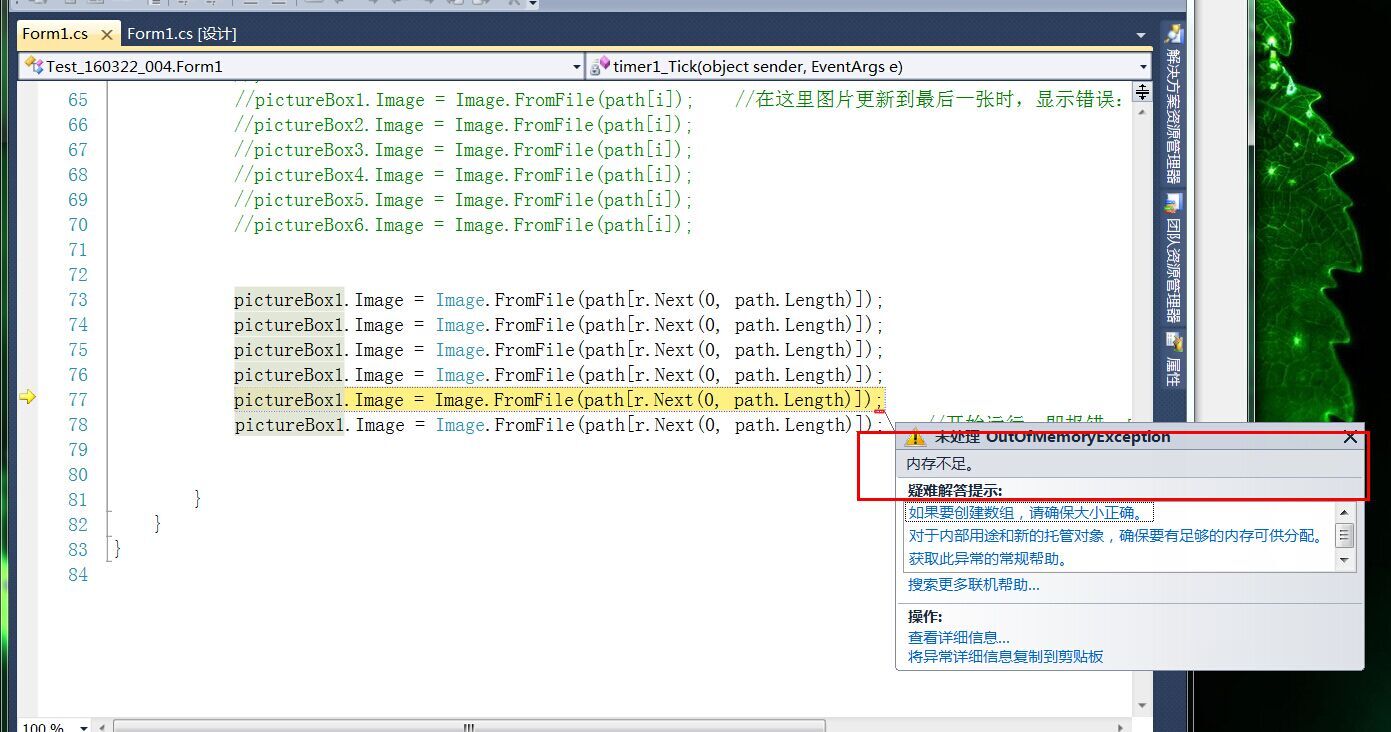




using System;
using System.Collections.Generic;
using System.ComponentModel;
using System.Data;
using System.Drawing;
using System.Linq;
using System.Text;
using System.Windows.Forms;
using System.Media;
namespace Test_160322_004
{
public partial class Form1 : Form
{
public Form1()
{
InitializeComponent();
}
private void Form1_Load(object sender, EventArgs e)
{
//播放音乐
SoundPlayer sp = new SoundPlayer();
sp.SoundLocation = @"C:\Users\Administrator\Desktop\8.wav";
sp.Play();
//加载图片
pictureBox1.SizeMode = PictureBoxSizeMode.Zoom;
pictureBox2.SizeMode = PictureBoxSizeMode.Zoom;
pictureBox3.SizeMode = PictureBoxSizeMode.Zoom;
pictureBox4.SizeMode = PictureBoxSizeMode.Zoom;
pictureBox5.SizeMode = PictureBoxSizeMode.Zoom;
pictureBox6.SizeMode = PictureBoxSizeMode.Zoom;
//在窗体加载时,给每一个PictureBox都赋值一张图片的路径
pictureBox1.Image = Image.FromFile(@"C:\Users\Administrator\Desktop\Picture\001.jpg");
pictureBox2.Image = Image.FromFile(@"C:\Users\Administrator\Desktop\Picture\001.jpg");
pictureBox3.Image = Image.FromFile(@"C:\Users\Administrator\Desktop\Picture\001.jpg");
pictureBox4.Image = Image.FromFile(@"C:\Users\Administrator\Desktop\Picture\00.jpg");
pictureBox5.Image = Image.FromFile(@"C:\Users\Administrator\Desktop\Picture\001.jpg");
pictureBox6.Image = Image.FromFile(@"C:\Users\Administrator\Desktop\Picture\001.jpg");
}
string[] path = System.IO.Directory.GetFiles(@"C:\Users\Administrator\Desktop\Picture");
//int i = 0;
Random r = new Random(); //使用随机数组r将整型变量i替换掉。
private void timer1_Tick(object sender, EventArgs e)
{
pictureBox1.Image = Image.FromFile(path[r.Next(0, path.Length)]);
pictureBox1.Image = Image.FromFile(path[r.Next(0, path.Length)]);
pictureBox1.Image = Image.FromFile(path[r.Next(0, path.Length)]);
pictureBox1.Image = Image.FromFile(path[r.Next(0, path.Length)]);
pictureBox1.Image = Image.FromFile(path[r.Next(0, path.Length)]);
pictureBox1.Image = Image.FromFile(path[r.Next(0, path.Length)]); //开始运行,即报错:内存不足???
}
}
}