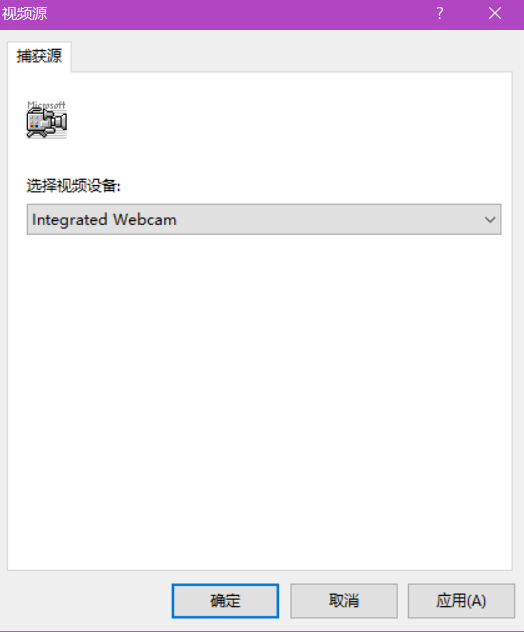c#中为什么调用摄像头后是一片漆黑?
using System;
using System.Collections.Generic;
using System.Text;
using System.Runtime.InteropServices;
using System.Drawing.Design;
namespace health
{
public class VideoAPI //视频API类
{
// 视频API调用
[DllImport("avicap32.dll")]
public static extern IntPtr capCreateCaptureWindowA(byte[] lpszWindowName, int dwStyle, int x, int y, int nWidth, int nHeight, IntPtr hWndParent, int nID);
[DllImport("avicap32.dll")]
public static extern bool capGetDriverDescriptionA(short wDriver, byte[] lpszName, int cbName, byte[] lpszVer, int cbVer);
[DllImport("User32.dll")]
public static extern bool SendMessage(IntPtr hWnd, int wMsg, bool wParam, int lParam);
[DllImport("User32.dll")]
public static extern bool SendMessage(IntPtr hWnd, int wMsg, short wParam, int lParam);
// 常量
public const int WM_USER = 0x400;
public const int WS_CHILD = 0x40000000;
public const int WS_VISIBLE = 0x10000000;
public const int SWP_NOMOVE = 0x2;
public const int SWP_NOZORDER = 0x4;
public const int WM_CAP_DRIVER_CONNECT = WM_USER + 10;
public const int WM_CAP_DRIVER_DISCONNECT = WM_USER + 11;
public const int WM_CAP_SET_CALLBACK_FRAME = WM_USER + 5;
public const int WM_CAP_SET_PREVIEW = WM_USER + 50;
public const int WM_CAP_SET_PREVIEWRATE = WM_USER + 52;
public const int WM_CAP_SET_VIDEOFORMAT = WM_USER + 45;
public const int WM_CAP_START = WM_USER;
public const int WM_CAP_SAVEDIB = WM_CAP_START + 25;
}
public class cVideo //视频类
{
private IntPtr lwndC; //保存无符号句柄
private IntPtr mControlPtr; //保存管理指示器
private int mWidth;
private int mHeight;
public cVideo(IntPtr handle, int width, int height)
{
mControlPtr = handle; //显示视频控件的句柄
mWidth = width; //视频宽度
mHeight = height; //视频高度
}
/// <summary>
/// 打开视频设备
/// </summary>
public void StartWebCam()
{
byte[] lpszName = new byte[100];
byte[] lpszVer = new byte[100];
bool res = VideoAPI.capGetDriverDescriptionA(0, lpszName, 100, lpszVer, 100);
this.lwndC = VideoAPI.capCreateCaptureWindowA(lpszName, VideoAPI.WS_CHILD | VideoAPI.WS_VISIBLE, 0, 0, mWidth, mHeight, mControlPtr, 0);
if (VideoAPI.SendMessage(lwndC, VideoAPI.WM_CAP_DRIVER_CONNECT, 0, 0))
{
VideoAPI.SendMessage(lwndC, VideoAPI.WM_CAP_SET_PREVIEWRATE, 100, 0);
VideoAPI.SendMessage(lwndC, VideoAPI.WM_CAP_SET_PREVIEW, true, 0);
}
}
/// <summary>
/// 关闭视频设备
/// </summary>
public void CloseWebcam()
{
VideoAPI.SendMessage(lwndC, VideoAPI.WM_CAP_DRIVER_DISCONNECT, 0, 0);
}
/// <summary>
/// 拍照
/// </summary>
/// <param name="path">要保存bmp文件的路径</param>
public void GrabImage(IntPtr hWndC, string path)
{
IntPtr hBmp = Marshal.StringToHGlobalAnsi(path);
VideoAPI.SendMessage(lwndC, VideoAPI.WM_CAP_SAVEDIB, 0, hBmp.ToInt32());
}
}
}
这是调用摄像头代码,但调试时,摄像头一片漆黑
 发帖
发帖 与我相关
与我相关 我的任务
我的任务 分享
分享