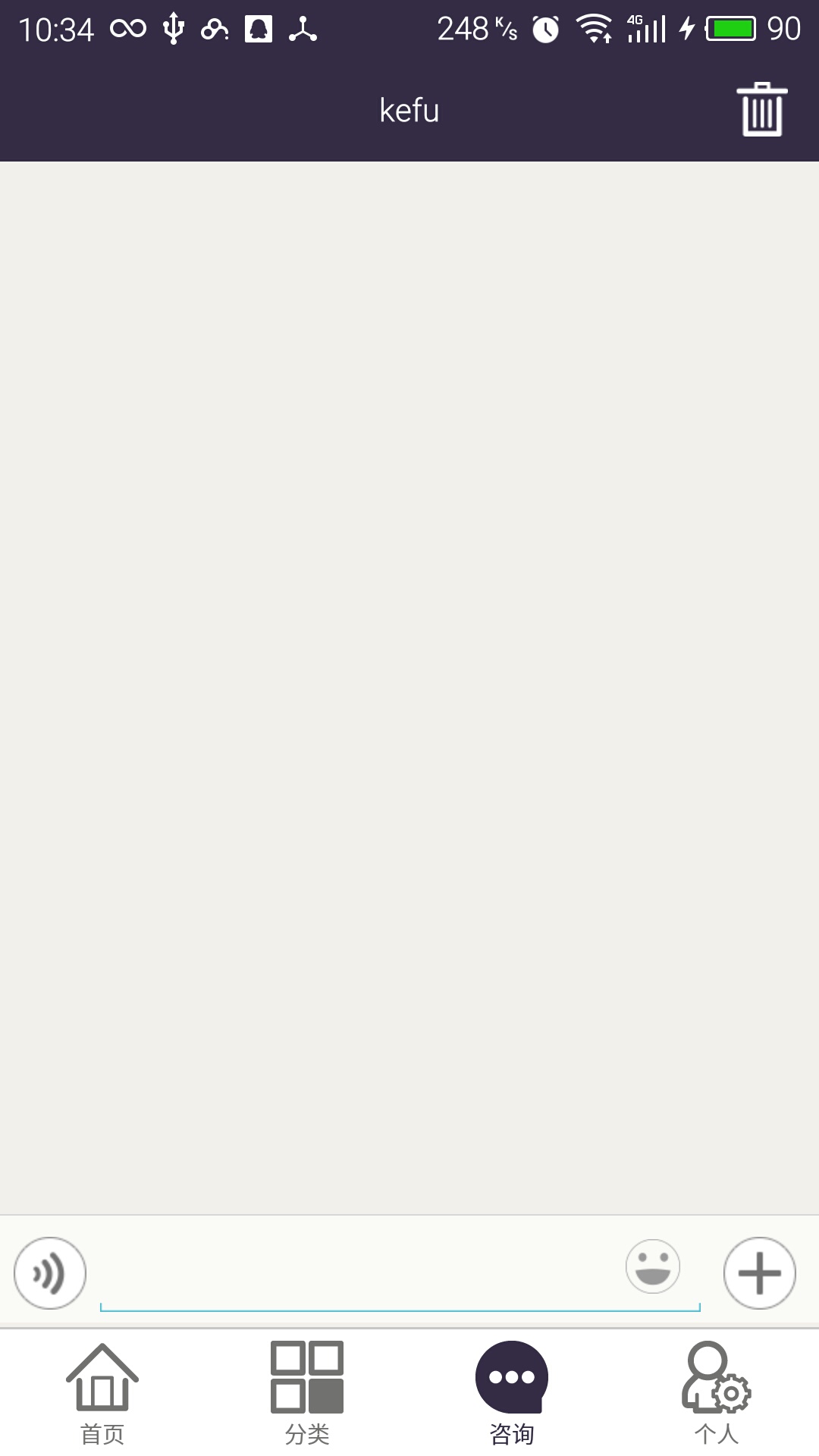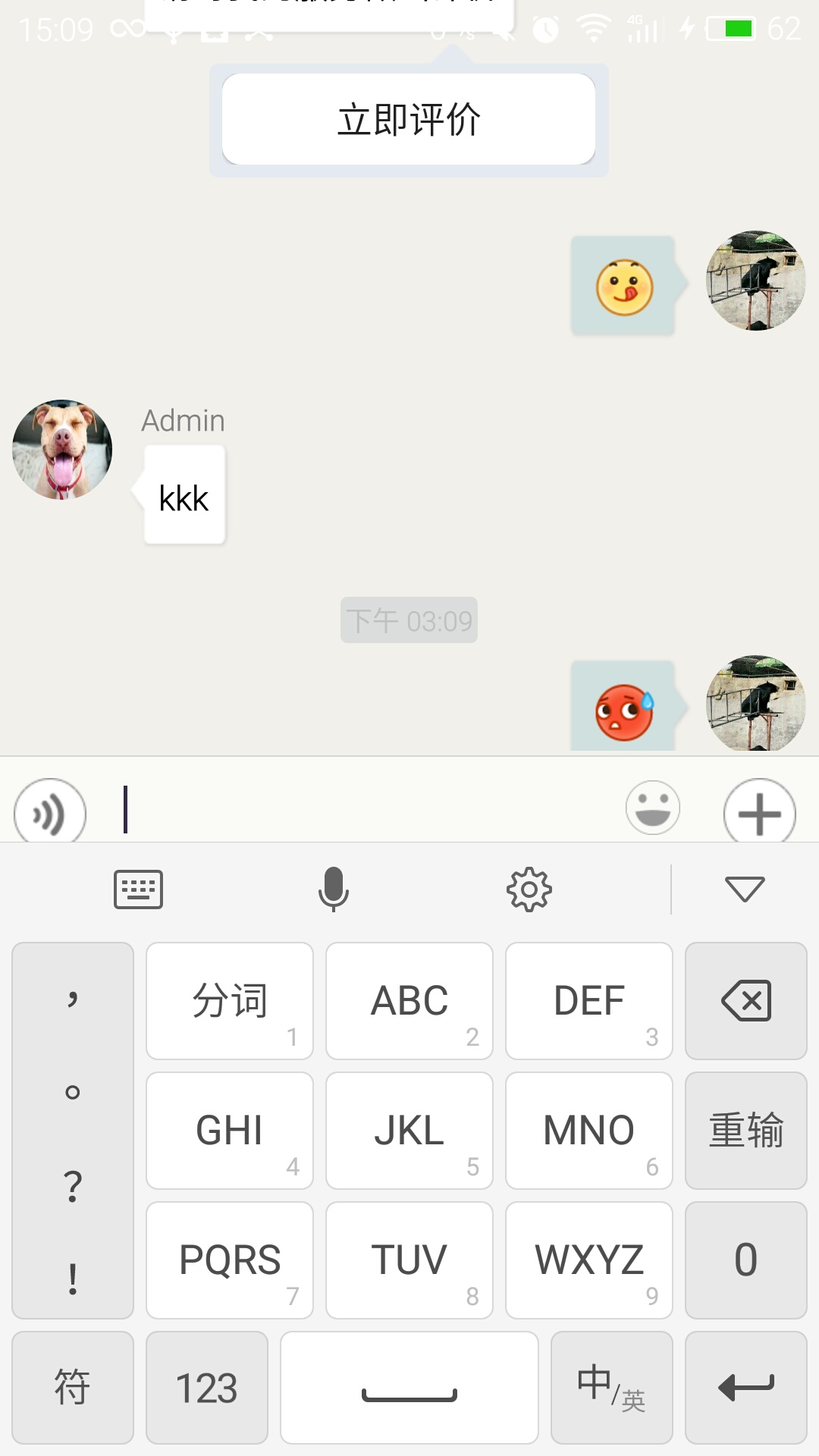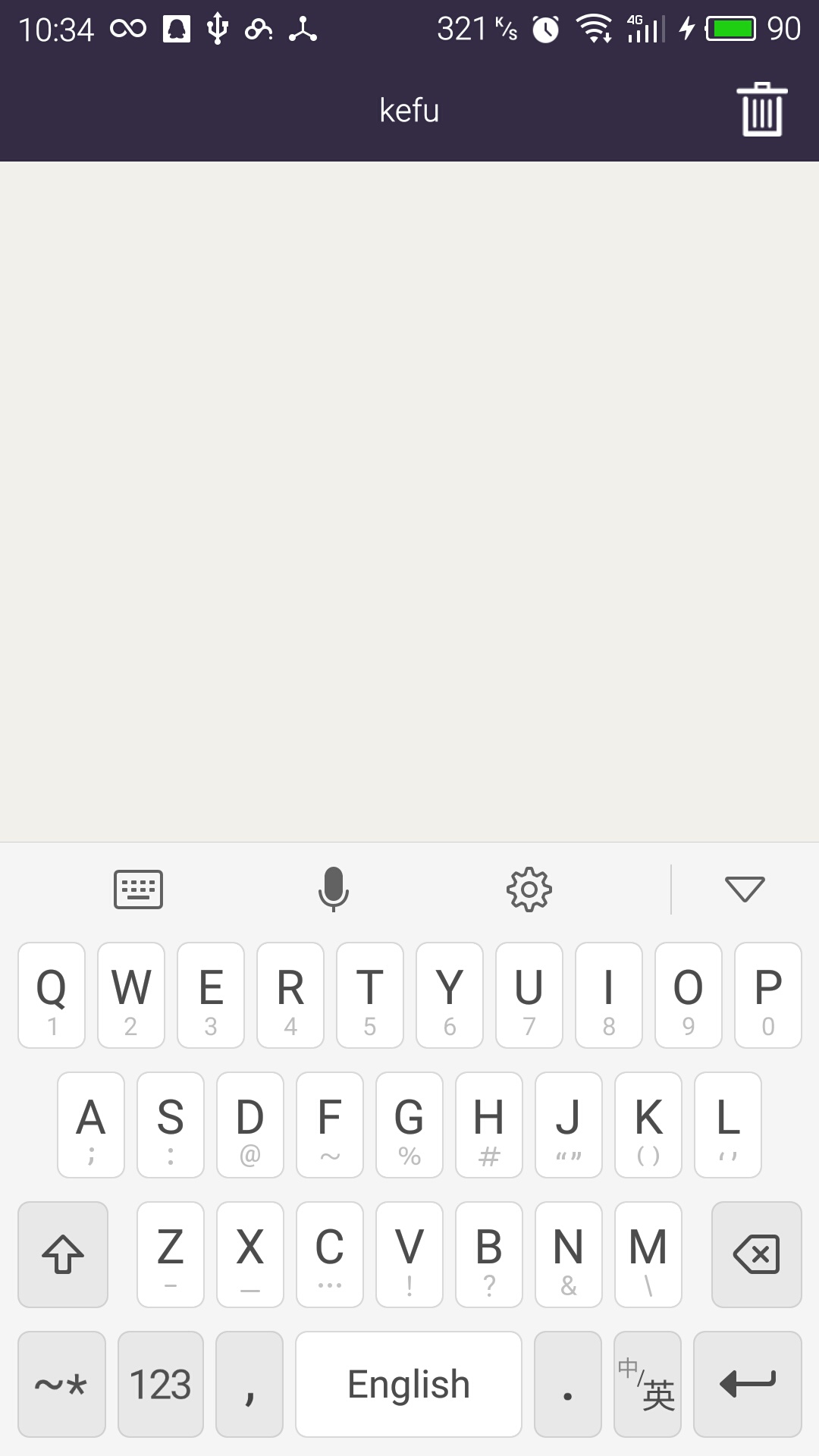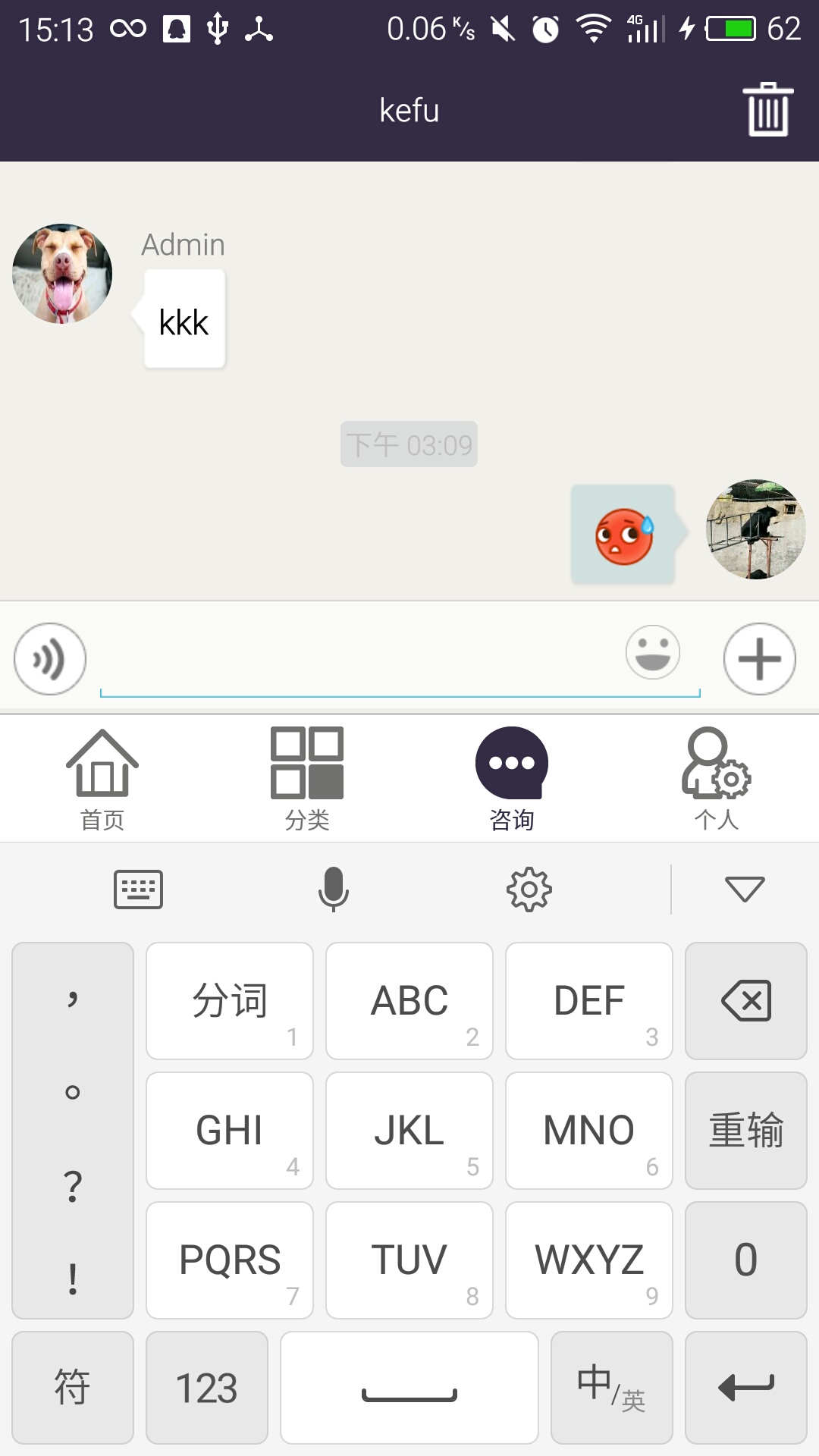大神求教个问题,关于在Fragment上键盘弹出的问题,详细描述如下:
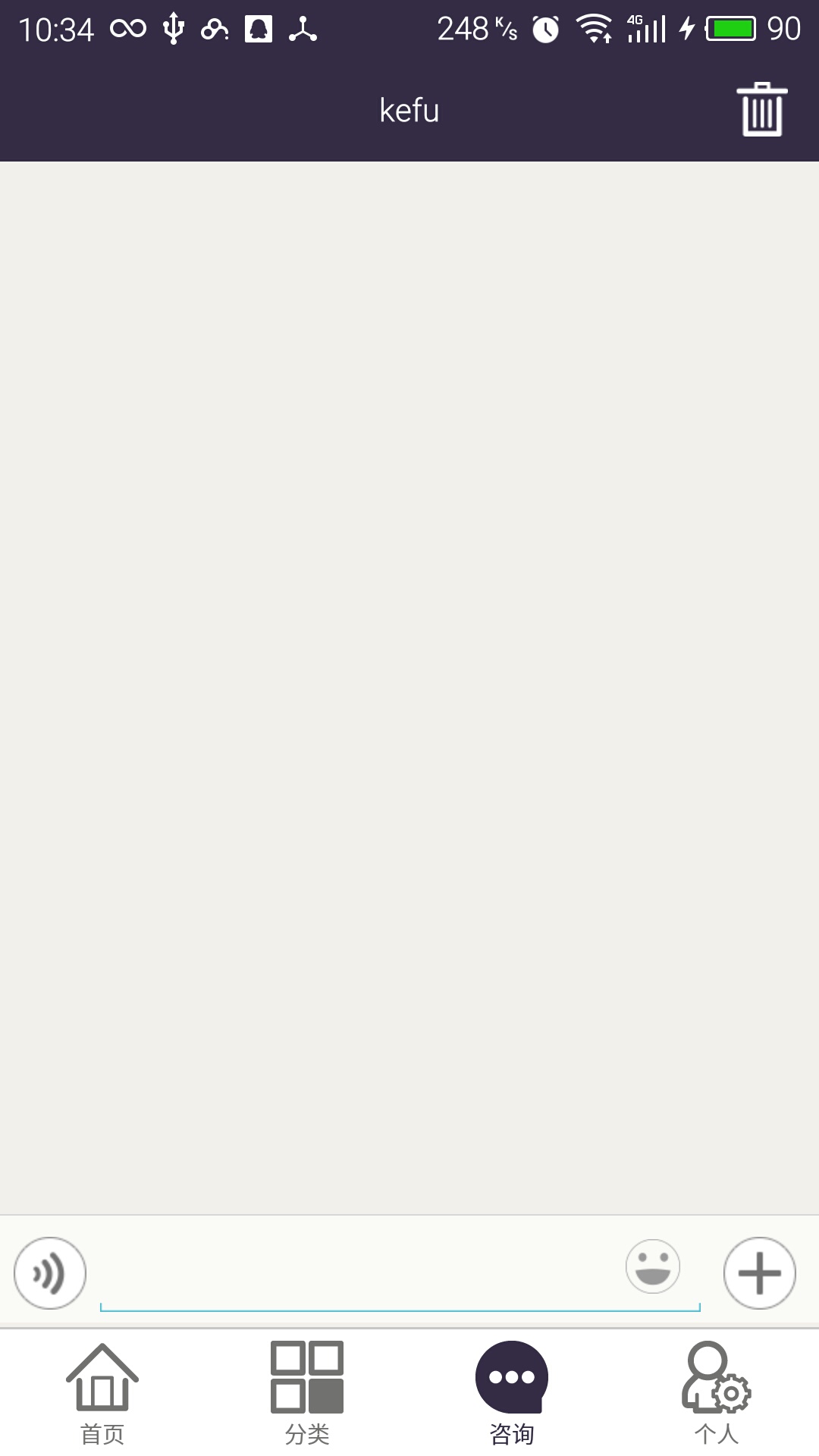
这是我们的app页面,MainActivity上是4个Fragment,咨询Fragment是一个聊天页面,期望是点击输入框弹出键盘底部固定不动输入框跟着顶上去,并且标题栏不会被挤上去,但当点击输入框时出现了以下几种情况:
1、 设置android:windowSoftInputMode="adjustPan|stateHidden"时如图:
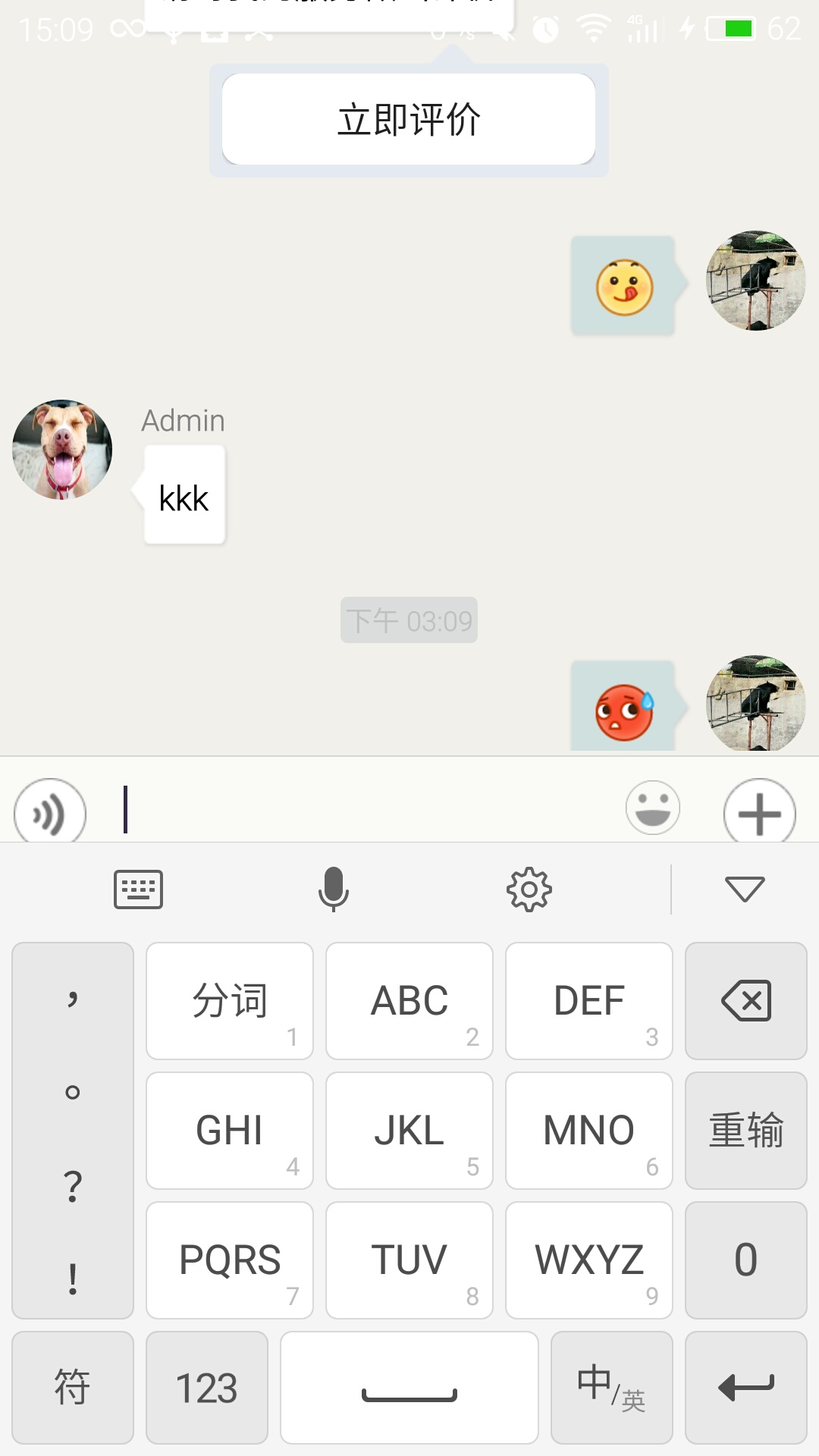
整个页面被顶上去了;
2、 设置android:windowSoftInputMode="adjustResize|stateHidden"时如图:
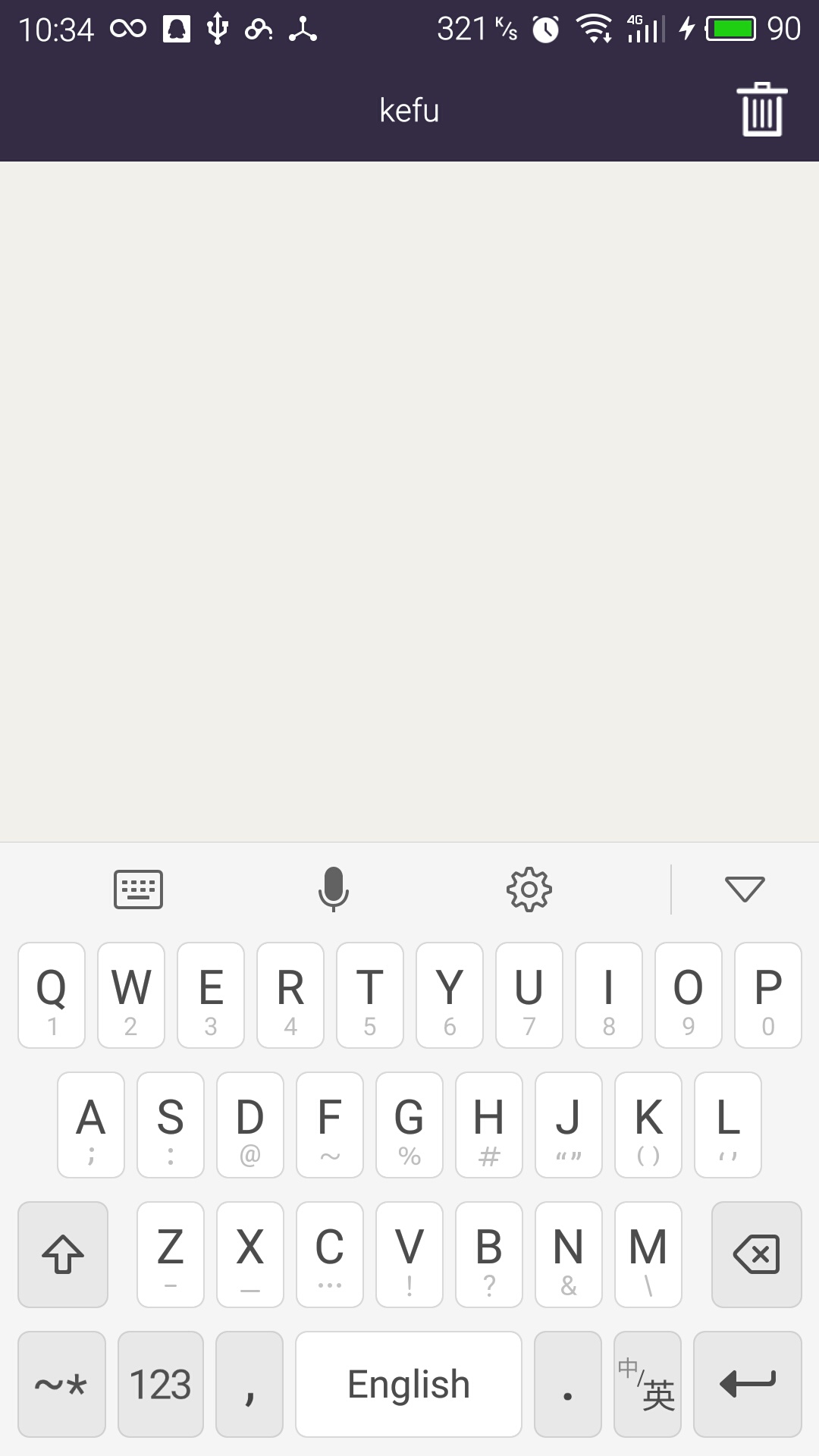
输入框被键盘挡住了;
3、 设置MainActivity的跟节点android:fitsSystemWindows="true"
并且android:windowSoftInputMode="adjustResize|stateHidden"时如下图:
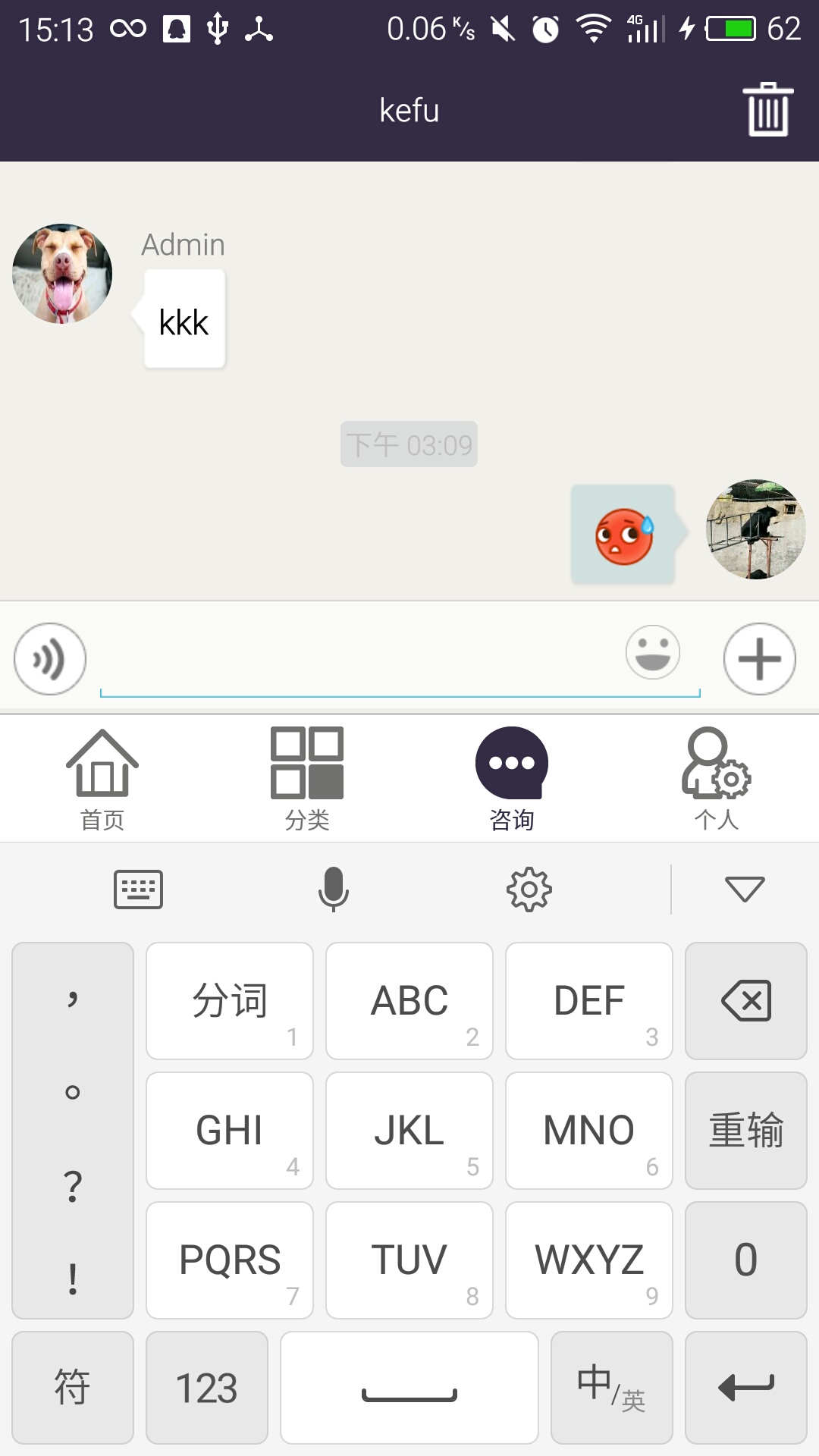
输入框跟底部栏一起被顶上去了,想要大神给分析一下!
以下是我的MainActivity布局:
<?xml version="1.0" encoding="utf-8"?>
<RelativeLayout xmlns:android="http://schemas.android.com/apk/res/android"
xmlns:tools="http://schemas.android.com/tools"
android:id="@+id/layout"
android:layout_width="match_parent"
android:layout_height="match_parent"
tools:context=".ui.activity.MainActivity">
<FrameLayout
android:id="@+id/layout_main"
android:layout_width="match_parent"
android:layout_height="match_parent"
android:layout_above="@+id/linearlayout" />
<LinearLayout
android:id="@+id/linearlayout"
android:layout_width="match_parent"
android:layout_height="wrap_content"
android:layout_alignParentBottom="true"
android:orientation="vertical">
<View
android:layout_width="match_parent"
android:layout_height="1dp"
android:background="@color/colorMainBottomLine" />
<RadioGroup
android:id="@+id/radioGroup"
android:layout_width="match_parent"
android:layout_height="match_parent"
android:background="@color/colorMainBottombackground"
android:orientation="horizontal">
<RadioButton
android:id="@+id/rb_home"
style="@style/RadioButtnStytle"
android:checked="true"
android:drawableTop="@drawable/selector_main_home"
android:text="@string/rb_home" />
<RadioButton
android:id="@+id/rb_category"
style="@style/RadioButtnStytle"
android:drawableTop="@drawable/selector_main_category"
android:text="@string/rb_category" />
<RadioButton
android:id="@+id/rb_consult"
style="@style/RadioButtnStytle"
android:drawableTop="@drawable/selector_main_consult"
android:text="@string/rb_consult" />
<RadioButton
android:id="@+id/rb_personal"
style="@style/RadioButtnStytle"
android:drawableTop="@drawable/selector_main_personal"
android:text="@string/rb_personal" />
</RadioGroup>
</LinearLayout>
</RelativeLayout>
 发帖
发帖 与我相关
与我相关 我的任务
我的任务 分享
分享