81,117
社区成员
 发帖
发帖 与我相关
与我相关 我的任务
我的任务 分享
分享<%@ page language="java" import="java.util.*" pageEncoding="UTF-8"%>
<%@ taglib uri="http://java.sun.com/jsp/jstl/core" prefix="c" %>
<%@ page import="com.servlet.*" %>
<%
String path = request.getContextPath();
String basePath = request.getScheme()+"://"+request.getServerName()+":"+request.getServerPort()+path+"/";
%>
<!DOCTYPE html>
<html>
<head>
<base href="<%=basePath%>">
<title>登录界面</title>
<meta http-equiv="pragma" content="no-cache">
<meta http-equiv="cache-control" content="no-cache">
<meta http-equiv="expires" content="0">
<meta http-equiv="keywords" content="keyword1,keyword2,keyword3">
<meta http-equiv="description" content="This is my page">
<!--
<link rel="stylesheet" type="text/css" href="styles.css">
-->
<script type="text/javascript" src="js/md5.js"></script>
</head>
<% request.getSession().setAttribute("md5RandomKey", MdUtils.getRandomNum(10)); %>
<body>
<form action="<%=basePath %>controller/userLogin.do" method="post">
<table align="center">
<tr>
<c:if test="${returnMap.STATUS != null}">
<font color='red' size='3px' >
<c:out value="${returnMap.STATUS}"></c:out>
</font>
</c:if>
</tr>
<tr>
<td>用户名:</td>
<td><input type="text" name="userName" id="userName" placeholder="用户名/邮箱/手机号" style="width: 350px;height: 66px;font-size: 35px;"/></td>
</tr>
<tr>
<td>密码:</td>
<td><input type="password" name="loginPwd" id="loginPwd" style="width: 350px;height: 66px;font-size: 35px;"/></td>
</tr>
<tr>
<td></td>
<td>
<input type="submit" value="登录" onclick="login()" style="width: 175px;height: 40px;font-size: 20px;"/>
<input type="reset" value="重置"style="width: 175px;height: 40px;font-size: 20px;"/>
</td>
</tr>
</table>
</form>
</body>
<script type="text/javascript">
function login(){
alert(document.getElementById("loginPwd").value);
var hash = MD5(document.getElementById("loginPwd").value+"${md5RandomKey}",null);
alert(document.getElementById("loginPwd").value);
alert("${md5RandomKey}");
alert("hash1="+hash);
document.getElementById("loginPwd").value = hash;
alert("hash2="+hash);
}
</script>
</html>public class UsersController extends Bean {
/**
* 登录
*
* @param request
* @param user
* @return
*/
@RequestMapping("/userLogin")
public String userLogin(HttpServletRequest request, HttpSession httpSession,ModelMap map) {
String userName = request.getParameter("userName");
String loginPwd = request.getParameter("loginPwd");
String md5RandomKey = (String)request.getSession().getAttribute("md5RandomKey");
Users uservo = new Users();
uservo.setUserName(userName);
Users userLogin = usersService.userLogin(uservo);
System.out.println(userLogin);
if (userLogin!= null) {
String pwd = userLogin.getPwd();
System.out.println("pwd="+pwd);
System.out.println("loginPwd="+loginPwd);
System.out.println("md5RandomKey="+md5RandomKey);
String realPassword = MdUtils.getMD5Str(userLogin.getPwd()+md5RandomKey,null);
System.out.println("realPassword="+realPassword);
if(realPassword==loginPwd){
System.out.println("登录成功");
return "redirect:/controller/index.do";
}else{
System.out.println("密码错误,登录失败");
return "/login.jsp";
}
} else {
System.out.println("用户名不存在,登录失败");
return "/login.jsp";
}
}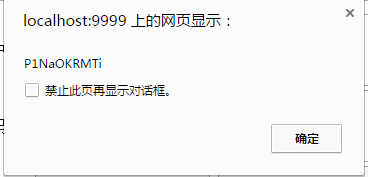
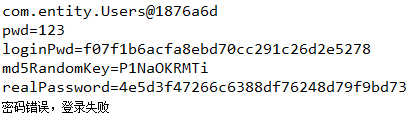
/*
* A JavaScript implementation of the RSA Data Security, Inc. MD5 Message
* Digest Algorithm, as defined in RFC 1321.
* Copyright (C) Paul Johnston 1999 - 2000.
* Updated by Greg Holt 2000 - 2001.
* See http://pajhome.org.uk/site/legal.html for details.
*/
var hex_chr = "0123456789abcdef";
function rhex(num) {
str = "";
for (j = 0; j <= 3; j++) {
str += hex_chr.charAt((num >> (j * 8 + 4)) & 15) + hex_chr.charAt((num >> (j * 8)) & 15);
}
return str;
}
function str2blks_MD5(str) {
nblk = ((str.length + 8) >> 6) + 1;
blks = new Array(nblk * 16);
for (i = 0; i < nblk * 16; i++) {
blks[i] = 0;
}
for (i = 0; i < str.length; i++) {
blks[i >> 2] |= str.charCodeAt(i) << ((i % 4) * 8);
}
blks[i >> 2] |= 128 << ((i % 4) * 8);
blks[nblk * 16 - 2] = str.length * 8;
return blks;
}
function add(x, y) {
var lsw = (x & 65535) + (y & 65535);
var msw = (x >> 16) + (y >> 16) + (lsw >> 16);
return (msw << 16) | (lsw & 65535);
}
function rol(num, cnt) {
return (num << cnt) | (num >>> (32 - cnt));
}
function cmn(q, a, b, x, s, t) {
return add(rol(add(add(a, q), add(x, t)), s), b);
}
function ff(a, b, c, d, x, s, t) {
return cmn((b & c) | ((~b) & d), a, b, x, s, t);
}
function gg(a, b, c, d, x, s, t) {
return cmn((b & d) | (c & (~d)), a, b, x, s, t);
}
function hh(a, b, c, d, x, s, t) {
return cmn(b ^ c ^ d, a, b, x, s, t);
}
function ii(a, b, c, d, x, s, t) {
return cmn(c ^ (b | (~d)), a, b, x, s, t);
}
function MD5(str) {
x = str2blks_MD5(str);
var a = 1732584193;
var b = -271733879;
var c = -1732584194;
var d = 271733878;
for (i = 0; i < x.length; i += 16) {
var olda = a;
var oldb = b;
var oldc = c;
var oldd = d;
a = ff(a, b, c, d, x[i + 0], 7, -680876936);
d = ff(d, a, b, c, x[i + 1], 12, -389564586);
c = ff(c, d, a, b, x[i + 2], 17, 606105819);
b = ff(b, c, d, a, x[i + 3], 22, -1044525330);
a = ff(a, b, c, d, x[i + 4], 7, -176418897);
d = ff(d, a, b, c, x[i + 5], 12, 1200080426);
c = ff(c, d, a, b, x[i + 6], 17, -1473231341);
b = ff(b, c, d, a, x[i + 7], 22, -45705983);
a = ff(a, b, c, d, x[i + 8], 7, 1770035416);
d = ff(d, a, b, c, x[i + 9], 12, -1958414417);
c = ff(c, d, a, b, x[i + 10], 17, -42063);
b = ff(b, c, d, a, x[i + 11], 22, -1990404162);
a = ff(a, b, c, d, x[i + 12], 7, 1804603682);
d = ff(d, a, b, c, x[i + 13], 12, -40341101);
c = ff(c, d, a, b, x[i + 14], 17, -1502002290);
b = ff(b, c, d, a, x[i + 15], 22, 1236535329);
a = gg(a, b, c, d, x[i + 1], 5, -165796510);
d = gg(d, a, b, c, x[i + 6], 9, -1069501632);
c = gg(c, d, a, b, x[i + 11], 14, 643717713);
b = gg(b, c, d, a, x[i + 0], 20, -373897302);
a = gg(a, b, c, d, x[i + 5], 5, -701558691);
d = gg(d, a, b, c, x[i + 10], 9, 38016083);
c = gg(c, d, a, b, x[i + 15], 14, -660478335);
b = gg(b, c, d, a, x[i + 4], 20, -405537848);
a = gg(a, b, c, d, x[i + 9], 5, 568446438);
d = gg(d, a, b, c, x[i + 14], 9, -1019803690);
c = gg(c, d, a, b, x[i + 3], 14, -187363961);
b = gg(b, c, d, a, x[i + 8], 20, 1163531501);
a = gg(a, b, c, d, x[i + 13], 5, -1444681467);
d = gg(d, a, b, c, x[i + 2], 9, -51403784);
c = gg(c, d, a, b, x[i + 7], 14, 1735328473);
b = gg(b, c, d, a, x[i + 12], 20, -1926607734);
a = hh(a, b, c, d, x[i + 5], 4, -378558);
d = hh(d, a, b, c, x[i + 8], 11, -2022574463);
c = hh(c, d, a, b, x[i + 11], 16, 1839030562);
b = hh(b, c, d, a, x[i + 14], 23, -35309556);
a = hh(a, b, c, d, x[i + 1], 4, -1530992060);
d = hh(d, a, b, c, x[i + 4], 11, 1272893353);
c = hh(c, d, a, b, x[i + 7], 16, -155497632);
b = hh(b, c, d, a, x[i + 10], 23, -1094730640);
a = hh(a, b, c, d, x[i + 13], 4, 681279174);
d = hh(d, a, b, c, x[i + 0], 11, -358537222);
c = hh(c, d, a, b, x[i + 3], 16, -722521979);
b = hh(b, c, d, a, x[i + 6], 23, 76029189);
a = hh(a, b, c, d, x[i + 9], 4, -640364487);
d = hh(d, a, b, c, x[i + 12], 11, -421815835);
c = hh(c, d, a, b, x[i + 15], 16, 530742520);
b = hh(b, c, d, a, x[i + 2], 23, -995338651);
a = ii(a, b, c, d, x[i + 0], 6, -198630844);
d = ii(d, a, b, c, x[i + 7], 10, 1126891415);
c = ii(c, d, a, b, x[i + 14], 15, -1416354905);
b = ii(b, c, d, a, x[i + 5], 21, -57434055);
a = ii(a, b, c, d, x[i + 12], 6, 1700485571);
d = ii(d, a, b, c, x[i + 3], 10, -1894986606);
c = ii(c, d, a, b, x[i + 10], 15, -1051523);
b = ii(b, c, d, a, x[i + 1], 21, -2054922799);
a = ii(a, b, c, d, x[i + 8], 6, 1873313359);
d = ii(d, a, b, c, x[i + 15], 10, -30611744);
c = ii(c, d, a, b, x[i + 6], 15, -1560198380);
b = ii(b, c, d, a, x[i + 13], 21, 1309151649);
a = ii(a, b, c, d, x[i + 4], 6, -145523070);
d = ii(d, a, b, c, x[i + 11], 10, -1120210379);
c = ii(c, d, a, b, x[i + 2], 15, 718787259);
b = ii(b, c, d, a, x[i + 9], 21, -343485551);
a = add(a, olda);
b = add(b, oldb);
c = add(c, oldc);
d = add(d, oldd);
}
return rhex(a) + rhex(b) + rhex(c) + rhex(d);
} package com.servlet;
import java.io.UnsupportedEncodingException;
import java.security.MessageDigest;
import java.security.NoSuchAlgorithmException;
import java.util.Random;
import org.apache.log4j.Logger;
public class MdUtils {
static Logger log = Logger.getLogger(MdUtils.class.getName());
private static final String ALLCHAR = "0123456789abcdefghijklmnopqrstuvwxyzABCDEFGHIJKLMNOPQRSTUVWXYZ";
/**
* 获取任意位的随机字符串(0-9 a-z A-Z)
*
* @param size
* 位数
* @return
*/
public static final String getRandomNum(int size) {
StringBuffer sb = new StringBuffer();
Random random = new Random();
for (int i = 0; i < size; i++) {
sb.append(ALLCHAR.charAt(random.nextInt(ALLCHAR.length())));
}
return sb.toString();
}
/**
* md5加密(ITS)
* @param str
* @param charSet
* @return
*/
public synchronized static final String getMD5Str(String str,String charSet) { //md5加密
MessageDigest messageDigest = null;
try {
messageDigest = MessageDigest.getInstance("MD5");
messageDigest.reset();
if(charSet==null){
messageDigest.update(str.getBytes());
}else{
messageDigest.update(str.getBytes(charSet));
}
} catch (NoSuchAlgorithmException e) {
log.error("md5 error:"+e.getMessage(),e);
} catch (UnsupportedEncodingException e) {
log.error("md5 error:"+e.getMessage(),e);
}
byte[] byteArray = messageDigest.digest();
StringBuffer md5StrBuff = new StringBuffer();
for (int i = 0; i < byteArray.length; i++) {
if (Integer.toHexString(0xFF & byteArray[i]).length() == 1)
md5StrBuff.append("0").append(Integer.toHexString(0xFF & byteArray[i]));
else
md5StrBuff.append(Integer.toHexString(0xFF & byteArray[i]));
}
return md5StrBuff.toString();
}
}