80,471
社区成员
 发帖
发帖 与我相关
与我相关 我的任务
我的任务 分享
分享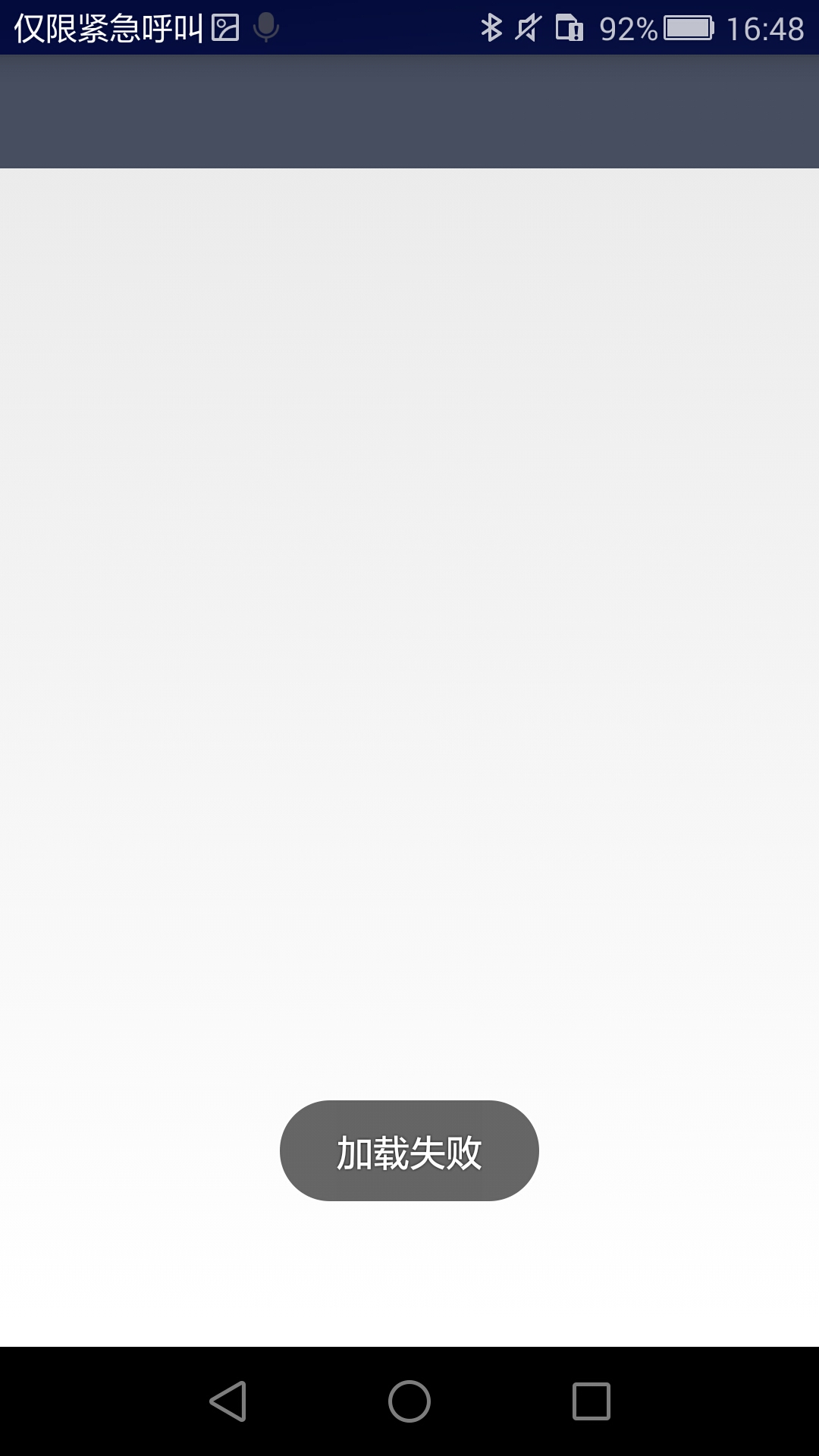
@Override
public void onError(Exception e)
{
// 通过runOnUiThread()方法回到主线程处理逻辑
runOnUiThread(new Runnable()
{
@Override
public void run()
{
closeProgressDialog();
Toast.makeText(ChooseAreaActivity.this, "加载失败",Toast.LENGTH_SHORT).show();
}
});
}
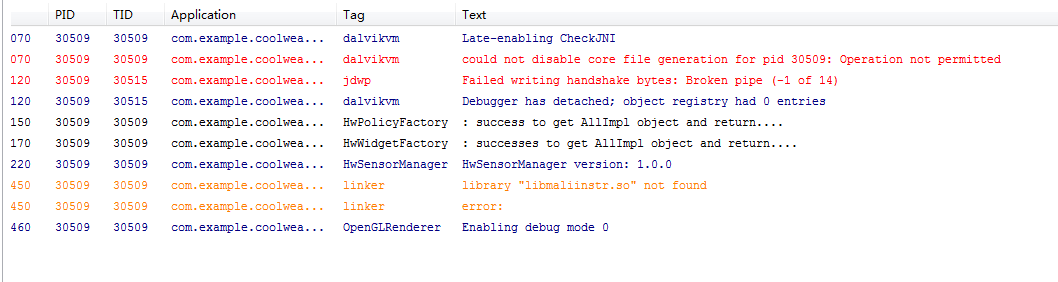
package activity;
import java.util.ArrayList;
import java.util.List;
import model.City;
import model.County;
import model.Province;
import util.HttpCallbackListener;
import util.HttpUtil;
import util.Utility;
import android.app.Activity;
import android.app.ProgressDialog;
import android.content.Intent;
import android.content.SharedPreferences;
import android.os.Bundle;
import android.preference.PreferenceManager;
import android.text.TextUtils;
import android.view.View;
import android.view.Window;
import android.widget.AdapterView;
import android.widget.AdapterView.OnItemClickListener;
import android.widget.ArrayAdapter;
import android.widget.ListView;
import android.widget.TextView;
import android.widget.Toast;
import com.example.coolweather.R;
import db.CoolWeatherDB;
public class ChooseAreaActivity extends Activity {
public static final int LEVEL_PROVINCE = 0;
public static final int LEVEL_CITY = 1;
public static final int LEVEL_COUNTY = 2;
private ProgressDialog progressDialog;
private TextView titleText;
private ListView listView;
private ArrayAdapter<String> adapter;
private CoolWeatherDB coolWeatherDB;
private List<String> dataList = new ArrayList<String>();
// 省列表
private List<Province> provinceList;
// 市列表
private List<City> cityList;
// 县列表
private List<County> countyList;
// 选中的省份
private Province selectedProvince;
// 选中的城市
private City selectedCity;
// 当前选中的级别
private int currentLevel;
// 是否从WeatherActivity中跳转过来。
private boolean isFromWeatherActivity;
@Override
protected void onCreate(Bundle savedInstanceState) {
super.onCreate(savedInstanceState);
isFromWeatherActivity = getIntent().getBooleanExtra
("from_weather_activity", false);
SharedPreferences prefs = PreferenceManager.getDefaultSharedPreferences(this);
if (prefs.getBoolean("city_selected", false)) {
Intent intent = new Intent(this, WeatherActivity.class);
startActivity(intent);
finish();
return;
}
requestWindowFeature(Window.FEATURE_NO_TITLE);
setContentView(R.layout.choose_area);
listView = (ListView) findViewById(R.id.list_view);
titleText = (TextView) findViewById(R.id.title_text);
adapter = new ArrayAdapter<String>(this,
android.R.layout.simple_list_item_1, dataList);
listView.setAdapter(adapter);
coolWeatherDB = CoolWeatherDB.getInstance(this);
listView.setOnItemClickListener(new OnItemClickListener() {
@Override
public void onItemClick(AdapterView<?> arg0, View view,
int index, long arg3) {
if (currentLevel == LEVEL_PROVINCE) {
selectedProvince = provinceList.get(index);
queryCities();
} else if (currentLevel == LEVEL_CITY) {
selectedCity = cityList.get(index);
queryCounties();
} else if (currentLevel == LEVEL_COUNTY) {
String countyCode = countyList.get(index).getCountyCode();
Intent intent = new Intent(ChooseAreaActivity.this,
WeatherActivity.class);
intent.putExtra("county_code", countyCode);
startActivity(intent);
finish();
}
}
});
queryProvinces(); // 加载省级数据
}
/**
* 查询全国所有的省,优先从数据库查询,如果没有查询到再去服务器上查询。
*/
private void queryProvinces() {
provinceList = coolWeatherDB.loadProvinces();
if (provinceList.size() > 0) {
dataList.clear();
for (Province province : provinceList) {
dataList.add(province.getProvinceName());
}
adapter.notifyDataSetChanged();
listView.setSelection(0);
titleText.setText("中国");
currentLevel = LEVEL_PROVINCE;
} else {
queryFromServer(null, "province");
}
}
/**
* 查询选中省内所有的市,优先从数据库查询,如果没有查询到再去服务器上查询。
*/
private void queryCities() {
cityList = coolWeatherDB.loadCities(selectedProvince.getId());
if (cityList.size() > 0) {
dataList.clear();
for (City city : cityList) {
dataList.add(city.getCityName());
}
adapter.notifyDataSetChanged();
listView.setSelection(0);
titleText.setText(selectedProvince.getProvinceName());
currentLevel = LEVEL_CITY;
} else {
queryFromServer(selectedProvince.getProvinceCode(), "city");
}
}
/**
* 查询选中市内所有的县,优先从数据库查询,如果没有查询到再去服务器上查询。
*/
private void queryCounties() {
countyList = coolWeatherDB.loadCounties(selectedCity.getId());
if (countyList.size() > 0) {
dataList.clear();
for (County county : countyList) {
dataList.add(county.getCountyName());
}
adapter.notifyDataSetChanged();
listView.setSelection(0);
titleText.setText(selectedCity.getCityName());
currentLevel = LEVEL_COUNTY;
} else {
queryFromServer(selectedCity.getCityCode(), "county");
}
}
/**
* 根据传入的代号和类型从服务器上查询省市县数据。
* */
private void queryFromServer(final String code, final String type) {
String address;
if (!TextUtils.isEmpty(code)) {
address = "http://www.weather.com.cn/data/list3/city" + code + ".xml";
} else {
address = "http://www.weather.com.cn/data/list3/city.xml";
//http://www.weather.com.cn/weather1d/101190401.shtml#search 苏州
//http://www.weather.com.cn/weather1d/101220101.shtml#search 合肥
}
showProgressDialog();
HttpUtil.sendHttpRequest(address, new HttpCallbackListener() {
@Override
public void onFinish(String response) {
boolean result = false;
if ("province".equals(type)) {
result = Utility.handleProvincesResponse(coolWeatherDB,
response);
} else if ("city".equals(type)) {
result = Utility.handleCitiesResponse(coolWeatherDB,
response, selectedProvince.getId());
} else if ("county".equals(type)) {
result = Utility.handleCountiesResponse(coolWeatherDB,
response, selectedCity.getId());
}
if (result) {
// 通过runOnUiThread()方法回到主线程处理逻辑
runOnUiThread(new Runnable() {
@Override
public void run() {
closeProgressDialog();
if ("province".equals(type)) {
queryProvinces();
} else if ("city".equals(type)) {
queryCities();
} else if ("county".equals(type)) {
queryCounties();
}
}
});
}
}
@Override
public void onError(Exception e)
{
// 通过runOnUiThread()方法回到主线程处理逻辑
runOnUiThread(new Runnable()
{
@Override
public void run()
{
closeProgressDialog();
Toast.makeText(ChooseAreaActivity.this, "加载失败",Toast.LENGTH_SHORT).show();
}
});
}
});
}
/**
* 显示进度对话框
*/
private void showProgressDialog() {
if (progressDialog == null) {
progressDialog = new ProgressDialog(this);
progressDialog.setMessage("正在加载...");
progressDialog.setCanceledOnTouchOutside(false);
}
progressDialog.show();
}
/**
* 关闭进度对话框
*/
private void closeProgressDialog() {
if (progressDialog != null) {
progressDialog.dismiss();
}
}
/**
* 捕获Back按键,根据当前的级别来判断,此时应该返回市列表、省列表、还是直接退出。
*/
@Override
public void onBackPressed() {
if (currentLevel == LEVEL_COUNTY) {
queryCities();
} else if (currentLevel == LEVEL_CITY) {
queryProvinces();
} else {
if (isFromWeatherActivity) {
Intent intent = new Intent(this, WeatherActivity.class);
startActivity(intent);
}
finish();
}
}
}