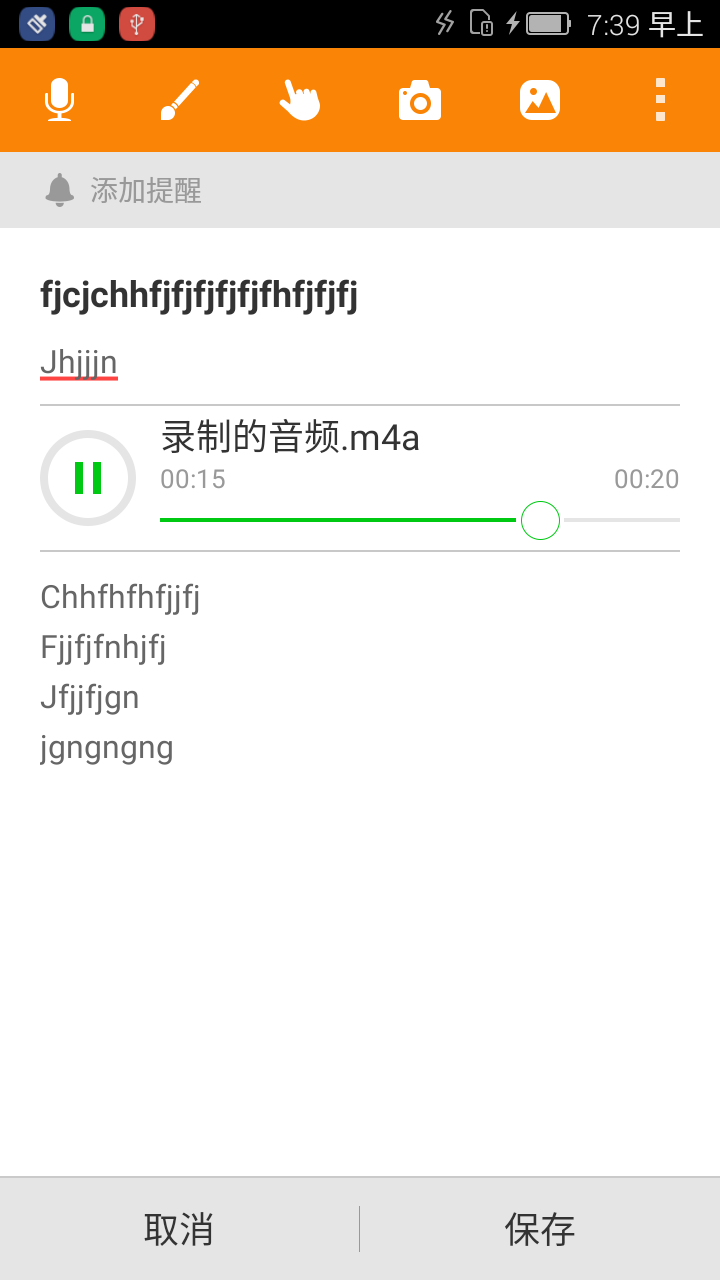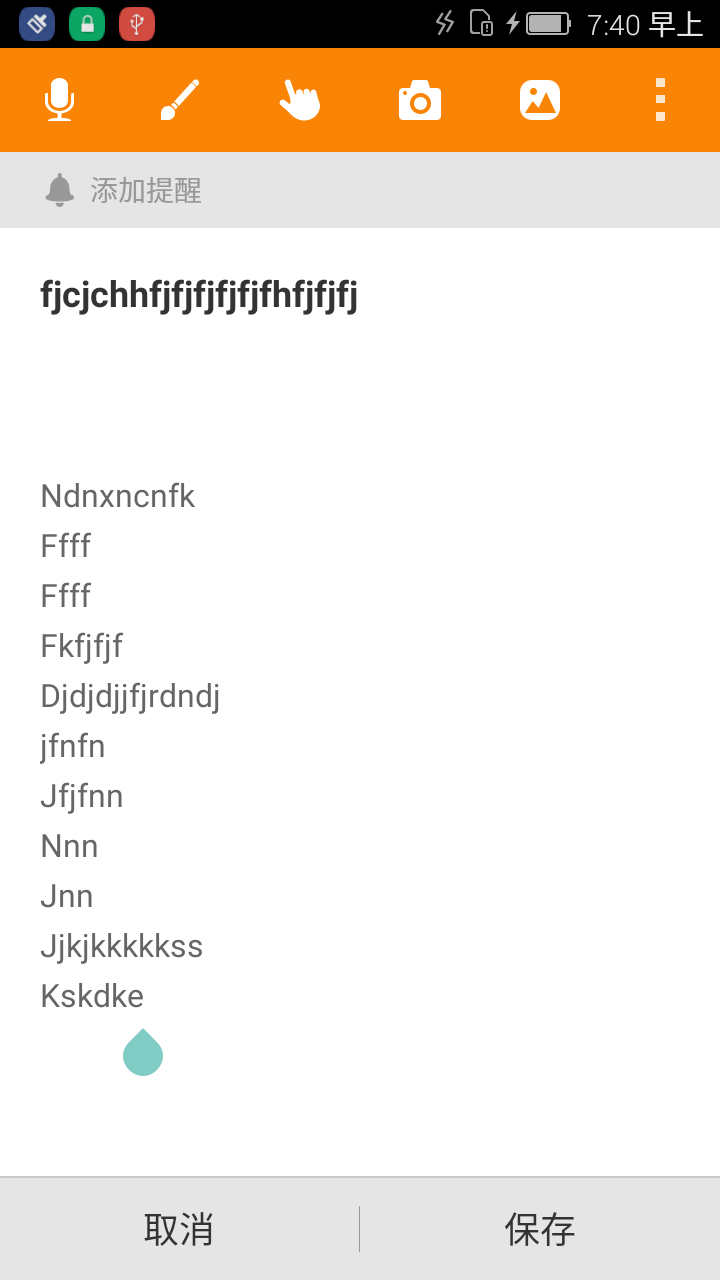最近在做一个笔记应用时需要在用ScrollView套上linearlayout当父控件,其中的子控件有editText用来输入文本,但是发现在其他子控件刷新时,如果当前看不到editText的焦点,scrollView会自动跳到editText的焦点位置,这个问题无法解决,demo代码如下:
<RelativeLayout xmlns:android="http://schemas.android.com/apk/res/android"
xmlns:tools="http://schemas.android.com/tools"
android:layout_width="match_parent"
android:layout_height="match_parent"
tools:context=".MainActivity" >
<ScrollView
android:layout_width="wrap_content"
android:layout_height="wrap_content">
<LinearLayout
android:id="@+id/linear_layout"
android:layout_width="wrap_content"
android:layout_height="wrap_content"
android:orientation="vertical"
android:focusable="true"
android:focusableInTouchMode="true"
android:descendantFocusability="beforeDescendants" >
<TextView
android:id="@+id/tv"
android:layout_width="wrap_content"
android:layout_height="wrap_content"
android:layout_centerHorizontal="true"
android:layout_centerVertical="true"
android:text="@string/hello_world" />
<EditText
android:id="@+id/et"
android:layout_width="wrap_content"
android:layout_height="wrap_content"
android:layout_centerHorizontal="true"
android:layout_centerVertical="true"
android:text="@string/hello_world"/>
</LinearLayout>
</ScrollView>
</RelativeLayout>
public class MainActivity extends Activity {
private TextView tv;
private EditText et;
@Override
protected void onCreate(Bundle savedInstanceState) {
super.onCreate(savedInstanceState);
setContentView(R.layout.activity_main);
tv = (TextView) this.findViewById(R.id.tv);
et = (EditText) this.findViewById(R.id.et);
handler.sendEmptyMessageDelayed(0, 1000);
Window window = this.getWindow();
}
private Handler handler = new Handler() {
@Override
public void handleMessage(Message msg) {
super.handleMessage(msg);
tv.setText(""+System.currentTimeMillis());
this.sendEmptyMessageDelayed(0, 1000);
}
};
}
这里textView每次setText时都会引起scrollView滑到editText的光标位置处。但是参考中兴笔记,如图,是可以在保持editText存在焦点的状态下还能同时刷新录音控件,而且scrollView不会自动滑动。请教大牛如何才能实现这种效果呢,谢谢!!!
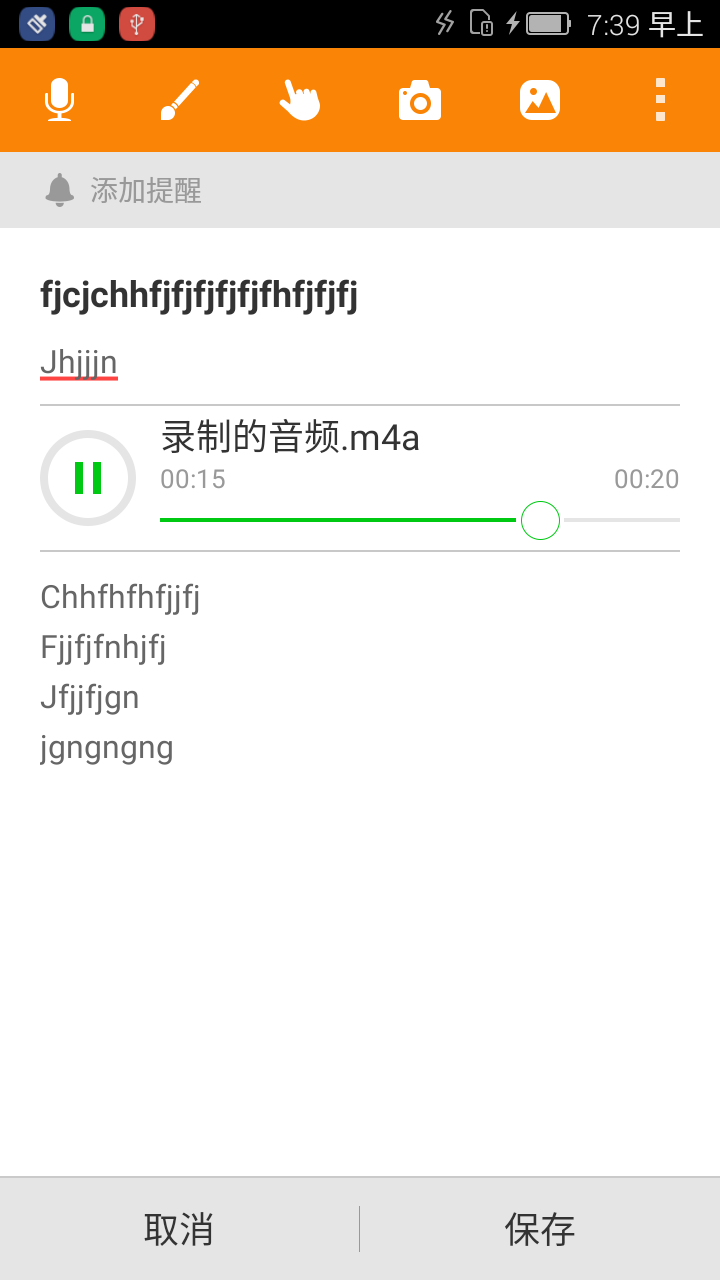
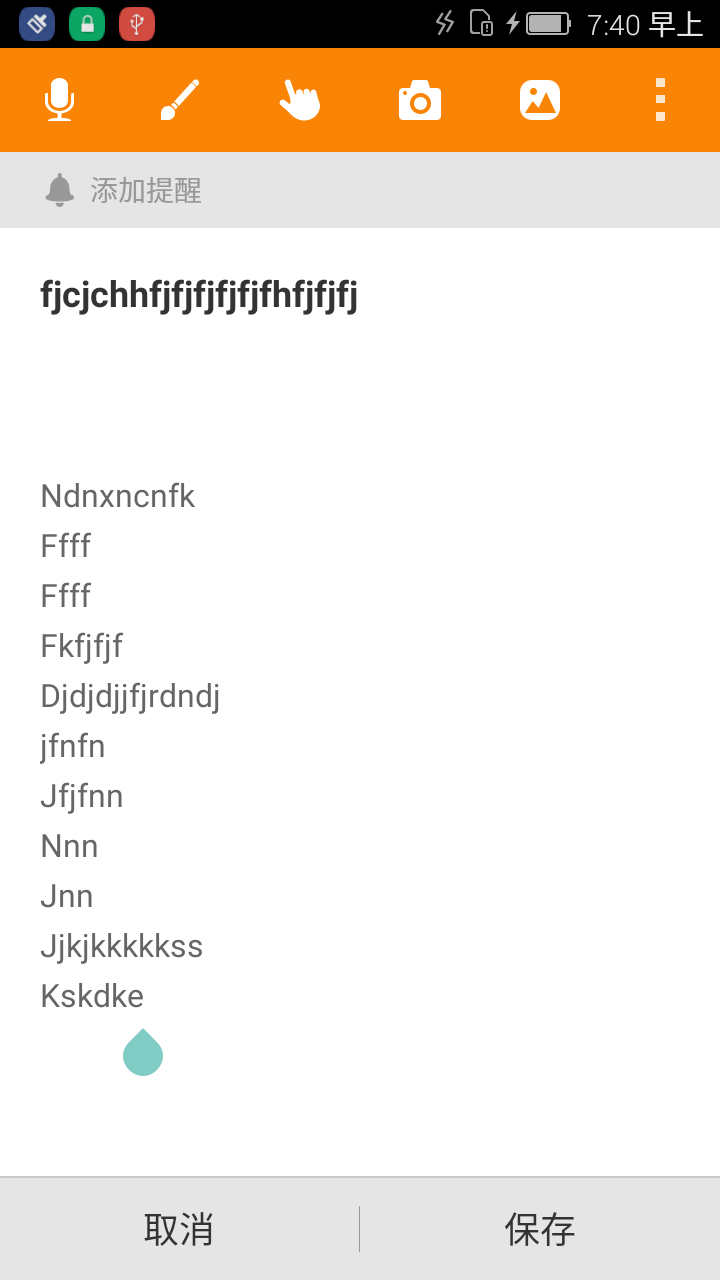
 发帖
发帖 与我相关
与我相关 我的任务
我的任务 分享
分享