5,173
社区成员
 发帖
发帖 与我相关
与我相关 我的任务
我的任务 分享
分享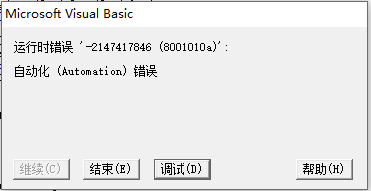
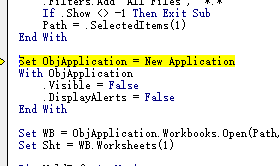
Sub Import()
Dim Path As String
Dim ObjApplication As Application
Dim WB As Workbook
Dim Sht As Worksheet
Dim StrtgyID As String, Length As Integer
With Application.FileDialog(msoFileDialogFilePicker)
.AllowMultiSelect = False
.Filters.clear
.Filters.Add "Excel Files", "*.csv"
.Filters.Add "All Files", "*.*"
If .Show <> -1 Then Exit Sub
Path = .SelectedItems(1)
End With
Set ObjApplication = New Application
With ObjApplication
.Visible = False
.DisplayAlerts = False
End With
Set WB = ObjApplication.Workbooks.Open(Path, , True)
Set Sht = WB.Worksheets(1)
Dim HoldInfo As Variant
Dim Cnt As Integer, i As Integer
If Sht.Cells(1, 2) <> "代码" Then
MsgBox ("导入的数据格式有误,请确认后重新导入!")
Exit Sub
End If
Cnt = 0
For i = 1 To Sht.UsedRange.Rows.Count
If IsNumeric(Sht.Cells(i, 2)) Then
Cnt = Cnt + 1
End If
Next i
If Cnt = 0 Then
MsgBox "Imported Files Are Empty."
Exit Sub
End If
Sheets("持仓").Range("A1" & ":" & "J" & CStr(Sheets("持仓").UsedRange.Rows.Count)).clear
Sheets("持仓").Range("L2").Value = Path
Dim j As Integer, Idx As Integer
Sheets("当前持仓").Cells(1, 1) = "名称"
Sheets("当前持仓").Cells(1, 2) = "账户"
Sheets("当前持仓").Cells(1, 3) = "代码"
Sheets("当前持仓").Cells(1, 4) = "简称"
Sheets("当前持仓").Cells(1, 5) = "持仓"
Sheets("当前持仓").Cells(1, 6) = "市值"
Sheets("当前持仓").Cells(1, 7) = "成本"
Sheets("当前持仓").Cells(1, 8) = "盈亏"
Length = UBound(Split(Path, "\"))
StrtgyID = CStr(Split(Split(Path, "\")(Length), ".")(0))
Idx = 2
For j = 2 To Sht.UsedRange.Rows.Count
If Sht.Cells(j, 2) <> "" And Val(Split(Sht.Cells(j, 1), "(")(0)) = Val(Sheets("持仓").Range("P5").Value) Then
Sheets("持仓").Cells(Idx, 1) = StrtgyID
Sheets("持仓").Cells(Idx, 2) = Val(Split(Sht.Cells(j, 1), "(")(0))
Sheets("持仓").Cells(Idx, 3) = Sht.Cells(j, 2)
Sheets("持仓").Cells(Idx, 5) = Sht.Cells(j, 5)
Sheets("持仓").Cells(Idx, 6) = Sht.Cells(j, 13)
Sheets("持仓").Cells(Idx, 7) = Sht.Cells(j, 5) * Sht.Cells(j, 10)
Sheets("持仓").Cells(Idx, 8) = Sht.Cells(j, 13) - Sht.Cells(j, 5) * Sht.Cells(j, 10)
Idx = Idx + 1
End If
Next j
Sheets("持仓").Range("C:C").NumberFormatLocal = "000000"
Sheets("持仓").Range("E:H").NumberFormatLocal = "#,##0.00"
WB.Close False
Set Sht = Nothing
Set WB = Nothing
Set ObjApplication = Nothing
End Sub