111,112
社区成员
 发帖
发帖 与我相关
与我相关 我的任务
我的任务 分享
分享
using System;
using System.Collections.Generic;
using System.Text;
using System.Collections;
using System.Runtime.InteropServices;
using System.Drawing;
using System.Drawing.Imaging;
namespace ConsoleApplication1
{
class Program
{
static private ImageCodecInfo GetEncoder(ImageFormat format)
{
ImageCodecInfo[] codecs = ImageCodecInfo.GetImageDecoders();
foreach (ImageCodecInfo codec in codecs)
{
if (codec.FormatID == format.Guid)
{
return codec;
}
}
return null;
}
static void Main(string[] args)
{
string str = string.Empty;
while (true)
{
if (str != string.Empty)
{
Console.WriteLine("ex 错误页" + str);
}
string sInt = Console.ReadLine();
int E = 0;
using (Image img = Image.FromFile(@"c:\test\011604372550903.tif"))
{
Guid guid = (Guid)img.FrameDimensionsList.GetValue(0);
FrameDimension dimension = new FrameDimension(guid);
ImageCodecInfo codeInfo = GetEncoder(ImageFormat.Tiff);
System.Drawing.Imaging.Encoder saveEncoder = System.Drawing.Imaging.Encoder.SaveFlag;
EncoderParameters parameters = new EncoderParameters(2);
ImageCodecInfo codeInfobmp = GetEncoder(ImageFormat.Jpeg);
int totalPage = img.GetFrameCount(dimension);
for (int i = 0; i < totalPage; i++)
{
try
{
Console.WriteLine("Strat for " + (i + 1) + " SelectActiveFrame Pre");
img.SelectActiveFrame(dimension, Convert.ToInt32(i));
}
catch (Exception e)
{
E++;
str += " " + (i + 1).ToString();
}
}
}
}
}
}
}
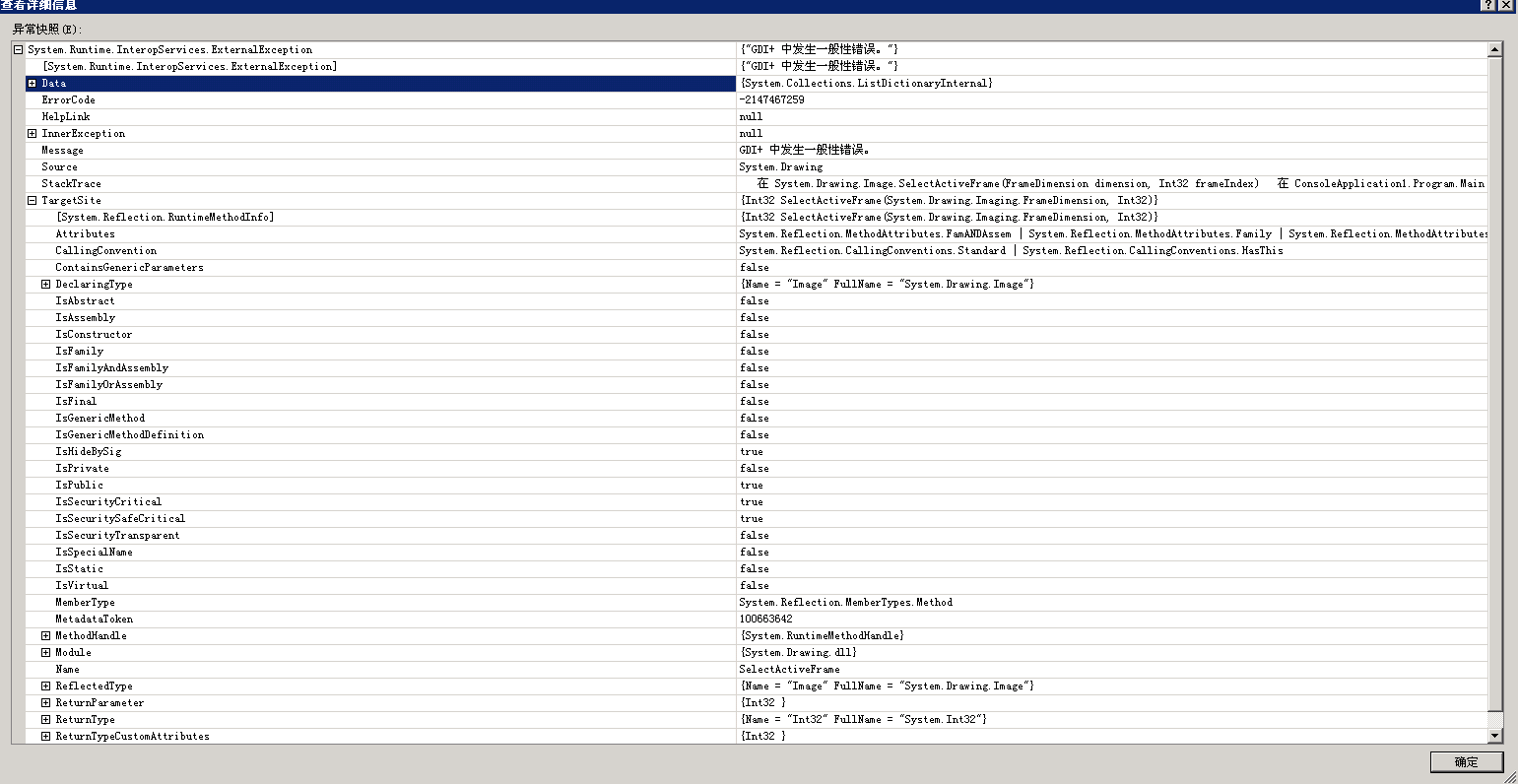
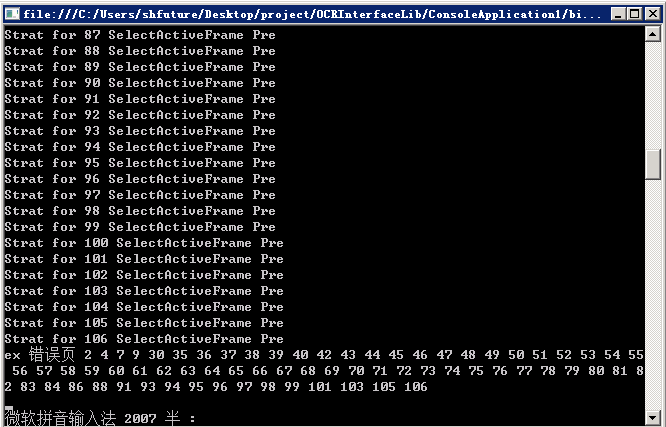
 再找不到解决方案只能用libtiff做个工具给c#调了
再找不到解决方案只能用libtiff做个工具给c#调了