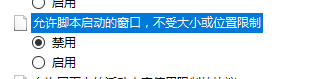87,991
社区成员
 发帖
发帖 与我相关
与我相关 我的任务
我的任务 分享
分享
<!doctype html>
<html lang="en">
<head>
<meta charset="UTF-8" />
<meta http-equiv="X-UA-Compatible" content="IE=edge,chrome=1" />
<title> 页面名称 </title>
<style type="text/css">
#butt {
width: 150px;
height: 58px;
font-size: 30px;
line-height: 58px;
color: #440000;
background: #dd8e4f;
border: 1px solid #ff6600;
text-align: center;
cursor: default;
}
#box {
overflow: hidden;
width: 0;
height: 0;
}
#test {
width: 100%;
height: 100%;
border-style: none;
}
</style>
</head>
<body>
<div onclick="fullScreen('test')" id="butt"> 开始考试 </div>
<div id="box">
<iframe src="https://www.baidu.com/" id="test"></iframe>
</div>
<script type="text/javascript">
function fullScreen(id) {
var element = document.getElementById(id);
if (element.requestFullScreen)
return element.requestFullScreen();
if (element.webkitRequestFullScreen)
return element.webkitRequestFullScreen();
if (element.mozRequestFullScreen)
return element.mozRequestFullScreen();
if (element.msRequestFullScreen)
return element.msRequestFullScreen();
if (element.oRequestFullScreen)
return element.oRequestFullScreen();
}
</script>
</body>
</html>