1,451
社区成员
 发帖
发帖 与我相关
与我相关 我的任务
我的任务 分享
分享Private Sub Command15_Click()
Dim sql As String
Dim l As Integer
Dim i As Integer
Dim fieldName() As String
sql = "select * from jishijilu" ' where madanhao='1'"
cn.ConnectionString = "Provider=Microsoft.Jet.OLEDB.4.0;Data Source=" & App.Path & "\wd.mdb;Persist Security Info=False"
cn.Open
rs.CursorLocation = adUseClient
rs.Open sql, cn, 1, 1, 1
Dim sj As String
sj = "shuju12"
sj = Trim(sj)
With MSChart1
.chartType = 3
.Plot.Axis(VtChAxisIdY).ValueScale.Auto = False
.Plot.Axis(VtChAxisIdY).ValueScale.Maximum = 100
.Plot.Axis(VtChAxisIdY).ValueScale.Minimum = 0
.Plot.Axis(VtChAxisIdY).ValueScale.MinorDivision = 1
.ColumnCount = 1
.Plot.Axis(VtChAxisIdX, 0).AxisTitle = "时间"
.Plot.Axis(VtChAxisIdY, 0).AxisTitle = "重量"
.Plot.Axis(VtChAxisIdX, 0).AxisTitle.VtFont.Size = 12
.Plot.Axis(VtChAxisIdY, 0).AxisTitle.VtFont.Size = 12
.Title.Text = "重量 变化曲线图"
.ShowLegend = False
.Data = rs(sj)
End With
cn.Close
End SubPrivate Sub Command15_Click()
Dim sql As String
Dim l As Integer
Dim i As Integer
Dim fieldName() As String
sql = "select * from jishijilu" ' where madanhao='1'"
cn.ConnectionString = "Provider=Microsoft.Jet.OLEDB.4.0;Data Source=" & App.Path & "\wd.mdb;Persist Security Info=False"
cn.Open
rs.CursorLocation = adUseClient
rs.Open sql, cn, 1, 1, 1
Dim sj As String
sj = "shuju12"
sj = Trim(sj)
With MSChart1
.chartType = 3
.Plot.Axis(VtChAxisIdY).ValueScale.Auto = False
.Plot.Axis(VtChAxisIdY).ValueScale.Maximum = 100
.Plot.Axis(VtChAxisIdY).ValueScale.Minimum = 0
.Plot.Axis(VtChAxisIdY).ValueScale.MinorDivision = 1
.ColumnCount = 1
.Plot.Axis(VtChAxisIdX, 0).AxisTitle = "时间"
.Plot.Axis(VtChAxisIdY, 0).AxisTitle = "重量"
.Plot.Axis(VtChAxisIdX, 0).AxisTitle.VtFont.Size = 12
.Plot.Axis(VtChAxisIdY, 0).AxisTitle.VtFont.Size = 12
.Title.Text = "重量 变化曲线图"
.ShowLegend = False
.Data = rs(sj)
End With
End Sub
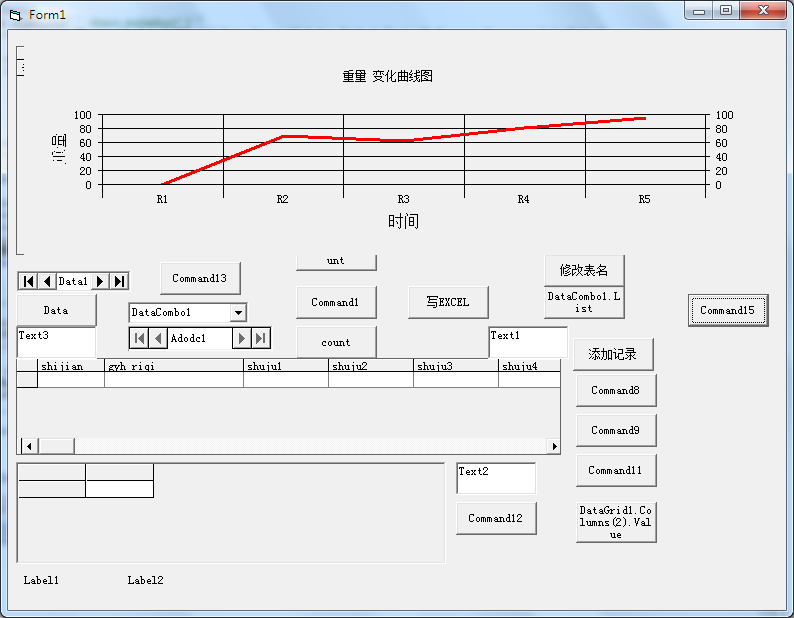
Dim sj As String
sj = "shijian "
sj = Trim(sj)
Text3 = rs(sj)