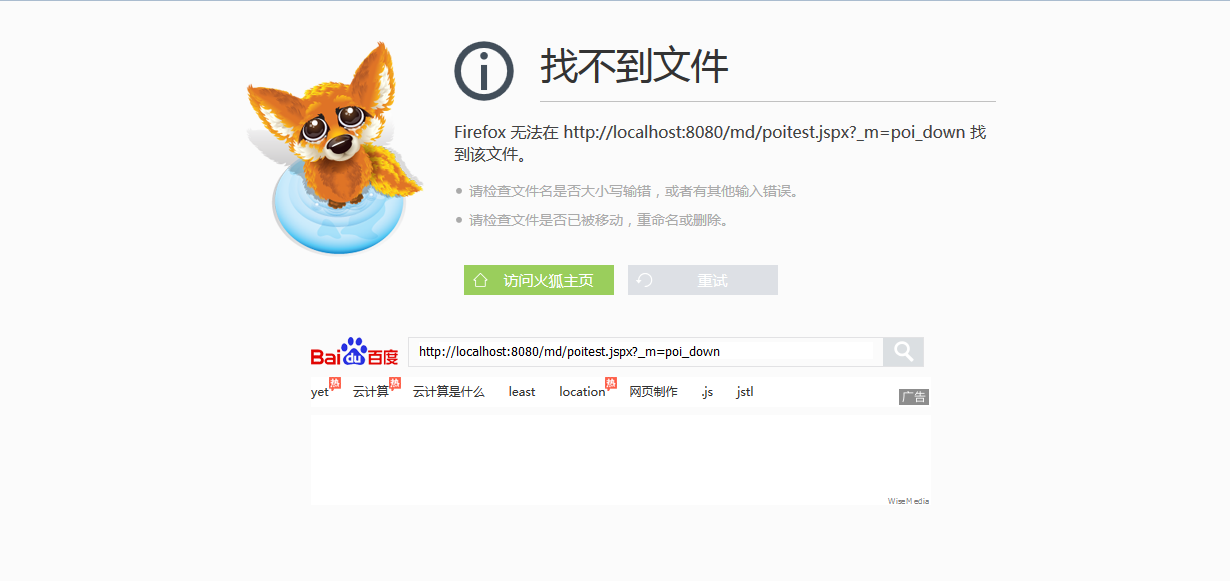50,523
社区成员
 发帖
发帖 与我相关
与我相关 我的任务
我的任务 分享
分享
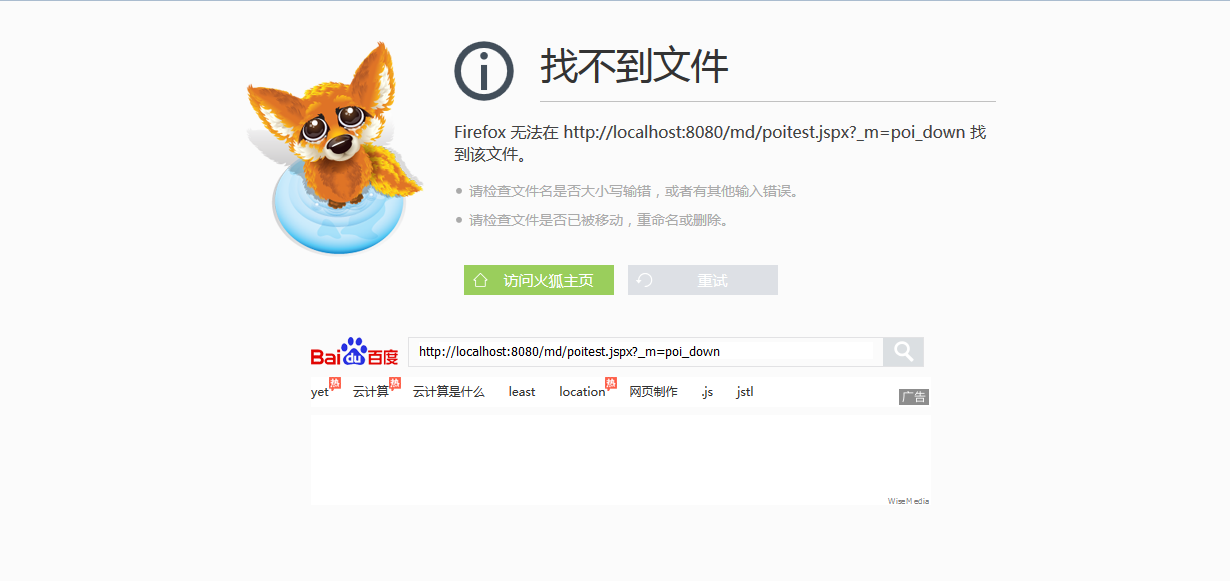 private void poi_down(HttpServletRequest request,HttpServletResponse response) {
response.setContentType("application/vnd.ms-excel;charset=UTF-8");
response.setHeader("Content-Disposition", "attachment;filename=data.xls");
//通过mybatis对数据进行入库和更新操作
DefaultSqlSessionFactory sqlSession = (DefaultSqlSessionFactory) SpringUtil.getObject("sqlSessionFactory");
SqlSession session = sqlSession.openSession();
// 获取Mapper
YywordersMapper hdm = session.getMapper(YywordersMapper.class);
// hdm.selectList();
// List<Yyworders> l = .getNeedExpressOrders();
// Hydata hd = new Hydata();
// hd.setId(32640);
// hd =hdm.selectById(hd);
ServletOutputStream stream = null;
try {
stream = response.getOutputStream();
} catch (IOException e1) {
e1.printStackTrace();
}
HSSFWorkbook workbook = new HSSFWorkbook();
HSSFCellStyle style = workbook.createCellStyle();
style.setAlignment(HSSFCellStyle.ALIGN_CENTER);//左右居中样式
HSSFSheet sheet = workbook.createSheet("我的联系人"); //sheet页的名称叫“我的联系人”
sheet.setColumnWidth(0, 2000);
sheet.setColumnWidth(1, 5000);
//创建表头(第一行)
HSSFRow row = sheet.createRow(0);
//列
HSSFCell cell = row.createCell(0);
cell.setCellValue("编号");
cell.setCellStyle(style);
HSSFCell cell2 = row.createCell(1);
cell2.setCellValue("订单id");
cell2.setCellStyle(style);
HSSFCell cell3 = row.createCell(2);
cell3.setCellValue("订单数量");
cell3.setCellStyle(style);
HSSFCell cell4 = row.createCell(3);
cell4.setCellValue("订购时间");
cell4.setCellStyle(style);
HSSFCell cell5 = row.createCell(4);
cell5.setCellValue("客户姓名");
cell5.setCellStyle(style);
HSSFCell cell6 = row.createCell(5);
cell6.setCellValue("客户手机号");
cell6.setCellStyle(style);
HSSFCell cell7 = row.createCell(6);
cell7.setCellValue("客户收货地址");
cell7.setCellStyle(style);
HSSFCell cell8 = row.createCell(7);
cell8.setCellValue("运费");
cell8.setCellStyle(style);
HSSFCell cell9 = row.createCell(8);
cell9.setCellValue("优惠价格");
cell9.setCellStyle(style);
HSSFCell cell10 = row.createCell(9);
cell10.setCellValue("快递单号");
cell10.setCellStyle(style);
HSSFCell cell11 = row.createCell(10);
cell11.setCellValue("快递名称");
cell11.setCellStyle(style);
HSSFCell cell12 = row.createCell(11);
cell12.setCellValue("总价格");
cell12.setCellStyle(style);
//创建数据行 //这些数据行下一步要从数据库中取。。。。。。。。。。。。。
List<Yyworders> list=hdm.selectYywordersByOrderstatus();
//对list集合进行遍历
for(int i =1;i<=list.size();i++) {
HSSFRow newrow = sheet.createRow(i);
newrow.createCell(0).setCellValue(list.get(i).getId());
newrow.createCell(1).setCellValue(i);
newrow.createCell(2).setCellValue(i);
newrow.createCell(3).setCellValue(i);
newrow.createCell(4).setCellValue(i);
newrow.createCell(5).setCellValue(i);
newrow.createCell(6).setCellValue(i);
newrow.createCell(7).setCellValue(i);
newrow.createCell(8).setCellValue(i);
newrow.createCell(9).setCellValue(i);
newrow.createCell(10).setCellValue(i);
newrow.createCell(11).setCellValue(i);
}
try {
workbook.write(stream);
System.out.println("下载成功");
stream.flush();
stream.close();
} catch (Exception e) {
e.printStackTrace();
}
}[/quote]
你在poi_down中加打印信息,看执行到哪一步了[/quote]
进入for循环了[/quote]
newrow.createCell(0).setCellValue(list.get(i).getId());到这就不走了
private void poi_down(HttpServletRequest request,HttpServletResponse response) {
response.setContentType("application/vnd.ms-excel;charset=UTF-8");
response.setHeader("Content-Disposition", "attachment;filename=data.xls");
//通过mybatis对数据进行入库和更新操作
DefaultSqlSessionFactory sqlSession = (DefaultSqlSessionFactory) SpringUtil.getObject("sqlSessionFactory");
SqlSession session = sqlSession.openSession();
// 获取Mapper
YywordersMapper hdm = session.getMapper(YywordersMapper.class);
// hdm.selectList();
// List<Yyworders> l = .getNeedExpressOrders();
// Hydata hd = new Hydata();
// hd.setId(32640);
// hd =hdm.selectById(hd);
ServletOutputStream stream = null;
try {
stream = response.getOutputStream();
} catch (IOException e1) {
e1.printStackTrace();
}
HSSFWorkbook workbook = new HSSFWorkbook();
HSSFCellStyle style = workbook.createCellStyle();
style.setAlignment(HSSFCellStyle.ALIGN_CENTER);//左右居中样式
HSSFSheet sheet = workbook.createSheet("我的联系人"); //sheet页的名称叫“我的联系人”
sheet.setColumnWidth(0, 2000);
sheet.setColumnWidth(1, 5000);
//创建表头(第一行)
HSSFRow row = sheet.createRow(0);
//列
HSSFCell cell = row.createCell(0);
cell.setCellValue("编号");
cell.setCellStyle(style);
HSSFCell cell2 = row.createCell(1);
cell2.setCellValue("订单id");
cell2.setCellStyle(style);
HSSFCell cell3 = row.createCell(2);
cell3.setCellValue("订单数量");
cell3.setCellStyle(style);
HSSFCell cell4 = row.createCell(3);
cell4.setCellValue("订购时间");
cell4.setCellStyle(style);
HSSFCell cell5 = row.createCell(4);
cell5.setCellValue("客户姓名");
cell5.setCellStyle(style);
HSSFCell cell6 = row.createCell(5);
cell6.setCellValue("客户手机号");
cell6.setCellStyle(style);
HSSFCell cell7 = row.createCell(6);
cell7.setCellValue("客户收货地址");
cell7.setCellStyle(style);
HSSFCell cell8 = row.createCell(7);
cell8.setCellValue("运费");
cell8.setCellStyle(style);
HSSFCell cell9 = row.createCell(8);
cell9.setCellValue("优惠价格");
cell9.setCellStyle(style);
HSSFCell cell10 = row.createCell(9);
cell10.setCellValue("快递单号");
cell10.setCellStyle(style);
HSSFCell cell11 = row.createCell(10);
cell11.setCellValue("快递名称");
cell11.setCellStyle(style);
HSSFCell cell12 = row.createCell(11);
cell12.setCellValue("总价格");
cell12.setCellStyle(style);
//创建数据行 //这些数据行下一步要从数据库中取。。。。。。。。。。。。。
List<Yyworders> list=hdm.selectYywordersByOrderstatus();
//对list集合进行遍历
for(int i =1;i<=list.size();i++) {
HSSFRow newrow = sheet.createRow(i);
newrow.createCell(0).setCellValue(list.get(i).getId());
newrow.createCell(1).setCellValue(i);
newrow.createCell(2).setCellValue(i);
newrow.createCell(3).setCellValue(i);
newrow.createCell(4).setCellValue(i);
newrow.createCell(5).setCellValue(i);
newrow.createCell(6).setCellValue(i);
newrow.createCell(7).setCellValue(i);
newrow.createCell(8).setCellValue(i);
newrow.createCell(9).setCellValue(i);
newrow.createCell(10).setCellValue(i);
newrow.createCell(11).setCellValue(i);
}
try {
workbook.write(stream);
System.out.println("下载成功");
stream.flush();
stream.close();
} catch (Exception e) {
e.printStackTrace();
}
}[/quote]
你在poi_down中加打印信息,看执行到哪一步了[/quote]
进入for循环了[/quote]
newrow.createCell(0).setCellValue(list.get(i).getId());到这就不走了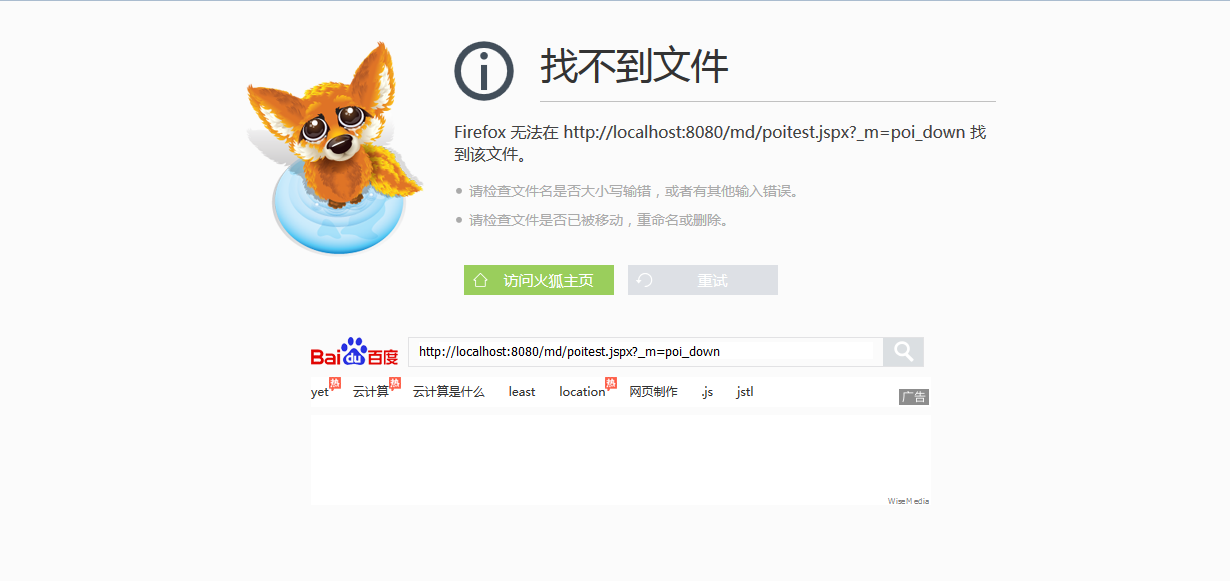 private void poi_down(HttpServletRequest request,HttpServletResponse response) {
response.setContentType("application/vnd.ms-excel;charset=UTF-8");
response.setHeader("Content-Disposition", "attachment;filename=data.xls");
//通过mybatis对数据进行入库和更新操作
DefaultSqlSessionFactory sqlSession = (DefaultSqlSessionFactory) SpringUtil.getObject("sqlSessionFactory");
SqlSession session = sqlSession.openSession();
// 获取Mapper
YywordersMapper hdm = session.getMapper(YywordersMapper.class);
// hdm.selectList();
// List<Yyworders> l = .getNeedExpressOrders();
// Hydata hd = new Hydata();
// hd.setId(32640);
// hd =hdm.selectById(hd);
ServletOutputStream stream = null;
try {
stream = response.getOutputStream();
} catch (IOException e1) {
e1.printStackTrace();
}
HSSFWorkbook workbook = new HSSFWorkbook();
HSSFCellStyle style = workbook.createCellStyle();
style.setAlignment(HSSFCellStyle.ALIGN_CENTER);//左右居中样式
HSSFSheet sheet = workbook.createSheet("我的联系人"); //sheet页的名称叫“我的联系人”
sheet.setColumnWidth(0, 2000);
sheet.setColumnWidth(1, 5000);
//创建表头(第一行)
HSSFRow row = sheet.createRow(0);
//列
HSSFCell cell = row.createCell(0);
cell.setCellValue("编号");
cell.setCellStyle(style);
HSSFCell cell2 = row.createCell(1);
cell2.setCellValue("订单id");
cell2.setCellStyle(style);
HSSFCell cell3 = row.createCell(2);
cell3.setCellValue("订单数量");
cell3.setCellStyle(style);
HSSFCell cell4 = row.createCell(3);
cell4.setCellValue("订购时间");
cell4.setCellStyle(style);
HSSFCell cell5 = row.createCell(4);
cell5.setCellValue("客户姓名");
cell5.setCellStyle(style);
HSSFCell cell6 = row.createCell(5);
cell6.setCellValue("客户手机号");
cell6.setCellStyle(style);
HSSFCell cell7 = row.createCell(6);
cell7.setCellValue("客户收货地址");
cell7.setCellStyle(style);
HSSFCell cell8 = row.createCell(7);
cell8.setCellValue("运费");
cell8.setCellStyle(style);
HSSFCell cell9 = row.createCell(8);
cell9.setCellValue("优惠价格");
cell9.setCellStyle(style);
HSSFCell cell10 = row.createCell(9);
cell10.setCellValue("快递单号");
cell10.setCellStyle(style);
HSSFCell cell11 = row.createCell(10);
cell11.setCellValue("快递名称");
cell11.setCellStyle(style);
HSSFCell cell12 = row.createCell(11);
cell12.setCellValue("总价格");
cell12.setCellStyle(style);
//创建数据行 //这些数据行下一步要从数据库中取。。。。。。。。。。。。。
List<Yyworders> list=hdm.selectYywordersByOrderstatus();
//对list集合进行遍历
for(int i =1;i<=list.size();i++) {
HSSFRow newrow = sheet.createRow(i);
newrow.createCell(0).setCellValue(list.get(i).getId());
newrow.createCell(1).setCellValue(i);
newrow.createCell(2).setCellValue(i);
newrow.createCell(3).setCellValue(i);
newrow.createCell(4).setCellValue(i);
newrow.createCell(5).setCellValue(i);
newrow.createCell(6).setCellValue(i);
newrow.createCell(7).setCellValue(i);
newrow.createCell(8).setCellValue(i);
newrow.createCell(9).setCellValue(i);
newrow.createCell(10).setCellValue(i);
newrow.createCell(11).setCellValue(i);
}
try {
workbook.write(stream);
System.out.println("下载成功");
stream.flush();
stream.close();
} catch (Exception e) {
e.printStackTrace();
}
}[/quote]
你在poi_down中加打印信息,看执行到哪一步了[/quote]
进入for循环了
private void poi_down(HttpServletRequest request,HttpServletResponse response) {
response.setContentType("application/vnd.ms-excel;charset=UTF-8");
response.setHeader("Content-Disposition", "attachment;filename=data.xls");
//通过mybatis对数据进行入库和更新操作
DefaultSqlSessionFactory sqlSession = (DefaultSqlSessionFactory) SpringUtil.getObject("sqlSessionFactory");
SqlSession session = sqlSession.openSession();
// 获取Mapper
YywordersMapper hdm = session.getMapper(YywordersMapper.class);
// hdm.selectList();
// List<Yyworders> l = .getNeedExpressOrders();
// Hydata hd = new Hydata();
// hd.setId(32640);
// hd =hdm.selectById(hd);
ServletOutputStream stream = null;
try {
stream = response.getOutputStream();
} catch (IOException e1) {
e1.printStackTrace();
}
HSSFWorkbook workbook = new HSSFWorkbook();
HSSFCellStyle style = workbook.createCellStyle();
style.setAlignment(HSSFCellStyle.ALIGN_CENTER);//左右居中样式
HSSFSheet sheet = workbook.createSheet("我的联系人"); //sheet页的名称叫“我的联系人”
sheet.setColumnWidth(0, 2000);
sheet.setColumnWidth(1, 5000);
//创建表头(第一行)
HSSFRow row = sheet.createRow(0);
//列
HSSFCell cell = row.createCell(0);
cell.setCellValue("编号");
cell.setCellStyle(style);
HSSFCell cell2 = row.createCell(1);
cell2.setCellValue("订单id");
cell2.setCellStyle(style);
HSSFCell cell3 = row.createCell(2);
cell3.setCellValue("订单数量");
cell3.setCellStyle(style);
HSSFCell cell4 = row.createCell(3);
cell4.setCellValue("订购时间");
cell4.setCellStyle(style);
HSSFCell cell5 = row.createCell(4);
cell5.setCellValue("客户姓名");
cell5.setCellStyle(style);
HSSFCell cell6 = row.createCell(5);
cell6.setCellValue("客户手机号");
cell6.setCellStyle(style);
HSSFCell cell7 = row.createCell(6);
cell7.setCellValue("客户收货地址");
cell7.setCellStyle(style);
HSSFCell cell8 = row.createCell(7);
cell8.setCellValue("运费");
cell8.setCellStyle(style);
HSSFCell cell9 = row.createCell(8);
cell9.setCellValue("优惠价格");
cell9.setCellStyle(style);
HSSFCell cell10 = row.createCell(9);
cell10.setCellValue("快递单号");
cell10.setCellStyle(style);
HSSFCell cell11 = row.createCell(10);
cell11.setCellValue("快递名称");
cell11.setCellStyle(style);
HSSFCell cell12 = row.createCell(11);
cell12.setCellValue("总价格");
cell12.setCellStyle(style);
//创建数据行 //这些数据行下一步要从数据库中取。。。。。。。。。。。。。
List<Yyworders> list=hdm.selectYywordersByOrderstatus();
//对list集合进行遍历
for(int i =1;i<=list.size();i++) {
HSSFRow newrow = sheet.createRow(i);
newrow.createCell(0).setCellValue(list.get(i).getId());
newrow.createCell(1).setCellValue(i);
newrow.createCell(2).setCellValue(i);
newrow.createCell(3).setCellValue(i);
newrow.createCell(4).setCellValue(i);
newrow.createCell(5).setCellValue(i);
newrow.createCell(6).setCellValue(i);
newrow.createCell(7).setCellValue(i);
newrow.createCell(8).setCellValue(i);
newrow.createCell(9).setCellValue(i);
newrow.createCell(10).setCellValue(i);
newrow.createCell(11).setCellValue(i);
}
try {
workbook.write(stream);
System.out.println("下载成功");
stream.flush();
stream.close();
} catch (Exception e) {
e.printStackTrace();
}
}[/quote]
你在poi_down中加打印信息,看执行到哪一步了[/quote]
进入for循环了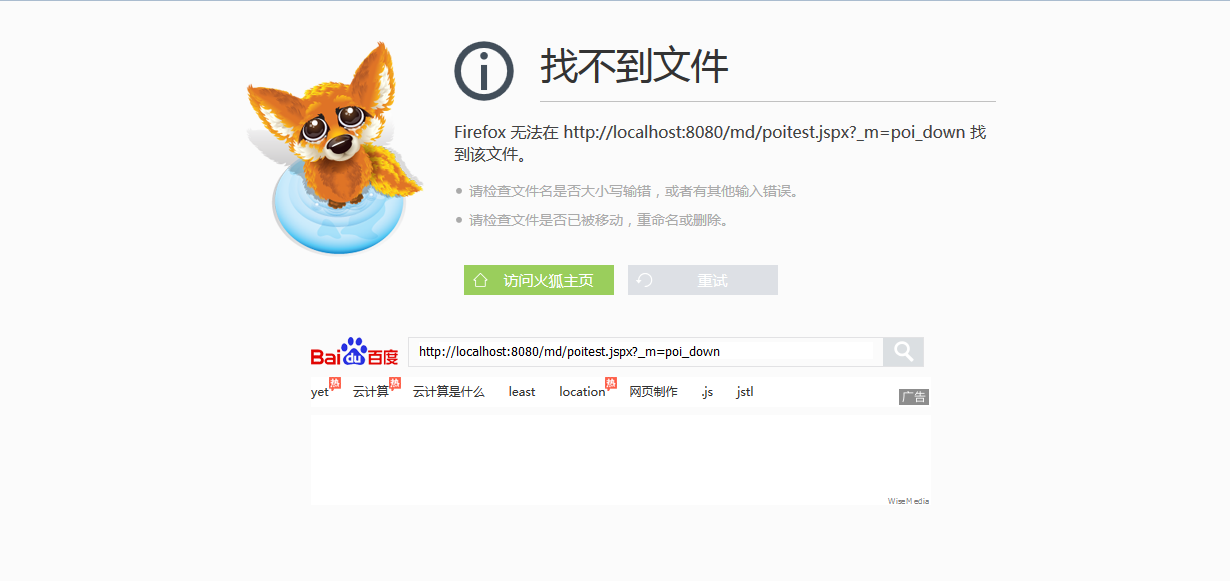 private void poi_down(HttpServletRequest request,HttpServletResponse response) {
response.setContentType("application/vnd.ms-excel;charset=UTF-8");
response.setHeader("Content-Disposition", "attachment;filename=data.xls");
//通过mybatis对数据进行入库和更新操作
DefaultSqlSessionFactory sqlSession = (DefaultSqlSessionFactory) SpringUtil.getObject("sqlSessionFactory");
SqlSession session = sqlSession.openSession();
// 获取Mapper
YywordersMapper hdm = session.getMapper(YywordersMapper.class);
// hdm.selectList();
// List<Yyworders> l = .getNeedExpressOrders();
// Hydata hd = new Hydata();
// hd.setId(32640);
// hd =hdm.selectById(hd);
ServletOutputStream stream = null;
try {
stream = response.getOutputStream();
} catch (IOException e1) {
e1.printStackTrace();
}
HSSFWorkbook workbook = new HSSFWorkbook();
HSSFCellStyle style = workbook.createCellStyle();
style.setAlignment(HSSFCellStyle.ALIGN_CENTER);//左右居中样式
HSSFSheet sheet = workbook.createSheet("我的联系人"); //sheet页的名称叫“我的联系人”
sheet.setColumnWidth(0, 2000);
sheet.setColumnWidth(1, 5000);
//创建表头(第一行)
HSSFRow row = sheet.createRow(0);
//列
HSSFCell cell = row.createCell(0);
cell.setCellValue("编号");
cell.setCellStyle(style);
HSSFCell cell2 = row.createCell(1);
cell2.setCellValue("订单id");
cell2.setCellStyle(style);
HSSFCell cell3 = row.createCell(2);
cell3.setCellValue("订单数量");
cell3.setCellStyle(style);
HSSFCell cell4 = row.createCell(3);
cell4.setCellValue("订购时间");
cell4.setCellStyle(style);
HSSFCell cell5 = row.createCell(4);
cell5.setCellValue("客户姓名");
cell5.setCellStyle(style);
HSSFCell cell6 = row.createCell(5);
cell6.setCellValue("客户手机号");
cell6.setCellStyle(style);
HSSFCell cell7 = row.createCell(6);
cell7.setCellValue("客户收货地址");
cell7.setCellStyle(style);
HSSFCell cell8 = row.createCell(7);
cell8.setCellValue("运费");
cell8.setCellStyle(style);
HSSFCell cell9 = row.createCell(8);
cell9.setCellValue("优惠价格");
cell9.setCellStyle(style);
HSSFCell cell10 = row.createCell(9);
cell10.setCellValue("快递单号");
cell10.setCellStyle(style);
HSSFCell cell11 = row.createCell(10);
cell11.setCellValue("快递名称");
cell11.setCellStyle(style);
HSSFCell cell12 = row.createCell(11);
cell12.setCellValue("总价格");
cell12.setCellStyle(style);
//创建数据行 //这些数据行下一步要从数据库中取。。。。。。。。。。。。。
List<Yyworders> list=hdm.selectYywordersByOrderstatus();
//对list集合进行遍历
for(int i =1;i<=list.size();i++) {
HSSFRow newrow = sheet.createRow(i);
newrow.createCell(0).setCellValue(list.get(i).getId());
newrow.createCell(1).setCellValue(i);
newrow.createCell(2).setCellValue(i);
newrow.createCell(3).setCellValue(i);
newrow.createCell(4).setCellValue(i);
newrow.createCell(5).setCellValue(i);
newrow.createCell(6).setCellValue(i);
newrow.createCell(7).setCellValue(i);
newrow.createCell(8).setCellValue(i);
newrow.createCell(9).setCellValue(i);
newrow.createCell(10).setCellValue(i);
newrow.createCell(11).setCellValue(i);
}
try {
workbook.write(stream);
System.out.println("下载成功");
stream.flush();
stream.close();
} catch (Exception e) {
e.printStackTrace();
}
}[/quote]
你在poi_down中加打印信息,看执行到哪一步了
private void poi_down(HttpServletRequest request,HttpServletResponse response) {
response.setContentType("application/vnd.ms-excel;charset=UTF-8");
response.setHeader("Content-Disposition", "attachment;filename=data.xls");
//通过mybatis对数据进行入库和更新操作
DefaultSqlSessionFactory sqlSession = (DefaultSqlSessionFactory) SpringUtil.getObject("sqlSessionFactory");
SqlSession session = sqlSession.openSession();
// 获取Mapper
YywordersMapper hdm = session.getMapper(YywordersMapper.class);
// hdm.selectList();
// List<Yyworders> l = .getNeedExpressOrders();
// Hydata hd = new Hydata();
// hd.setId(32640);
// hd =hdm.selectById(hd);
ServletOutputStream stream = null;
try {
stream = response.getOutputStream();
} catch (IOException e1) {
e1.printStackTrace();
}
HSSFWorkbook workbook = new HSSFWorkbook();
HSSFCellStyle style = workbook.createCellStyle();
style.setAlignment(HSSFCellStyle.ALIGN_CENTER);//左右居中样式
HSSFSheet sheet = workbook.createSheet("我的联系人"); //sheet页的名称叫“我的联系人”
sheet.setColumnWidth(0, 2000);
sheet.setColumnWidth(1, 5000);
//创建表头(第一行)
HSSFRow row = sheet.createRow(0);
//列
HSSFCell cell = row.createCell(0);
cell.setCellValue("编号");
cell.setCellStyle(style);
HSSFCell cell2 = row.createCell(1);
cell2.setCellValue("订单id");
cell2.setCellStyle(style);
HSSFCell cell3 = row.createCell(2);
cell3.setCellValue("订单数量");
cell3.setCellStyle(style);
HSSFCell cell4 = row.createCell(3);
cell4.setCellValue("订购时间");
cell4.setCellStyle(style);
HSSFCell cell5 = row.createCell(4);
cell5.setCellValue("客户姓名");
cell5.setCellStyle(style);
HSSFCell cell6 = row.createCell(5);
cell6.setCellValue("客户手机号");
cell6.setCellStyle(style);
HSSFCell cell7 = row.createCell(6);
cell7.setCellValue("客户收货地址");
cell7.setCellStyle(style);
HSSFCell cell8 = row.createCell(7);
cell8.setCellValue("运费");
cell8.setCellStyle(style);
HSSFCell cell9 = row.createCell(8);
cell9.setCellValue("优惠价格");
cell9.setCellStyle(style);
HSSFCell cell10 = row.createCell(9);
cell10.setCellValue("快递单号");
cell10.setCellStyle(style);
HSSFCell cell11 = row.createCell(10);
cell11.setCellValue("快递名称");
cell11.setCellStyle(style);
HSSFCell cell12 = row.createCell(11);
cell12.setCellValue("总价格");
cell12.setCellStyle(style);
//创建数据行 //这些数据行下一步要从数据库中取。。。。。。。。。。。。。
List<Yyworders> list=hdm.selectYywordersByOrderstatus();
//对list集合进行遍历
for(int i =1;i<=list.size();i++) {
HSSFRow newrow = sheet.createRow(i);
newrow.createCell(0).setCellValue(list.get(i).getId());
newrow.createCell(1).setCellValue(i);
newrow.createCell(2).setCellValue(i);
newrow.createCell(3).setCellValue(i);
newrow.createCell(4).setCellValue(i);
newrow.createCell(5).setCellValue(i);
newrow.createCell(6).setCellValue(i);
newrow.createCell(7).setCellValue(i);
newrow.createCell(8).setCellValue(i);
newrow.createCell(9).setCellValue(i);
newrow.createCell(10).setCellValue(i);
newrow.createCell(11).setCellValue(i);
}
try {
workbook.write(stream);
System.out.println("下载成功");
stream.flush();
stream.close();
} catch (Exception e) {
e.printStackTrace();
}
}[/quote]
你在poi_down中加打印信息,看执行到哪一步了