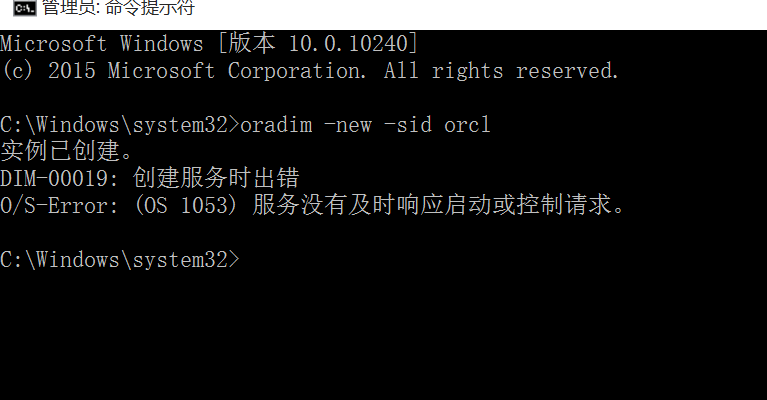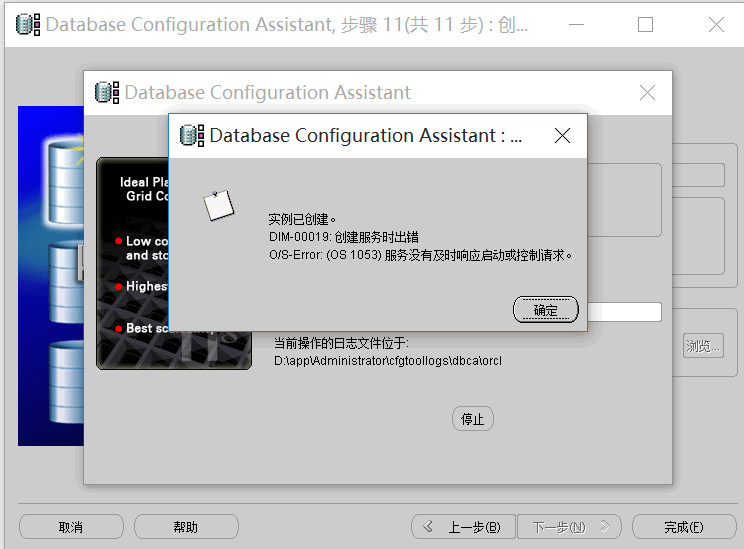安装完oracle数据库后,没有oracleServiceOrcl服务
刚刚安装完数据库,只有这几个服务OracleMTSRecoveryService、OracleOraDb11g_home1ClrAgent、OracleOraDb11g_home1TNSListener、OracleRemExecService。
没有oracleServiceOrcl服务,而且运行 connect /as sysdba; 的时候会报错ERROR:ORA-12560: TNS: 协议适配器错误。
请各位大神帮忙解决。
 发帖
发帖 与我相关
与我相关 我的任务
我的任务 分享
分享