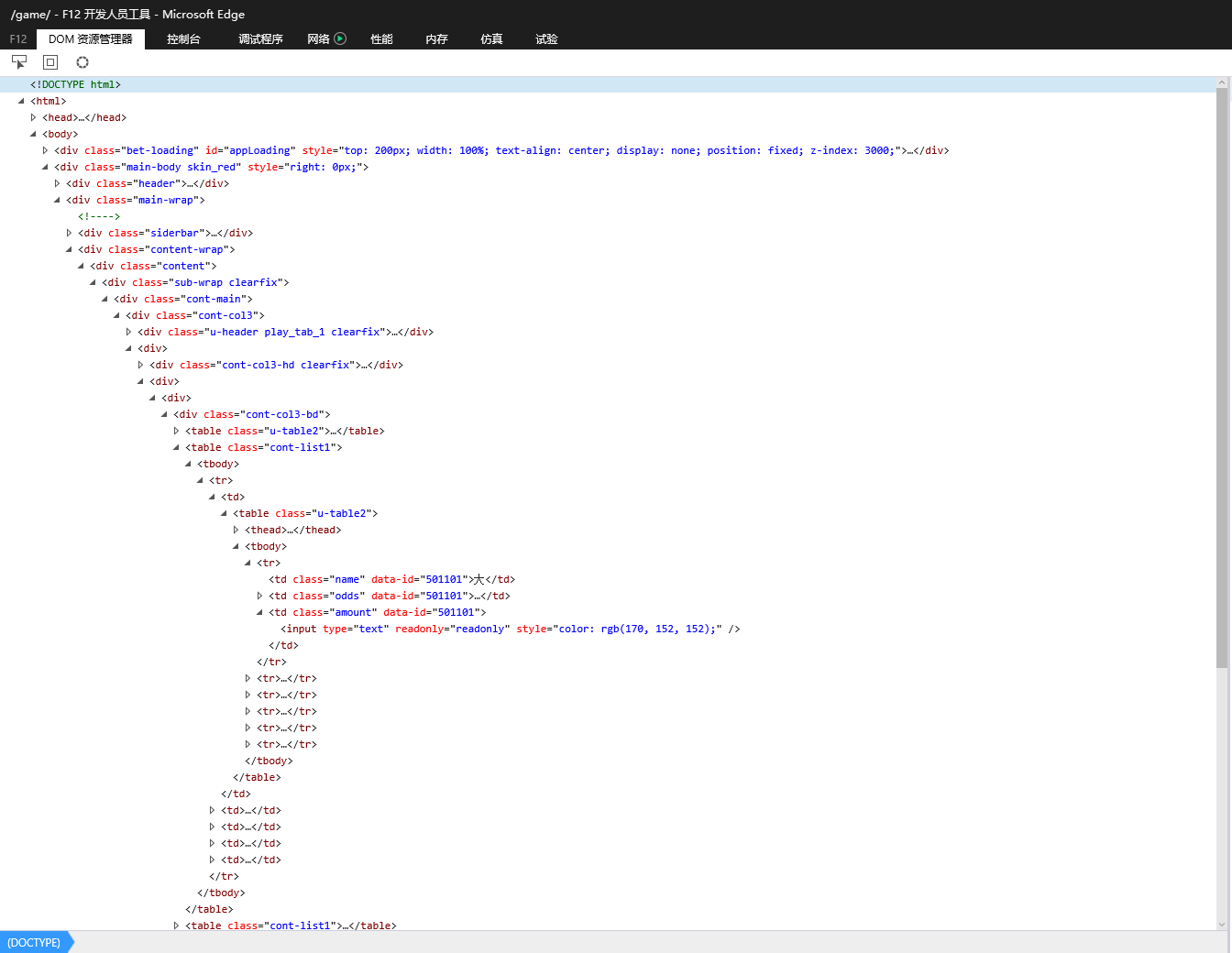麻烦大虾看看这个页面是怎么显示内容的
<!DOCTYPE html>
<html>
<head>
<meta charset="UTF-8">
<meta http-equiv="X-UA-Compatible" content="ie=edge">
<title>Welcome</title>
<link rel="stylesheet" href="dist/bundles/index.css?version=2.11.1">
<style>
.spinner {
width: 60px;
height: 30px;
display: inline-block;
background: rgba(255, 255, 255, 0.85);
padding: 10px 50px 0;
}
.spinner .three-bounce {
position: relative;
text-align: center;
top: 50%;
bottom: 50%;
margin-top: -9px
}
.spinner .three-bounce>div {
display: inline-block;
width: 18px;
height: 18px;
border-radius: 100%;
top: 50%;
margin-top: -9px;
background: #aeadba;
-webkit-animation: bouncedelay 1.4s infinite ease-in-out;
animation: bouncedelay 1.4s infinite ease-in-out;
-webkit-animation-fill-mode: both;
animation-fill-mode: both
}
.spinner .three-bounce .one {
-webkit-animation-delay: -.32s;
animation-delay: -.32s;
background: rgb(55,137,250);
}
.spinner .three-bounce .two {
-webkit-animation-delay: -.16s;
animation-delay: -.16s;
background: rgb(99,99,99);
}
.spinner .three-bounce .three {
background: rgb(235,67,70);
}
@keyframes bouncedelay {
0%,100%,80% {
transform: scale(0);
-webkit-transform: scale(0)
}
40% {
transform: scale(1);
-webkit-transform: scale(1)
}
}
</style>
</head>
<body>
<div id="appLoading" class="bet-loading" style="position: fixed; width:100%; top: 200px; text-align: center; z-index: 3000;">
<div class="spinner"><div class="three-bounce"><div class="one"></div><div class="two"></div><div class="three"></div></div></div>
</div>
<div id="app"></div>
<div id="gameservice"> </div>
<script src="dist/steal.production.js" env="production" cache-version="2.11.1"></script>
</body>
</html>
 发帖
发帖 与我相关
与我相关 我的任务
我的任务 分享
分享