19,472
社区成员
 发帖
发帖 与我相关
与我相关 我的任务
我的任务 分享
分享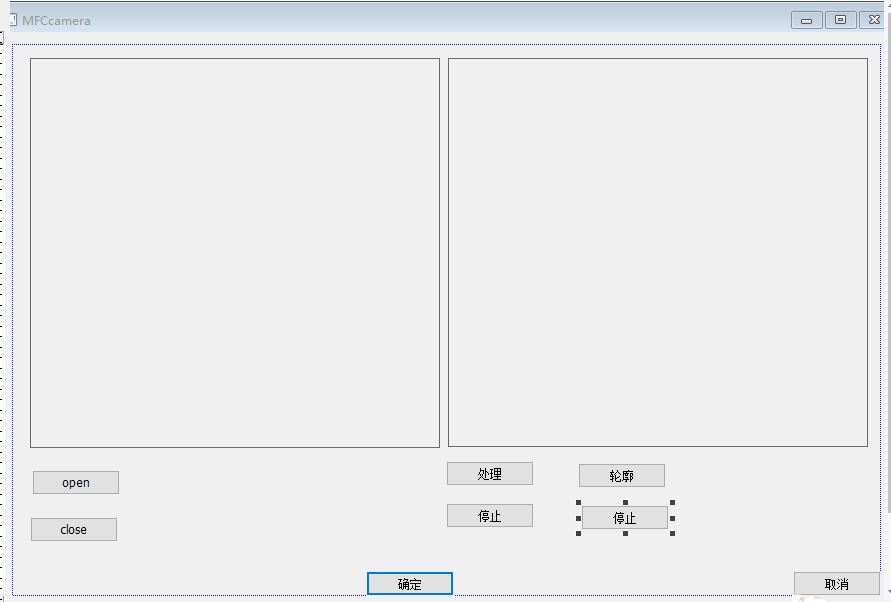
void CMFCcameraDlg::OnBnClickedButton1()
{
cap.open(0);
SetTimer(1, 10, NULL);
}
void CMFCcameraDlg::OnBnClickedButton2()
{
// TODO: 在此添加控件通知处理程序代码
KillTimer(1);
cap.release();
}
void CMFCcameraDlg::OnTimer(UINT_PTR nIDEvent)
{
cap >> frame;
switch (nIDEvent)
{
case 1:
{
pDC = GetDlgItem(IDC_STATIC)->GetDC();// 获得显示控件的 DC
hDC = pDC->GetSafeHdc();
IplImage img = frame;
CvvImage cimg;
cimg.CopyOf(&img);//复制图片
CRect rect;
GetDlgItem(IDC_STATIC)->GetClientRect(&rect);
cimg.DrawToHDC(hDC, &rect);// 将图片绘制到显示控件的指定区域内
ReleaseDC(pDC);
break;
}
case 2:
{
pDC = GetDlgItem(IDC_STATIC2)->GetDC();// 获得显示控件的 DC
hDC = pDC->GetSafeHdc();// 获取 HDC(设备句柄) 来进行绘图操作
cvtColor(frame, edges, COLOR_BGR2GRAY);//转为灰度图
GaussianBlur(edges, edges, Size(7, 7), 1.5, 1.5);//高斯滤波 降噪用
Canny(edges, edges, 0,300, 3);//边缘检测 详见opencv书p250
IplImage img = edges;
CvvImage cimg;
cimg.CopyOf(&img);//复制图片
CRect rect;
GetDlgItem(IDC_STATIC2)->GetClientRect(&rect);
cimg.DrawToHDC(hDC, &rect);// 将图片绘制到显示控件的指定区域内
ReleaseDC(pDC);
break;
}
case 3:
{
pDC = GetDlgItem(IDC_STATIC2)->GetDC();// 获得显示控件的 DC
hDC = pDC->GetSafeHdc();// 获取 HDC(设备句柄) 来进行绘图操作
cvtColor(frame, edges, COLOR_BGR2GRAY);//转为灰度图
//GaussianBlur(edges, edges, Size(7, 7), 1.5, 1.5);//高斯滤波 降噪用
//Canny(edges, edges, 0, 300, 3);//边缘检测 详见opencv书p250
findContours(edges, contours, hierarchy, RETR_CCOMP, CHAIN_APPROX_NONE);
for (; index >= 0; index = hierarchy[index][0])
{
Scalar color(rand()&255,rand()&255,rand()&255);
drawContours(edges, contours, index, color, FILLED, 8, hierarchy);
}
IplImage img = edges;
CvvImage cimg;
cimg.CopyOf(&img);//复制图片
CRect rect;
GetDlgItem(IDC_STATIC2)->GetClientRect(&rect);
cimg.DrawToHDC(hDC, &rect);// 将图片绘制到显示控件的指定区域内
ReleaseDC(pDC);
break;
}
}
CDialogEx::OnTimer(nIDEvent);
}
#include "opencv2/highgui/highgui.hpp"
#include "opencv2/imgproc/imgproc.hpp"
#include "opencv2/imgproc/imgproc_c.h"
using namespace std;
using namespace cv;
Mat img,smallImg,gray,bw;
vector<Vec4i> hierarchy;
vector<vector<Point> > contours;
int threshval=128;
Rect r;
Rect maxrect,brect;
int idx,n;
const static Scalar colors[15]={
CV_RGB( 0, 0,128),
CV_RGB( 0,128, 0),
CV_RGB( 0,128,128),
CV_RGB(128, 0, 0),
CV_RGB(128, 0,128),
CV_RGB(128,128, 0),
CV_RGB(128,128,128),
CV_RGB(160,160,160),
CV_RGB( 0, 0,255),
CV_RGB( 0,255, 0),
CV_RGB( 0,255,255),
CV_RGB(255, 0, 0),
CV_RGB(255, 0,255),
CV_RGB(255,255, 0),
CV_RGB(255,255,255),
};
Scalar color;
void gamma_correct(Mat& img, Mat& dst, double gamma) {
Mat temp;
CvMat tmp;
img.convertTo(temp, CV_32FC1, 1.0/255.0, 0.0);
tmp=temp;
cvPow(&tmp, &tmp, gamma);
temp.convertTo(dst , CV_8UC1 , 255.0 , 0.0);
}
int main() {
cvNamedWindow("display",1);
img=imread("image.jpg",1);
r.x=img.cols/10;
r.y=img.rows/3;
r.width=img.cols*8/10;
r.height=img.rows*2/3;
smallImg=img(r);
cvtColor(smallImg,gray,CV_BGR2GRAY);
// medianBlur(gray,gray,5);
equalizeHist(gray,gray);
gamma_correct(gray,gray,4.0);
imshow("display",gray);
waitKey(0);
bw=(gray>threshval);
imshow("display",bw);
waitKey(0);
Mat Structure0=getStructuringElement(MORPH_RECT,Size(3,3));
erode(bw,bw,Structure0,Point(-1,-1));
Mat Structure1=getStructuringElement(MORPH_RECT,Size(6,6));
dilate(bw,bw,Structure1, Point(-1,-1));
imshow("display",bw);
waitKey(0);
findContours(bw,contours,hierarchy,RETR_EXTERNAL,CHAIN_APPROX_SIMPLE);
if (!contours.empty()&&!hierarchy.empty()) {
idx=0;
n=0;
vector<Point> approx;
for (;idx>=0;idx=hierarchy[idx][0]) {
color=colors[idx%15];
// drawContours(smallImg,contours,idx,color,1,8,hierarchy);
approxPolyDP(Mat(contours[idx]), approx, arcLength(Mat(contours[idx]), true)*0.005, true);//0.005为将毛边拉直的系数
const Point* p = &approx[0];
int m=(int)approx.size();
polylines(smallImg, &p, &m, 1, true, color);
circle(smallImg,Point(p[0].x,p[0].y),3,color);
circle(smallImg,Point(p[1].x,p[1].y),2,color);
for (int i=2;i<m;i++) circle(smallImg,Point(p[i].x,p[i].y),1,color);
n++;
if (1==n) {
maxrect=boundingRect(Mat(contours[idx]));
} else {
brect=boundingRect(Mat(contours[idx]));
CvRect mr(maxrect),br(brect);
maxrect=cvMaxRect(&mr,&br);
}
}
circle(smallImg,Point(maxrect.x+maxrect.width/2,maxrect.y+maxrect.height/2),2,CV_RGB(255,0,0));
}
imshow("display",smallImg);
waitKey(0);
cvDestroyWindow("display");
return 0;
}