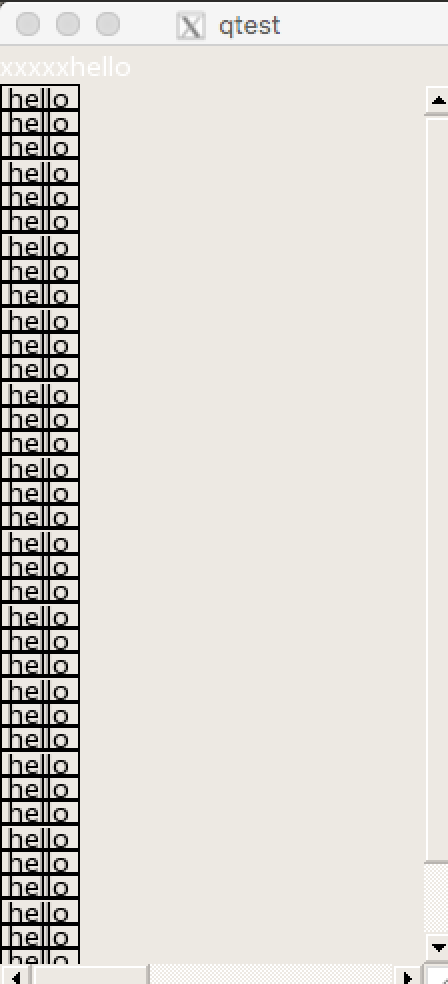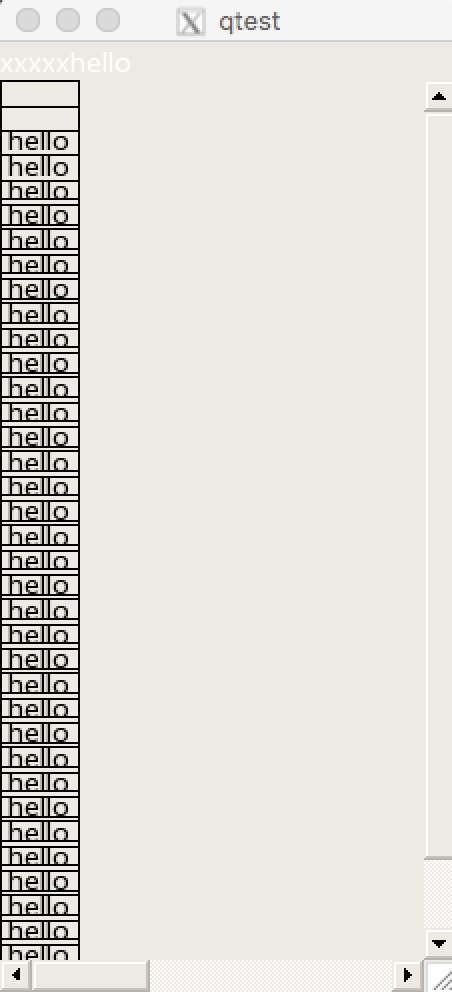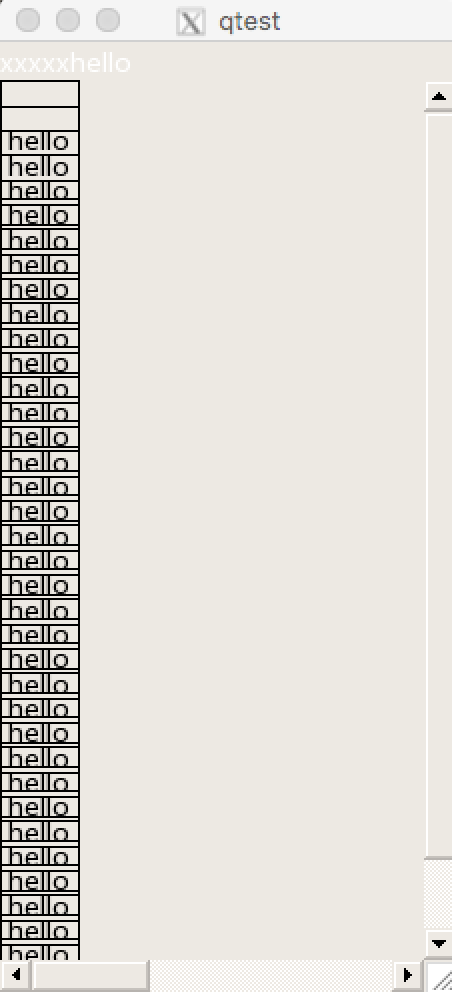16,199
社区成员
 发帖
发帖 与我相关
与我相关 我的任务
我的任务 分享
分享#include "Q3test.h"
#include <qdatetime.h>
#include <Q3TextStream>
#include <QLabel>
#include <Q3GridLayout>
#include <Q3Frame>
#include <Q3PopupMenu>
#include <QMouseEvent>
#include <QEvent>
#include <Q3ScrollView>
using namespace std;
Q3test::Q3test(QDialog* parent, const char* name):QDialog(parent,name)//,
//ui(new Ui::MainWindow)
{
//setupUi(this);
vector<Q3GridLayout*> layoutvec;
vector<QWidget*> layoutv;
Q3Frame* myFrame=new Q3Frame(NULL);
Q3ScrollView* scrollview=new Q3ScrollView(this);
scrollview->addChild(myFrame,0,0);
scrollview->resizeContents(100,100);
//scrollview->enableClipper(true);
scrollview->viewport()->setBackgroundMode(Qt::PaletteBackground);
scrollview->setFrameShape(Q3Frame::NoFrame);
Q3GridLayout *mylayout=new Q3GridLayout(this,2,5,0,0);
QLabel * showtypeLabel = new QLabel( this, "showtypeLabel" );
showtypeLabel = new QLabel( this, "showtypeLabel" );
showtypeLabel->setText(QString("xxxxxhello"));
showtypeLabel->setGeometry( QRect( 40, 30, 81, 29 ) );
showtypeLabel->setPaletteForegroundColor( QColor( 255, 255, 255 ) );
mylayout->addWidget( showtypeLabel,0,0);
//mylayout->addWidget( showtypeLabel,0,0);
// mylayout->addWidget( showtypeComboBox,0,1);
// mylayout->addWidget( configButton,0,2);
// mylayout->addItem( spacer1, 0, 3 );
mylayout->addMultiCellWidget(scrollview,1,1,0,4);
Q3GridLayout * grid2=new Q3GridLayout(myFrame,13,1,0,0);
for(int si=0;si<13;si++)
{
//QWidget * qw =new QWidget();
Q3GridLayout * grid1=new Q3GridLayout(0,5,1,0,0);
for(int sj=0;sj<3;sj++)
{
QLabel * labelt=new QLabel();
labelt->setText("hello");
labelt->setFrameShape(Q3Frame::Box);
labelt->setFixedHeight(60);
grid1->setRowMinimumHeight(sj,40);
grid1->addMultiCellWidget(labelt,sj,sj,0,0,Qt::AlignLeft);
//grid1->addWidget(labelt,sj,0);
}
layoutvec.push_back(grid1);
//layoutv.push_back(qw);
//grid2->addMultiCellWidget(*grid1,si,0,0,0,Qt::AlignLeft);
}
grid2->addMultiCellLayout(layoutvec[1],1,1,0,0,Qt::AlignVCenter);
for(uint i=0;i<layoutvec.size();i++)
{
//grid2->addWidget(layoutv[i],i,0,1,1,Qt::AlignVCenter);
grid2->addMultiCellLayout(layoutvec[i],i,i,0,0,Qt::AlignVCenter);
}
//resize((myFrame->height()+30<=600)?myFrame->width():myFrame->width()+16,min(myFrame->height()+46,600));
}
Q3test::~Q3test()
{
}
int Q3test::init()
{
}