39,083
社区成员
 发帖
发帖 与我相关
与我相关 我的任务
我的任务 分享
分享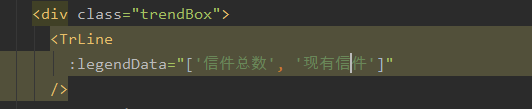
<template>
<!--为echarts准备一个具备大小的容器dom-->
<div id="main" style="width: 600px;height: 400px;"></div>
</template>
<script>
import echarts from 'echarts'
import { defineComponent} from '@vue/composition-api'
export default defineComponent({
name: '',
props:{
legendData: Array,
firstList: Array,
firstColor: String,
secondColor: String,
secondList: Array,
},
data() {
return {
charts: '',
/* opinion: ["1", "3", "3", "4", "5"],*/
opinionData: ["3", "2", "4", "4", "5"],
Datas: ["2", "2", "4", "5", "4"]
}
},
methods: {
drawLine(id) {
this.charts = echarts.init(document.getElementById(id))
this.charts.setOption({
tooltip: {
trigger: 'axis'
},
legend: {
data: legendData
},
grid: {
left: '3%',
right: '4%',
bottom: '3%',
containLabel: true
},
toolbox: {
feature: {
saveAsImage: {}
}
},
xAxis: {
type: 'category',
boundaryGap: false,
data: ["1","2","3","4","5"]
},
yAxis: {
type: 'value'
},
series: [
{
name: legendData[0],
type: 'line',
stack: '总量',
data: this.opinionData
},
{
name: legendData[1],
type: 'line',
stack: '总量',
// itemStyle: {
// normal: {
// color: secondColor,
// lineStyle: {
// color: secondColor
// }
// }
// },
data: this.Datas
}
]
})
}
},
//调用
mounted() {
this.$nextTick(function() {
this.drawLine('main')
})
}
})
</script>
<style scoped>
* {
margin: 0;
padding: 0;
list-style: none;
}
</style>