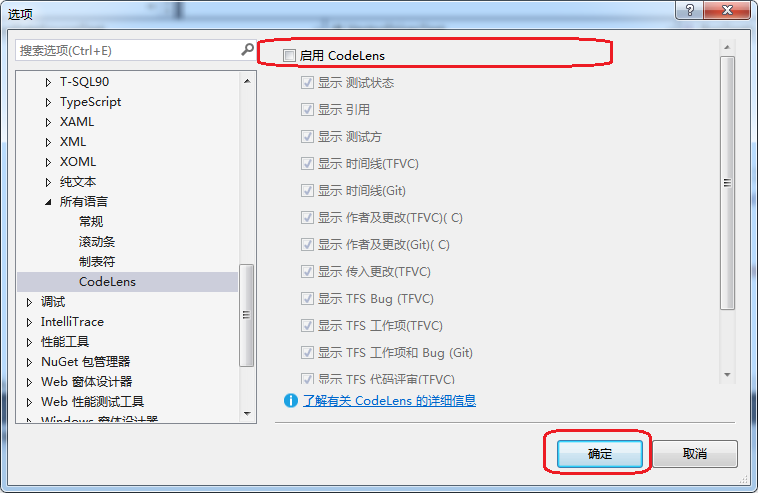Microsoft.Alm.Shared.Remoting.RemoteContainer.dll这个进程如何关闭?
Microsoft.Alm.Shared.Remoting.RemoteContainer.dll这个进程是干嘛的?如何关闭(不要说打开任务管理器杀掉进程)?我查了一些网上的资料:
Visual Studio 2013 Ultimate因为CodeLens功能导致Microsoft.Alm.Shared.Remoting.RemoteContainer.dll高CPU占用率的折中
文章中提到在在VS菜单栏 >> 工具 >> 选项 >> 文本编辑器 >> 所有语言 >> CodeLens,关闭这个CodeLens,就可以关闭这个进程。我关闭CodeLens,如下图:
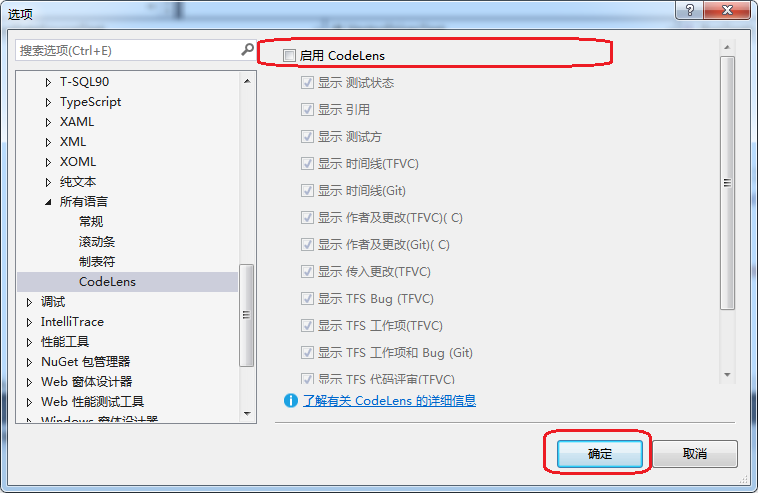
但是任务管理器中还是有Microsoft.Alm.Shared.Remoting.RemoteContainer.dll这个进程。
 发帖
发帖 与我相关
与我相关 我的任务
我的任务 分享
分享