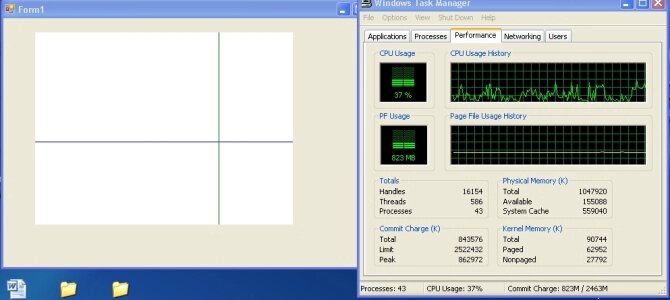111,120
社区成员
 发帖
发帖 与我相关
与我相关 我的任务
我的任务 分享
分享public class Scale : Control
{
private System.ComponentModel.IContainer components = null;
protected override void Dispose(bool disposing)
{
if (disposing && (components != null))
{
components.Dispose();
}
base.Dispose(disposing);
}
#region 组件设计器生成的代码
private void InitializeComponent()
{
components = new System.ComponentModel.Container();
}
#endregion
public Scale()
{
SetStyle(ControlStyles.DoubleBuffer, true);
SetStyle(ControlStyles.UserPaint, true);
SetStyle(ControlStyles.AllPaintingInWmPaint, true);
InitializeComponent();
}
Point p1 = new Point(0, 0), p2 = new Point(0, 0),
p3 = new Point(0, 0), p4 = new Point(0, 0);
private void DrawGraphic(Graphics g)
{
g.FillRectangle(new SolidBrush(BackColor), g.ClipBounds);
g.DrawLine(Pens.Blue, p1, p2);
g.DrawLine(Pens.Green, p3, p4);
}
protected override void OnPaint(PaintEventArgs e)
{
DrawGraphic(e.Graphics);
}
protected override void OnMouseMove(MouseEventArgs e)
{
p1 = new Point(0, e.Y);
p2 = new Point(Width, e.Y);
p3 = new Point(e.X, 0);
p4 = new Point(e.X, Height);
Graphics g = CreateGraphics();
DrawGraphic(g);
g.Dispose();
}
}