87,995
社区成员
 发帖
发帖 与我相关
与我相关 我的任务
我的任务 分享
分享
<!DOCTYPE html PUBLIC "-//W3C//DTD XHTML 1.0 Transitional//EN" "http://www.w3.org/TR/xhtml1/DTD/xhtml1-transitional.dtd">
<html xmlns="http://www.w3.org/1999/xhtml">
<head>
<title></title>
<link rel="stylesheet" type="text/css" href="ExtPackage/resources/css/ext-all.css" />
<script type="text/javascript" src="ExtPackage/ext-base.js"></script>
<script type="text/javascript" src="ExtPackage/ext-all.js"></script>
<script type="text/javascript" src="ExtPackage/ext-lang-zh_CN.js"></script>
<script type="text/javascript">
Ext.onReady(function() {
function renderMotif(data, cell, record, rowIndex, columnIndex, store) {
if (columnIndex == 1) {
cell.attr = "style=text-align:left;";
return data;
}
else if (columnIndex == 2 || columnIndex == 10 || columnIndex == 11) {
cell.attr = "style=text-align:center;";
return Math.round(data * Math.pow(10, 0)) / Math.pow(10, 0);
}
else if (columnIndex == 9) {
cell.attr = "style=text-align:right;";
return Math.round(data * Math.pow(10, 4)) / Math.pow(10, 4);
}
else if (columnIndex == 3 || columnIndex == 4 || columnIndex == 6 || columnIndex == 8 || columnIndex == 12 || columnIndex == 13 || columnIndex == 14) {
cell.attr = "style=text-align:right;";
return Math.round(data * Math.pow(10, 2)) / Math.pow(10, 2);
}
else if (columnIndex == 5 || columnIndex == 7) {
cell.attr = "style=text-align:right;";
return Math.round(data * Math.pow(10, 1)) / Math.pow(10, 1);
}
}
var cm = new Ext.grid.ColumnModel([
new Ext.grid.RowNumberer(),
{ id: '井号', header: "<span style=font-weight:bolder;><center>井号</center>", sortable: true, width: 80, dataIndex: 'jh', renderer: renderMotif },
{ header: "<span style=font-weight:bolder;><center>总井数<br/>(口)</center></span>", sortable: true, width: 80, dataIndex: 'zjs', renderer: renderMotif },
{ header: "<span style=font-weight:bolder;><center>措施<br/>有效率<br/>(%)</center></span>", sortable: true, width: 80, dataIndex: 'csyxl', renderer: renderMotif },
{ header: "<span style=font-weight:bolder;><center>经济<br/>有效率<br/>(%)</center></span>", sortable: true, width: 80, dataIndex: 'jjyxl', renderer: renderMotif },
{ header: "<span style=font-weight:bolder;><center>措施<br/>增油<br/>(吨)</center></span>", sortable: true, width: 80, dataIndex: 'cszy', renderer: renderMotif },
{ header: "<span style=font-weight:bolder;><center>措施<br/>投入<br/>(元)</center></span>", sortable: true, width: 80, dataIndex: 'cstr', renderer: renderMotif },
{ header: "<span style=font-weight:bolder;><center>措施<br/>产出<br/>(吨)</center></span>", sortable: true, width: 80, dataIndex: 'cscc', renderer: renderMotif },
{ header: "<span style=font-weight:bolder;><center>措施<br/>收益<br/>(元)</center></span>", sortable: true, width: 80, dataIndex: 'cssy', renderer: renderMotif },
{ header: "<span style=font-weight:bolder;><center>投入<br/>产出比<br/>(%)</center></span>", sortable: true, width: 80, dataIndex: 'trccb', renderer: renderMotif },
{ header: "<span style=font-weight:bolder;><center>措施<br/>有效期<br/>(天)</center></span>", sortable: true, width: 80, dataIndex: 'csyxq', renderer: renderMotif },
{ header: "<span style=font-weight:bolder;><center>措施投资<br/>回收期<br/>(天)</center></span>", sortable: true, width: 80, dataIndex: 'cstzhsq', renderer: renderMotif },
{ header: "<span style=font-weight:bolder;><center>增量单位<br/>操作成本<br/>(元/吨)</center></span>", sortable: true, width: 100, dataIndex: 'zldwczcb', renderer: renderMotif },
{ header: "<span style=font-weight:bolder;><center>措施单位<br/>操作成本<br/>(元/吨)</center></span>", sortable: true, width: 100, dataIndex: 'csdwczcb', renderer: renderMotif },
{ header: "<span style=font-weight:bolder;><center>措施单位<br/>变动成本<br/>(元/吨)</center></span>", sortable: true, width: 100, dataIndex: 'csdwbdcb', renderer: renderMotif }
]);
var data = [
['aaaa', 50, 1.123456, 1.123456, 1.123456, 1.123456, 1.123456, 1.123456, 1.123456, 86, 45, 1.123456, 1.123456, 1.123456],
['aaaa', 50, 1.123456, 1.123456, 1.123456, 1.123456, 1.123456, 1.123456, 1.123456, 86, 45, 1.123456, 1.123456, 1.123456],
['aaaa', 50, 1.123456, 1.123456, 1.123456, 1.123456, 1.123456, 1.123456, 1.123456, 86, 45, 1.123456, 1.123456, 1.123456],
['aaaa', 50, 1.123456, 1.123456, 1.123456, 1.123456, 1.123456, 1.123456, 1.123456, 86, 45, 1.123456, 1.123456, 1.123456],
['aaaa', 50, 1.123456, 1.123456, 1.123456, 1.123456, 1.123456, 1.123456, 1.123456, 86, 45, 1.123456, 1.123456, 1.123456],
['aaaa', 50, 1.123456, 1.123456, 1.123456, 1.123456, 1.123456, 1.123456, 1.123456, 86, 45, 1.123456, 1.123456, 1.123456],
['aaaa', 50, 1.123456, 1.123456, 1.123456, 1.123456, 1.123456, 1.123456, 1.123456, 86, 45, 1.123456, 1.123456, 1.123456],
['aaaa', 50, 1.123456, 1.123456, 1.123456, 1.123456, 1.123456, 1.123456, 1.123456, 86, 45, 1.123456, 1.123456, 1.123456],
['aaaa', 50, 1.123456, 1.123456, 1.123456, 1.123456, 1.123456, 1.123456, 1.123456, 86, 45, 1.123456, 1.123456, 1.123456],
['aaaa', 50, 1.123456, 1.123456, 1.123456, 1.123456, 1.123456, 1.123456, 1.123456, 86, 45, 1.123456, 1.123456, 1.123456],
['aaaa', 50, 1.123456, 1.123456, 1.123456, 1.123456, 1.123456, 1.123456, 1.123456, 86, 45, 1.123456, 1.123456, 1.123456],
['aaaa', 50, 1.123456, 1.123456, 1.123456, 1.123456, 1.123456, 1.123456, 1.123456, 86, 45, 1.123456, 1.123456, 1.123456],
['aaaa', 50, 1.123456, 1.123456, 1.123456, 1.123456, 1.123456, 1.123456, 1.123456, 86, 45, 1.123456, 1.123456, 1.123456],
['aaaa', 50, 1.123456, 1.123456, 1.123456, 1.123456, 1.123456, 1.123456, 1.123456, 86, 45, 1.123456, 1.123456, 1.123456],
['aaaa', 50, 1.123456, 1.123456, 1.123456, 1.123456, 1.123456, 1.123456, 1.123456, 86, 45, 1.123456, 1.123456, 1.123456],
['aaaa', 50, 1.123456, 1.123456, 1.123456, 1.123456, 1.123456, 1.123456, 1.123456, 86, 45, 1.123456, 1.123456, 1.123456],
['aaaa', 50, 1.123456, 1.123456, 1.123456, 1.123456, 1.123456, 1.123456, 1.123456, 86, 45, 1.123456, 1.123456, 1.123456],
['aaaa', 50, 1.123456, 1.123456, 1.123456, 1.123456, 1.123456, 1.123456, 1.123456, 86, 45, 1.123456, 1.123456, 1.123456],
['aaaa', 50, 1.123456, 1.123456, 1.123456, 1.123456, 1.123456, 1.123456, 1.123456, 86, 45, 1.123456, 1.123456, 1.123456],
['aaaa', 50, 1.123456, 1.123456, 1.123456, 1.123456, 1.123456, 1.123456, 1.123456, 86, 45, 1.123456, 1.123456, 1.123456],
['aaaa', 50, 1.123456, 1.123456, 1.123456, 1.123456, 1.123456, 1.123456, 1.123456, 86, 45, 1.123456, 1.123456, 1.123456],
['aaaa', 50, 1.123456, 1.123456, 1.123456, 1.123456, 1.123456, 1.123456, 1.123456, 86, 45, 1.123456, 1.123456, 1.123456]
];
var store = new Ext.data.Store({
proxy: new Ext.data.MemoryProxy(data),
reader: new Ext.data.ArrayReader({}, [
{ name: 'jh' },
{ name: 'zjs' },
{ name: 'csyxl' },
{ name: 'jjyxl' },
{ name: 'cszy' },
{ name: 'cstr' },
{ name: 'cscc' },
{ name: 'cssy' },
{ name: 'trccb' },
{ name: 'csyxq' },
{ name: 'cstzhsq' },
{ name: 'zldwczcb' },
{ name: 'csdwczcb' },
{ name: 'csdwbdcb' }
])
});
store.load();
var grid = new Ext.grid.GridPanel({
autoHeight: true,
autoWidth:true,
autoScroll: true,
title: '<span style=font-weight:bolder;line-height:25px;font-size:18px;><center>“大剂量堵水”措施不同井类型对比表</center></span>',
loadMask: true,
renderTo: 'grid',
store: store,
cm: cm,
collapsible: true,
bbar: new Ext.PagingToolbar({
pageSize: 100,
store: store,
displayInfo: true,
displayMsg: '显示第{0}条到第{1}条记录,一共{2}条',
emptyMsg: '没有记录'
})
});
});
</script>
</head>
<body style=" text-align:center;">
<div id="Contain" style="text-align:left;width:1000px;">
<div id="grid" style="width:1000px;"></div>
</div>
</body>
</html>

view: new Ext.ux.grid.BufferView({
rowHeight: 25,
scrollDelay: true
})
<!DOCTYPE html PUBLIC "-//W3C//DTD XHTML 1.0 Transitional//EN" "http://www.w3.org/TR/xhtml1/DTD/xhtml1-transitional.dtd">
<html xmlns="http://www.w3.org/1999/xhtml">
<head>
<title></title>
<link rel="stylesheet" type="text/css" href="ExtPackage/resources/css/ext-all.css" />
<script type="text/javascript" src="ExtPackage/ext-base.js"></script>
<script type="text/javascript" src="ExtPackage/ext-all.js"></script>
<style type="text/css">
.x-grid3-viewport
{
overflow:auto;
}
</style>
<script type="text/javascript" src="ExtPackage/ext-lang-zh_CN.js"></script>
<script type="text/javascript">
Ext.onReady(function() {
function renderMotif(data, cell, record, rowIndex, columnIndex, store) {
if (columnIndex == 1) {
cell.attr = "style=text-align:left;";
return data;
}
else if (columnIndex == 2 || columnIndex == 10 || columnIndex == 11) {
cell.attr = "style=text-align:center;";
return Math.round(data * Math.pow(10, 0)) / Math.pow(10, 0);
}
else if (columnIndex == 9) {
cell.attr = "style=text-align:right;";
return Math.round(data * Math.pow(10, 4)) / Math.pow(10, 4);
}
else if (columnIndex == 3 || columnIndex == 4 || columnIndex == 6 || columnIndex == 8 || columnIndex == 12 || columnIndex == 13 || columnIndex == 14) {
cell.attr = "style=text-align:right;";
return Math.round(data * Math.pow(10, 2)) / Math.pow(10, 2);
}
else if (columnIndex == 5 || columnIndex == 7) {
cell.attr = "style=text-align:right;";
return Math.round(data * Math.pow(10, 1)) / Math.pow(10, 1);
}
}
var cm = new Ext.grid.ColumnModel([
new Ext.grid.RowNumberer(),
{ id: '井号', header: "<span style=font-weight:bolder;><center>井号</center>", sortable: true, width: 80, dataIndex: 'jh', renderer: renderMotif },
{ header: "<span style=font-weight:bolder;><center>总井数<br/>(口)</center></span>", sortable: true, width: 80, dataIndex: 'zjs', renderer: renderMotif },
{ header: "<span style=font-weight:bolder;><center>措施<br/>有效率<br/>(%)</center></span>", sortable: true, width: 80, dataIndex: 'csyxl', renderer: renderMotif },
{ header: "<span style=font-weight:bolder;><center>经济<br/>有效率<br/>(%)</center></span>", sortable: true, width: 80, dataIndex: 'jjyxl', renderer: renderMotif },
{ header: "<span style=font-weight:bolder;><center>措施<br/>增油<br/>(吨)</center></span>", sortable: true, width: 80, dataIndex: 'cszy', renderer: renderMotif },
{ header: "<span style=font-weight:bolder;><center>措施<br/>投入<br/>(元)</center></span>", sortable: true, width: 80, dataIndex: 'cstr', renderer: renderMotif },
{ header: "<span style=font-weight:bolder;><center>措施<br/>产出<br/>(吨)</center></span>", sortable: true, width: 80, dataIndex: 'cscc', renderer: renderMotif },
{ header: "<span style=font-weight:bolder;><center>措施<br/>收益<br/>(元)</center></span>", sortable: true, width: 80, dataIndex: 'cssy', renderer: renderMotif },
{ header: "<span style=font-weight:bolder;><center>投入<br/>产出比<br/>(%)</center></span>", sortable: true, width: 80, dataIndex: 'trccb', renderer: renderMotif },
{ header: "<span style=font-weight:bolder;><center>措施<br/>有效期<br/>(天)</center></span>", sortable: true, width: 80, dataIndex: 'csyxq', renderer: renderMotif },
{ header: "<span style=font-weight:bolder;><center>措施投资<br/>回收期<br/>(天)</center></span>", sortable: true, width: 80, dataIndex: 'cstzhsq', renderer: renderMotif },
{ header: "<span style=font-weight:bolder;><center>增量单位<br/>操作成本<br/>(元/吨)</center></span>", sortable: true, width: 100, dataIndex: 'zldwczcb', renderer: renderMotif },
{ header: "<span style=font-weight:bolder;><center>措施单位<br/>操作成本<br/>(元/吨)</center></span>", sortable: true, width: 100, dataIndex: 'csdwczcb', renderer: renderMotif },
{ header: "<span style=font-weight:bolder;><center>措施单位<br/>变动成本<br/>(元/吨)</center></span>", sortable: true, width: 100, dataIndex: 'csdwbdcb', renderer: renderMotif }
]);
var data = [
['aaaa', 50, 1.123456, 1.123456, 1.123456, 1.123456, 1.123456, 1.123456, 1.123456, 86, 45, 1.123456, 1.123456, 1.123456],
['aaaa', 50, 1.123456, 1.123456, 1.123456, 1.123456, 1.123456, 1.123456, 1.123456, 86, 45, 1.123456, 1.123456, 1.123456],
['aaaa', 50, 1.123456, 1.123456, 1.123456, 1.123456, 1.123456, 1.123456, 1.123456, 86, 45, 1.123456, 1.123456, 1.123456],
['aaaa', 50, 1.123456, 1.123456, 1.123456, 1.123456, 1.123456, 1.123456, 1.123456, 86, 45, 1.123456, 1.123456, 1.123456],
['aaaa', 50, 1.123456, 1.123456, 1.123456, 1.123456, 1.123456, 1.123456, 1.123456, 86, 45, 1.123456, 1.123456, 1.123456],
['aaaa', 50, 1.123456, 1.123456, 1.123456, 1.123456, 1.123456, 1.123456, 1.123456, 86, 45, 1.123456, 1.123456, 1.123456],
['aaaa', 50, 1.123456, 1.123456, 1.123456, 1.123456, 1.123456, 1.123456, 1.123456, 86, 45, 1.123456, 1.123456, 1.123456],
['aaaa', 50, 1.123456, 1.123456, 1.123456, 1.123456, 1.123456, 1.123456, 1.123456, 86, 45, 1.123456, 1.123456, 1.123456],
['aaaa', 50, 1.123456, 1.123456, 1.123456, 1.123456, 1.123456, 1.123456, 1.123456, 86, 45, 1.123456, 1.123456, 1.123456],
['aaaa', 50, 1.123456, 1.123456, 1.123456, 1.123456, 1.123456, 1.123456, 1.123456, 86, 45, 1.123456, 1.123456, 1.123456],
['aaaa', 50, 1.123456, 1.123456, 1.123456, 1.123456, 1.123456, 1.123456, 1.123456, 86, 45, 1.123456, 1.123456, 1.123456],
['aaaa', 50, 1.123456, 1.123456, 1.123456, 1.123456, 1.123456, 1.123456, 1.123456, 86, 45, 1.123456, 1.123456, 1.123456],
['aaaa', 50, 1.123456, 1.123456, 1.123456, 1.123456, 1.123456, 1.123456, 1.123456, 86, 45, 1.123456, 1.123456, 1.123456],
['aaaa', 50, 1.123456, 1.123456, 1.123456, 1.123456, 1.123456, 1.123456, 1.123456, 86, 45, 1.123456, 1.123456, 1.123456],
['aaaa', 50, 1.123456, 1.123456, 1.123456, 1.123456, 1.123456, 1.123456, 1.123456, 86, 45, 1.123456, 1.123456, 1.123456],
['aaaa', 50, 1.123456, 1.123456, 1.123456, 1.123456, 1.123456, 1.123456, 1.123456, 86, 45, 1.123456, 1.123456, 1.123456],
['aaaa', 50, 1.123456, 1.123456, 1.123456, 1.123456, 1.123456, 1.123456, 1.123456, 86, 45, 1.123456, 1.123456, 1.123456],
['aaaa', 50, 1.123456, 1.123456, 1.123456, 1.123456, 1.123456, 1.123456, 1.123456, 86, 45, 1.123456, 1.123456, 1.123456],
['aaaa', 50, 1.123456, 1.123456, 1.123456, 1.123456, 1.123456, 1.123456, 1.123456, 86, 45, 1.123456, 1.123456, 1.123456],
['aaaa', 50, 1.123456, 1.123456, 1.123456, 1.123456, 1.123456, 1.123456, 1.123456, 86, 45, 1.123456, 1.123456, 1.123456],
['aaaa', 50, 1.123456, 1.123456, 1.123456, 1.123456, 1.123456, 1.123456, 1.123456, 86, 45, 1.123456, 1.123456, 1.123456],
['aaaa', 50, 1.123456, 1.123456, 1.123456, 1.123456, 1.123456, 1.123456, 1.123456, 86, 45, 1.123456, 1.123456, 1.123456]
];
var store = new Ext.data.Store({
proxy: new Ext.data.MemoryProxy(data),
reader: new Ext.data.ArrayReader({}, [
{ name: 'jh' },
{ name: 'zjs' },
{ name: 'csyxl' },
{ name: 'jjyxl' },
{ name: 'cszy' },
{ name: 'cstr' },
{ name: 'cscc' },
{ name: 'cssy' },
{ name: 'trccb' },
{ name: 'csyxq' },
{ name: 'cstzhsq' },
{ name: 'zldwczcb' },
{ name: 'csdwczcb' },
{ name: 'csdwbdcb' }
])
});
store.load();
var grid = new Ext.grid.GridPanel({
autoHeight: true,
autoWidth: true,
autoScroll: true,
title: '<span style=font-weight:bolder;line-height:25px;font-size:18px;><center>“大剂量堵水”措施不同井类型对比表</center></span>',
loadMask: true,
renderTo: 'grid',
store: store,
cm: cm,
collapsible: true,
bbar: new Ext.PagingToolbar({
pageSize: 100,
store: store,
displayInfo: true,
displayMsg: '显示第{0}条到第{1}条记录,一共{2}条',
emptyMsg: '没有记录'
})
});
});
</script>
</head>
<body style=" text-align:center;">
<div id="Contain" style="text-align:left;width:1000px;">
<div id="grid" style="width:1000px;"></div>
</div>
</body>
</html>
<style type="text/css">
.x-grid3-viewport
{
overflow:auto;
}
</style>
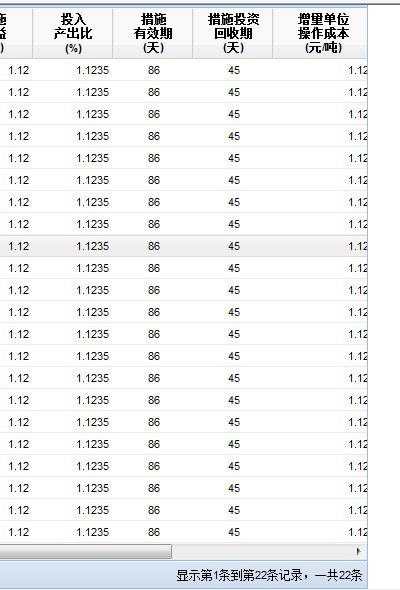 看图说话
看图说话
viewConfig: {
forceFit:true
},
<style type="text/css">
.x-grid3-viewport
{
overflow:auto;
}
</style>