62,263
社区成员
 发帖
发帖 与我相关
与我相关 我的任务
我的任务 分享
分享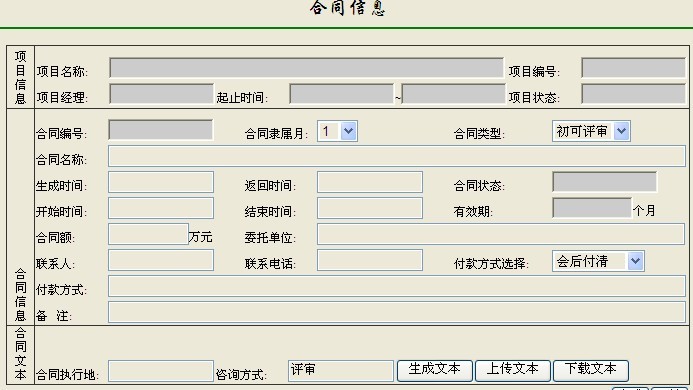
object missingValue = System.Reflection.Missing.Value;
object myTrue = false;
object fileName = Server.MapPath("ContDownload/model.doc");
Word._Application oWord = new Word.ApplicationClass();
Word._Document oDoc;
oDoc = oWord.Documents.Open(ref fileName, ref missingValue,
ref myTrue, ref missingValue, ref missingValue, ref missingValue,
ref missingValue, ref missingValue, ref missingValue,
ref missingValue, ref missingValue, ref missingValue,
ref missingValue, ref missingValue, ref missingValue,
ref missingValue);
//写入word文档
object tmp1 = "cno";
object tmp2 = "prname";
Word.Range tmpRng1 = oWord.ActiveDocument.Bookmarks.get_Item(ref tmp1).Range;
Word.Range tmpRng2 = oWord.ActiveDocument.Bookmarks.get_Item(ref tmp2).Range;
tmpRng1.Text = txtCno.Value;
tmpRng2.Text = txtPrname.Value;
//由于附值以后书签自动消除,为了以后便于修改,需要把书签再自动生成一个
object oRng1 = tmpRng1;
object oRng2 = tmpRng2;
oDoc.Bookmarks.Add(tmp1.ToString(), ref oRng1);
oDoc.Bookmarks.Add(tmp2.ToString(), ref oRng2);
object filename1 = Server.MapPath("ContDownload/" + txtPrname.Value + ".doc");
oDoc.SaveAs(ref filename1, ref missingValue, ref missingValue, ref missingValue, ref missingValue,
ref missingValue, ref missingValue, ref missingValue, ref missingValue, ref missingValue, ref missingValue, ref missingValue,
ref missingValue, ref missingValue, ref missingValue, ref missingValue);
object savechange = true;
oDoc.Close(ref savechange, ref missingValue, ref missingValue);
// * 文档中创建表格
Microsoft.Office.Interop.Word.Table newTable = WordDoc.Tables.Add(WordApp.Selection.Range, 12, 3, ref Nothing, ref Nothing);
//设置表格样式
newTable.Borders.OutsideLineStyle = Microsoft.Office.Interop.Word.WdLineStyle.wdLineStyleThickThinLargeGap;
newTable.Borders.InsideLineStyle = Microsoft.Office.Interop.Word.WdLineStyle.wdLineStyleSingle;
newTable.Columns[1].Width = 100f;
newTable.Columns[2].Width = 220f;
newTable.Columns[3].Width = 105f;
//填充表格内容
newTable.Cell(1, 1).Range.Text = "产品详细信息表";
newTable.Cell(1, 1).Range.Bold = 2;//设置单元格中字体为粗体
//合并单元格
newTable.Cell(1, 1).Merge(newTable.Cell(1, 3));
WordApp.Selection.Cells.VerticalAlignment = Microsoft.Office.Interop.Word.WdCellVerticalAlignment.wdCellAlignVerticalCenter;// 垂直居中
WordApp.Selection.ParagraphFormat.Alignment = Microsoft.Office.Interop.Word.WdParagraphAlignment.wdAlignParagraphCenter;// 水平居中
//填充表格内容
newTable.Cell(2, 1).Range.Text = "产品基本信息";
newTable.Cell(2, 1).Range.Font.Color = Microsoft.Office.Interop.Word.WdColor.wdColorDarkBlue;//设置单元格内字体颜色
//合并单元格
newTable.Cell(2, 1).Merge(newTable.Cell(2, 3));
WordApp.Selection.Cells.VerticalAlignment = Microsoft.Office.Interop.Word.WdCellVerticalAlignment.wdCellAlignVerticalCenter;
//填充表格内容
newTable.Cell(3, 1).Range.Text = "品牌名称:";
newTable.Cell(3, 2).Range.Text = "BrandName";
//纵向合并单元格
newTable.Cell(3, 3).Select();//选中一行
object moveUnit = Microsoft.Office.Interop.Word.WdUnits.wdLine;
object moveCount = 5;
object moveExtend = Microsoft.Office.Interop.Word.WdMovementType.wdExtend;
WordApp.Selection.MoveDown(ref moveUnit, ref moveCount, ref moveExtend);
WordApp.Selection.Cells.Merge();
//插入图片
string FileName = System.Windows.Forms.Application.StartupPath + "\\rjkf.jpg";//图片所在路径
object LinkToFile = false;
object SaveWithDocument = true;
object Anchor = WordDoc.Application.Selection.Range;
WordDoc.Application.ActiveDocument.InlineShapes.AddPicture(FileName, ref LinkToFile, ref SaveWithDocument, ref Anchor);
WordDoc.Application.ActiveDocument.InlineShapes[1].Width = 100f;//图片宽度
WordDoc.Application.ActiveDocument.InlineShapes[1].Height = 100f;//图片高度
//将图片设置为四周环绕型
Microsoft.Office.Interop.Word.Shape s = WordDoc.Application.ActiveDocument.InlineShapes[1].ConvertToShape();
s.WrapFormat.Type = Microsoft.Office.Interop.Word.WdWrapType.wdWrapSquare;
newTable.Cell(12, 1).Range.Text = "产品特殊属性";
newTable.Cell(12, 1).Merge(newTable.Cell(12, 3));
//在表格中增加行
WordDoc.Content.Tables[1].Rows.Add(ref Nothing);
<DIV runat="server" id="tablePb" style="width: 100%;">
///
...合同内容
///
</DIV>
//重载方法
public override void VerifyRenderingInServerForm(Control control)
{
}
protected void btnToExcel_Click(object sender, EventArgs e)
{
TableToWord tableToWord = new TableToWord(Response);
tableToWord.DataToWord("合同信息—" + DateTime.Now.ToString("yyyy-MM-dd") + ".doc", tablePb);
}
using System;
using System.Collections.Generic;
using System.Linq;
using System.Web;
using System.Data;
using System.Configuration;
using System.Web.Security;
using System.Web.UI;
using System.Web.UI.WebControls;
using System.Web.UI.WebControls.WebParts;
using System.Web.UI.HtmlControls;
using System.IO;
using System.Text;
namespace Web.Common
{
public class TableToWord
{
HttpResponse Response = null;
public TableToWord(HttpResponse response)
{
Response = response;
}
public void DataToWord(string FileName, HtmlTable tableName)//Word输出
{
Response.Clear();
Response.Buffer = true;
Response.Charset = "GB2312";
//下面这行很重要, attachment 参数表示作为附件下载,您可以改成 online在线打开
//filename= 指定输出文件的名称,注意其扩展名和指定文件类型相符,可以为:.doc .xls .txt .htm
Response.AppendHeader("Content-Disposition", "attachment;filename=" + HttpUtility.UrlEncode(FileName, Encoding.UTF8).ToString());
Response.ContentEncoding = System.Text.Encoding.GetEncoding("GB2312");
//Response.ContentType指定文件类型 可以为application/ms-excel、application/ms-word、application/ms-txt、application/ms-html 或其他浏览器可直接支持文档
Response.ContentType = "application/ms-word";
//this.EnableViewState = false;
// 定义一个输入流
System.IO.StringWriter oStringWriter = new System.IO.StringWriter();
System.Web.UI.HtmlTextWriter oHtmlTextWriter = new System.Web.UI.HtmlTextWriter(oStringWriter);
tableName.RenderControl(oHtmlTextWriter);
//this 表示输出本页,tableName表示表格的名字,你也可以绑定datagrid,或其他支持obj.RenderControl()属性的控件
Response.Write(oStringWriter.ToString());
Response.End();
}
}
}