22,209
社区成员
 发帖
发帖 与我相关
与我相关 我的任务
我的任务 分享
分享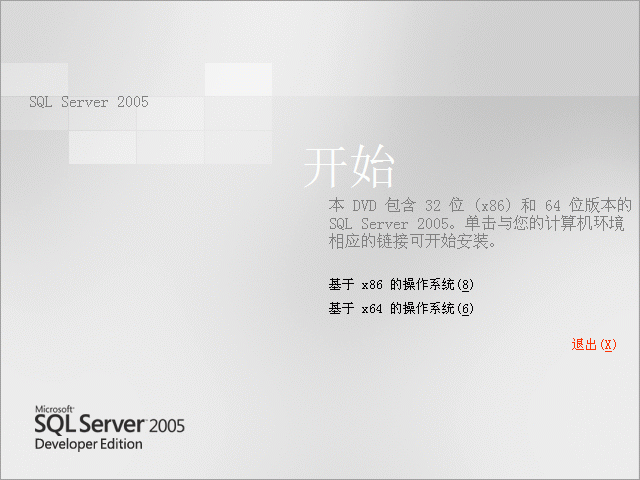

SQL Server 安装程序意外失败。有关详细信息,请查看%ProgramFiles%\Microsoft SQL Server\90\Setup Bootstrap\LOG\Summary.txt 中的安装摘要文件。
Microsoft SQL Server 2005 9.00.1399.06
==============================
OS Version : Microsoft Windows XP Professional Service Pack 3 (Build 2600)
Time : Tue Jul 13 15:14:30 2010
Microsoft SQL Server 2005 Setup beginning at Tue Jul 13 15:14:30 2010
Process ID : 1796
G:\SQL Server x86\Servers\setup.exe Version: 2005.90.1399.0
Running: LoadResourcesAction at: 2010/6/13 15:14:30
Complete: LoadResourcesAction at: 2010/6/13 15:14:30, returned true
Running: ParseBootstrapOptionsAction at: 2010/6/13 15:14:30
Loaded DLL:G:\SQL Server x86\Servers\xmlrw.dll Version:2.0.3604.0
Complete: ParseBootstrapOptionsAction at: 2010/6/13 15:14:30, returned false
Error: Action "ParseBootstrapOptionsAction" failed during execution. Error information reported during run:
Could not parse command line due to datastore exception.
Source File Name: utillib\persisthelpers.cpp
Compiler Timestamp: Fri Jul 29 01:13:55 2005
Function Name: writeEncryptedString
Source Line Number: 124
----------------------------------------------------------
writeEncryptedString() failed
Source File Name: utillib\persisthelpers.cpp
Compiler Timestamp: Fri Jul 29 01:13:55 2005
Function Name: writeEncryptedString
Source Line Number: 123
----------------------------------------------------------
Error Code: 0x80070057 (87)
Windows Error Text: Error: Action "ActivateLoggingAction" threw an exception during execution. Error information reported during run:
Datastore exception while trying to write logging properties.
Source File Name: datastore\cachedpropertycollection.cpp
Compiler Timestamp: Fri Jul 29 01:13:49 2005
Function Name: CachedPropertyCollection::findProperty
Source Line Number: 130
----------------------------------------------------------
Failed to find property "primaryLogFiles" {"SetupStateScope", "", ""} in cache
Source File Name: datastore\propertycollection.cpp
Compiler Timestamp: Fri Jul 29 01:13:50 2005
Function Name: SetupStateScope.primaryLogFiles
Source Line Number: 44
----------------------------------------------------------
No collector registered for scope: "SetupStateScope"
00E8CFC4Unable to proceed with setup, there was a command line parsing error. : 2
Error Code: 0x80070002 (2)
Windows Error Text:
Class not registered.
Failed to create CAB file due to datastore exception
Source File Name: datastore\cachedpropertycollection.cpp
Compiler Timestamp: Fri Jul 29 01:13:49 2005
Function Name: CachedPropertyCollection::findProperty
Source Line Number: 130
----------------------------------------------------------
Failed to find property "HostSetup" {"SetupBootstrapOptionsScope", "", "1796"} in cache
Source File Name: datastore\propertycollection.cpp
Compiler Timestamp: Fri Jul 29 01:13:50 2005
Function Name: SetupBootstrapOptionsScope.HostSetup
Source Line Number: 44
----------------------------------------------------------
No collector registered for scope: "SetupBootstrapOptionsScope"
Message pump returning: 2
计算机:
操作系统 Microsoft Windows XP Professional
操作系统版本升级(SP) Service Pack 3
主板:
处理器名称 DualCore Intel Pentium E5200, 2500 MHz (12.5 x 200)
主板名称 Asus P5QL-E (3 PCI, 2 PCI-E x1, 1 PCI-E x16, 4 DDR2 DIMM, Audio, Gigabit LAN, IEEE-1394)
主板芯片组 Intel Eaglelake P43
系统内存 2048 MB (DDR2-800 DDR2 SDRAM)
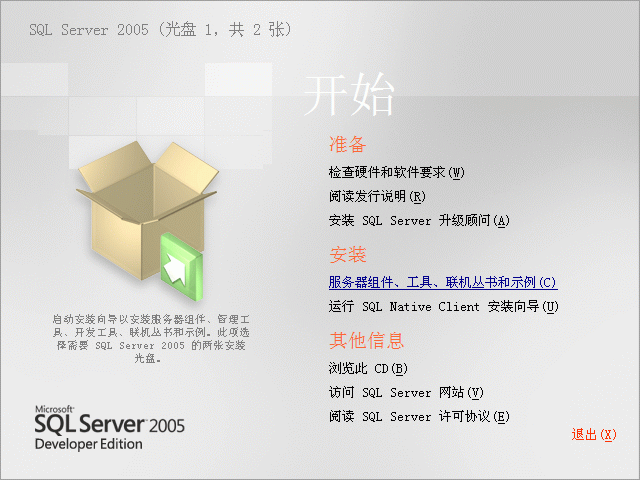
1) START > RUN > %USERPROFILE%\Application Data
*If you find \Microsoft\Microsoft SQL Server folder then this is the correct value.
2) START > RUN > %USERPROFILE%\Local Settings\Application Data
*If you find \Microsoft\Microsoft SQL Server folder here then this version is the correct value.