110,537
社区成员
 发帖
发帖 与我相关
与我相关 我的任务
我的任务 分享
分享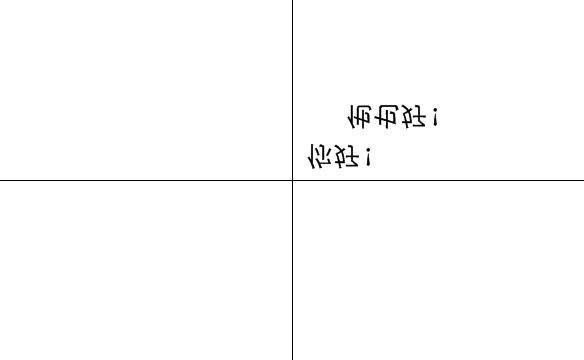
Graphics gs = picBDot.CreateGraphics();
Matrix myMatrix = new Matrix(1, 0, 0, -1, 0, 0);
gs.Transform = myMatrix;
gs.TranslateTransform((float)picBDot.Width / 2, (float)picBDot.Height / 2, MatrixOrder.Append);
gs.DrawString("你好!", new Font("黑体", 20f), new SolidBrush(Color.Black), new PointF(10, 10));
gs.DrawString("他也好!", new Font("黑体", 20f), new SolidBrush(Color.Black), new PointF(50, 50));
gs.DrawLine(new Pen(Color.Black), -picBDot.Width / 2, 0, picBDot.Width / 2, 0);
gs.DrawLine(new Pen(Color.Black), 0, -picBDot.Height / 2, 0, picBDot.Height / 2);
pictureBox1.ImageLocation = @"c:\22234014I7.jpg";
Matrix myMatrix = new Matrix(1, 0, 0, -1, 0, 0);
//PictureBox.CreateGraphics().Transform = myMatrix;
Label l = new Label();
l.Text = "ss";
pictureBox1.CreateGraphics().Transform = myMatrix;
pictureBox1.CreateGraphics().DrawString("你好,C#!",new Font("Verdana",20), new SolidBrush(Color.Tomato),40,40);