110,538
社区成员
 发帖
发帖 与我相关
与我相关 我的任务
我的任务 分享
分享
//
// button2
//
this.button2.Location = new System.Drawing.Point(27, 47);
this.button2.Name = "button2";
this.button2.Size = new System.Drawing.Size(72, 20);
this.button2.TabIndex = 1;
this.button2.Text = "异常1";
this.button2.Click += new System.EventHandler(this.button2_Click);
//
// button3
//
this.button3.Location = new System.Drawing.Point(140, 47);
this.button3.Name = "button3";
this.button3.Size = new System.Drawing.Size(72, 20);
this.button3.TabIndex = 1;
this.button3.Text = "异常2";
this.button3.Click += new System.EventHandler(this.button3_Click);
//
// button4
//
this.button4.Location = new System.Drawing.Point(27, 108);
this.button4.Name = "button4";
this.button4.Size = new System.Drawing.Size(72, 20);
this.button4.TabIndex = 1;
this.button4.Text = "异 常3";
this.button4.Click += new System.EventHandler(this.button4_Click);
//
// button5
//
this.button5.Location = new System.Drawing.Point(140, 108);
this.button5.Name = "button5";
this.button5.Size = new System.Drawing.Size(72, 20);
this.button5.TabIndex = 1;
this.button5.Text = "异常4";
this.button5.Click += new System.EventHandler(this.button5_Click);
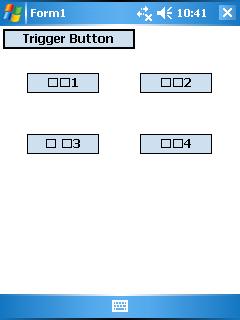

 ][/img]
][/img]