111,120
社区成员
 发帖
发帖 与我相关
与我相关 我的任务
我的任务 分享
分享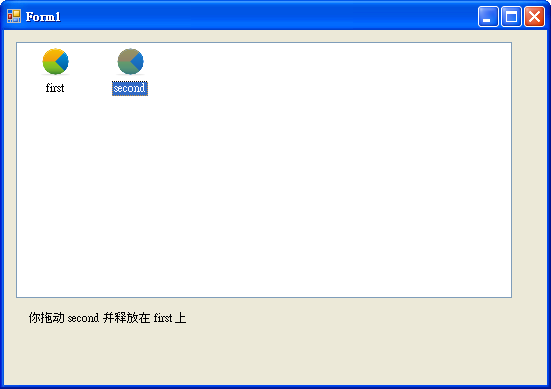
Public Class Form1
Private Sub Form1_Load(ByVal sender As System.Object, ByVal e As System.EventArgs) Handles MyBase.Load
Me.ListView1.AllowDrop = True
Me.ListView1.LargeImageList = Me.ImageList1
Dim item As ListViewItem
item = New ListViewItem
item.Name = "1"
item.Text = "first"
item.ImageIndex = 0
item.Tag = 1
Me.ListView1.Items.Add(item)
item = New ListViewItem
item.Name = "2"
item.Text = "second"
item.ImageIndex = 0
item.Tag = 2
Me.ListView1.Items.Add(item)
End Sub
Private Sub ListView1_DragEnter(ByVal sender As System.Object, ByVal e As System.Windows.Forms.DragEventArgs) Handles ListView1.DragEnter
If e.Data.GetDataPresent(GetType(ListViewItem)) Then
e.Effect = DragDropEffects.Move
End If
End Sub
Private Sub ListView1_ItemDrag(ByVal sender As System.Object, ByVal e As System.Windows.Forms.ItemDragEventArgs) Handles ListView1.ItemDrag
If Me.ListView1.SelectedItems.Count > 0 Then
Me.ListView1.DoDragDrop(CType(Me.ListView1.SelectedItems.Item(0), ListViewItem), DragDropEffects.All)
End If
End Sub
Private Sub ListView1_DragDrop(ByVal sender As System.Object, ByVal e As System.Windows.Forms.DragEventArgs) Handles ListView1.DragDrop
If e.Data.GetDataPresent(GetType(ListViewItem)) Then
'Dim hit As ListViewHitTestInfo = ListView1.HitTest(e.X, e.Y)
'Me.Label1.Text = "ok"
'If hit.Item IsNot Nothing Then
' Me.Label1.Text = "你釋放與item:" & hit.Item.Text
'End If
Dim item As ListViewItem
Dim OnItem As ListViewItem
Dim lv As ListView = CType(sender, ListView)
Dim clX As Integer = lv.PointToClient(New Point(e.X, e.Y)).X
Dim clY As Integer = lv.PointToClient(New Point(e.X, e.Y)).Y
If e.Data.GetDataPresent("System.Windows.Forms.ListViewItem", False) Then
'dragging a listview item
item = CType(e.Data.GetData("System.Windows.Forms.ListViewItem"), ListViewItem)
OnItem = CType(sender, ListView).GetItemAt(clX, clY)
'destLv.Items.Insert(OnItem.Index, item.Clone)
'item.Remove()
Me.Label1.Text = String.Format("你拖动并释放在 {0} item上", OnItem.Text)
End If
End If
End Sub
End Class
using Microsoft.VisualBasic;
using System;
using System.Collections;
using System.Collections.Generic;
using System.Data;
using System.Diagnostics;
public class Form1
{
private void Form1_Load(System.Object sender, System.EventArgs e)
{
this.ListView1.AllowDrop = true;
this.ListView1.LargeImageList = this.ImageList1;
ListViewItem item = default(ListViewItem);
item = new ListViewItem();
item.Name = "1";
item.Text = "first";
item.ImageIndex = 0;
item.Tag = 1;
this.ListView1.Items.Add(item);
item = new ListViewItem();
item.Name = "2";
item.Text = "second";
item.ImageIndex = 0;
item.Tag = 2;
this.ListView1.Items.Add(item);
}
private void ListView1_DragEnter(System.Object sender, System.Windows.Forms.DragEventArgs e)
{
if (e.Data.GetDataPresent(typeof(ListViewItem))) {
e.Effect = DragDropEffects.Move;
}
}
private void ListView1_ItemDrag(System.Object sender, System.Windows.Forms.ItemDragEventArgs e)
{
if (this.ListView1.SelectedItems.Count > 0) {
this.ListView1.DoDragDrop((ListViewItem)this.ListView1.SelectedItems.Item(0), DragDropEffects.All);
}
}
private void ListView1_DragDrop(System.Object sender, System.Windows.Forms.DragEventArgs e)
{
if (e.Data.GetDataPresent(typeof(ListViewItem))) {
//Dim hit As ListViewHitTestInfo = ListView1.HitTest(e.X, e.Y)
//Me.Label1.Text = "ok"
//If hit.Item IsNot Nothing Then
// Me.Label1.Text = "你釋放與item:" & hit.Item.Text
//End If
ListViewItem item = default(ListViewItem);
ListViewItem OnItem = default(ListViewItem);
ListView lv = (ListView)sender;
int clX = lv.PointToClient(new Point(e.X, e.Y)).X;
int clY = lv.PointToClient(new Point(e.X, e.Y)).Y;
if (e.Data.GetDataPresent("System.Windows.Forms.ListViewItem", false)) {
//dragging a listview item
item = (ListViewItem)e.Data.GetData("System.Windows.Forms.ListViewItem");
OnItem = ((ListView)sender).GetItemAt(clX, clY);
//destLv.Items.Insert(OnItem.Index, item.Clone)
//item.Remove()
this.Label1.Text = string.Format("你拖动 {0} 并释放在 {1} 上", item.Text, OnItem.Text);
}
}
}
public Form1()
{
Load += Form1_Load;
}
}