62,627
社区成员
 发帖
发帖 与我相关
与我相关 我的任务
我的任务 分享
分享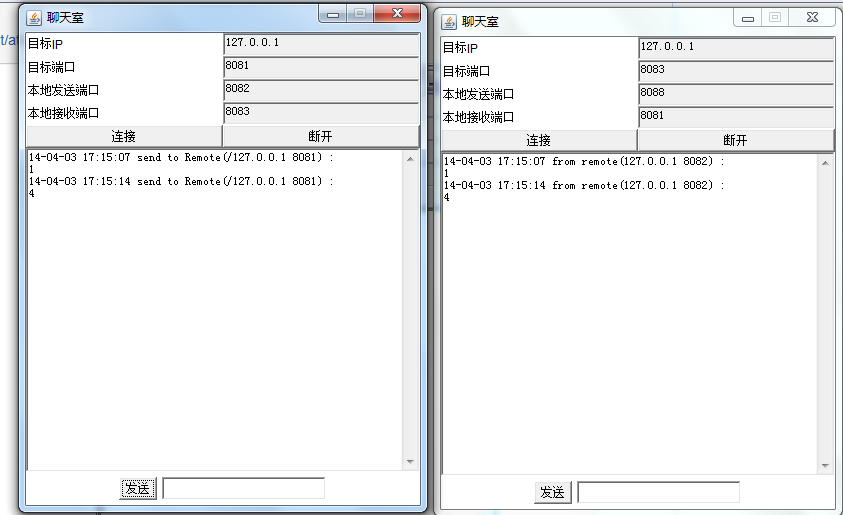 真迷惑人。。。
真迷惑人。。。import java.awt.BorderLayout;
import java.awt.FlowLayout;
import java.awt.GridLayout;
import java.awt.event.ActionEvent;
import java.awt.event.ActionListener;
import java.awt.event.WindowAdapter;
import java.awt.event.WindowEvent;
import java.io.IOException;
import java.net.DatagramPacket;
import java.net.DatagramSocket;
import java.net.InetAddress;
import java.net.SocketException;
import java.net.UnknownHostException;
import java.util.Date;
import java.util.regex.Pattern;
import javax.swing.JButton;
import javax.swing.JFrame;
import javax.swing.JLabel;
import javax.swing.JOptionPane;
import javax.swing.JPanel;
import javax.swing.JTextArea;
import javax.swing.JTextField;
public class PointToPointUDPChat {
JFrame f = new JFrame("聊天室");
JLabel lbRemoteIP = new JLabel("目标IP");// 对方IP
JLabel lbRemotePort = new JLabel("目标端口");
JLabel lbLocalSendPort = new JLabel("本地发送端口");
JLabel lbLocalReceivePort = new JLabel("本地接收端口");
JTextField tfRemoteIP = new JTextField(15);// 要发送数据的目标IP
JTextField tfRemotePort = new JTextField(15);// 要发送数据的目标端口
JTextField tfLocalSendPort = new JTextField(15);// 使用此端口发送数据
JTextField tfLocalReceivePort = new JTextField(15);// 使用此端口发送数据
String remoteIP = null;
int remotePort = 0;
int localSendPort = 0;
int localReceivePort = 0;
JTextArea allChatContent = new JTextArea();
JTextField sendChatContent = new JTextField(20);
JButton connect = new JButton("连接");
JButton disConnect = new JButton("断开");
JButton bt = new JButton("发送");
Thread receiveThread = null;//利用start和stop控制是否接收消息
public PointToPointUDPChat() {
initFrame();
}
public static void main(String args[]) {
new PointToPointUDPChat();
}
// 外观布局,添加事件响应
public void initFrame() {// //////
f.setSize(400, 500);// 设置容器的大小
f.setLayout(new BorderLayout());
JPanel p = new JPanel();
JPanel p2 = new JPanel();
// 添加组件,布置布局
p.setLayout(new GridLayout(5, 5));
p.add(lbRemoteIP);
p.add(tfRemoteIP);
p.add(lbRemotePort);
p.add(tfRemotePort);
p.add(lbLocalSendPort);
p.add(tfLocalSendPort);
p.add(lbLocalReceivePort);
p.add(tfLocalReceivePort);
p.add(connect);
p.add(disConnect);
f.add("North", p);
connect.addActionListener(new ActionListener() {//连接按钮事件
public void actionPerformed(ActionEvent e) {
try{
remoteIP = tfRemoteIP.getText();
remotePort = Integer.parseInt(tfRemotePort.getText());
localSendPort = Integer.parseInt(tfLocalSendPort
.getText());
localReceivePort = Integer.parseInt(tfLocalReceivePort
.getText());
}catch (Exception exception) {
prompt("连接信息不能为空或格式错误");
return;
}
if (!checkIP(remoteIP)) {
prompt("目标IP设置错误");
return;
}
if (!checkPort(remotePort)) {
prompt("目标端口设置错误");
return;
}
if (!checkPort(localSendPort)) {
prompt("本地发送端口设置错误");
return;
}
if (!checkPort(localReceivePort)) {
prompt("本地接收端口设置错误");
return;
}
prompt("连接成功");
tfRemoteIP.setEditable(false);
tfRemotePort.setEditable(false);
tfLocalReceivePort.setEditable(false);
tfLocalSendPort.setEditable(false);
receiveMessage();
}
});
disConnect.addActionListener(new ActionListener() {//断开按钮事件
public void actionPerformed(ActionEvent e) {
tfRemoteIP.setEditable(true);
tfRemotePort.setEditable(true);
tfLocalReceivePort.setEditable(true);
tfLocalSendPort.setEditable(true);
tfLocalReceivePort.setText("");
tfLocalSendPort.setText("");
tfRemoteIP.setText("");
tfRemotePort.setText("");
remoteIP = null;
remotePort = 0;
localSendPort = 0;
localReceivePort = 0;
receiveThread.stop();
prompt("断开成功");
}
});
f.add("Center", allChatContent);
p2.setLayout(new FlowLayout());
p2.add(bt);
p2.add(sendChatContent);// ///p2面板添加发送按钮和要发送的内容
f.add("South", p2);
f.setLocationRelativeTo(null);//设置居中
f.setVisible(true);// 让容器可显示
f.setResizable(false);// 不可改变容器大小
// 关闭窗口事件
f.addWindowListener(new WindowAdapter() {
public void windowClosing(WindowEvent e) {
f.setVisible(false);
f.dispose();
System.exit(0);
}
});
// //////触发发送按钮事件
bt.addActionListener(new ActionListener() {
public void actionPerformed(ActionEvent e) {
sendMessage();
}
});
// 模态显示按钮的触发事件
// 输入文本框的触发事件
sendChatContent.addActionListener(new ActionListener() {
public void actionPerformed(ActionEvent e) {
sendMessage();
}
});
}
// 发送数据
public void sendMessage() {//
//定义ds
DatagramSocket ds = null;
try {
ds = new DatagramSocket(localSendPort);
} catch (SocketException e1) {
prompt("本地发送端口已被使用");
return;
}
//设置发送信息
String sendMessage = sendChatContent.getText().trim();
if (sendMessage.equals("")) {
prompt("无效信息");
return;
}
byte[] buf = sendMessage.getBytes();// /////获得要发送的数据
//设置接收数据的远程IP地址
InetAddress inetAddress = null;
try {
inetAddress = InetAddress.getByName(tfRemoteIP.getText().trim());
} catch (UnknownHostException e) {
prompt("非法远程IP地址");
return;
}
//发送
DatagramPacket dp = new DatagramPacket(buf, 0, buf.length, inetAddress,
remotePort);
try {
ds.send(dp);
} catch (IOException e) {
prompt("网络故障,发送失败");
return;
}
sendChatContent.setText("");// //发送完数据,发送框重置为空
allChatContent.append(new java.text.SimpleDateFormat(
"yy-MM-dd HH:mm:ss").format(new Date())
+ " send to Remote("
+ dp.getAddress()
+ " "
+ dp.getPort()
+ ") :\n");
allChatContent.append(sendMessage + "\n");
ds.close();
}
// 接收数据
class MyRunnable implements Runnable {
byte buf[] = new byte[1024];
DatagramSocket ds = null;
DatagramPacket dp = null;
public void run() {
dp = new DatagramPacket(buf, 0, 1024);
try {
ds = new DatagramSocket(localReceivePort);
} catch (SocketException e1) {
prompt("本地接收端口已被使用");
return;
}
while (true) {
try {
ds.receive(dp);
} catch (IOException e) {
ds.close();
e.printStackTrace();
}
String receiveMessage = new String(dp.getData(), 0, dp
.getLength());
allChatContent.append(new java.text.SimpleDateFormat(
"yy-MM-dd HH:mm:ss").format(new Date())//
+ " from remote("
+ dp.getAddress().getHostAddress()
+ " " + dp.getPort() + ") :\n" + receiveMessage + "\n");
sendChatContent.setCaretPosition(sendChatContent.getText()
.length());
}
}
}
public void receiveMessage() {//
receiveThread = new Thread(new MyRunnable());
receiveThread.start();
}
//异常处理
public void prompt(String promptMessage) {
JOptionPane.showConfirmDialog(null, promptMessage, "友情提示",
JOptionPane.WARNING_MESSAGE);
}
public boolean checkPort(int port) {
return String.valueOf(port).matches("\\d+") && port > 1024
&& port <= 65535;
}
public boolean checkPort(String port) {
return port.matches("\\d+") && Integer.parseInt(port) > 1024
&& Integer.parseInt(port) <= 65535;
}
public boolean checkIP(String ip) {
java.util.regex.Matcher m = Pattern.compile(
"(\\d{1,3}).(\\d{1,3}).(\\d{1,3}).(\\d{1,3})").matcher(ip);
if (m.find()) {
for (int i = 1; i <= 4; i++)
if (Integer.parseInt(m.group(i)) < 0
|| Integer.parseInt(m.group(i)) > 255)
return false;
return true;
}
return true;
}
}
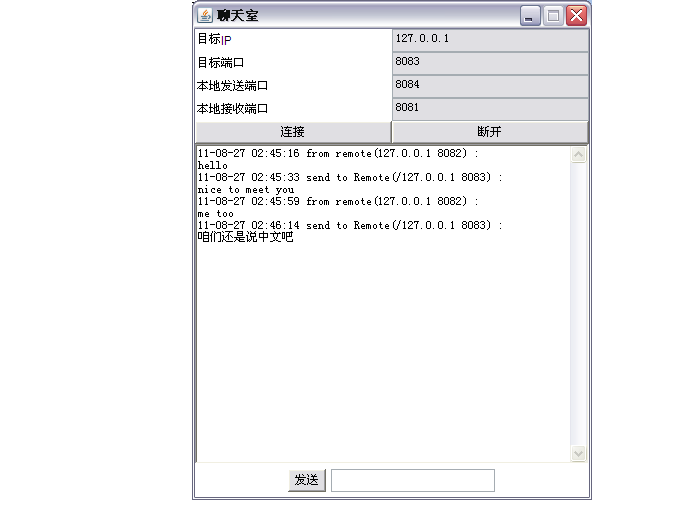
import java.awt.BorderLayout;
import java.awt.Button;
import java.awt.FlowLayout;
import java.awt.Frame;
import java.awt.GridLayout;
import java.awt.Label;
import java.awt.Panel;
import java.awt.TextArea;
import java.awt.TextField;
import java.awt.event.ActionEvent;
import java.awt.event.ActionListener;
import java.awt.event.WindowAdapter;
import java.awt.event.WindowEvent;
import java.io.IOException;
import java.net.DatagramPacket;
import java.net.DatagramSocket;
import java.net.InetAddress;
import java.net.SocketException;
import java.net.UnknownHostException;
import java.util.Arrays;
import java.util.Date;
import java.util.regex.Pattern;
import javax.swing.JOptionPane;
public class PointToPointUDPChat {
Frame f = new Frame("聊天室");
Label lbRemoteIP = new Label("目标IP");// 对方IP
Label lbRemotePort = new Label("目标端口");
Label lbLocalSendPort = new Label("本地发送端口");
Label lbLocalReceivePort = new Label("本地接收端口");
TextField tfRemoteIP = new TextField(15);// 要发送数据的目标IP
TextField tfRemotePort = new TextField(15);// 要发送数据的目标端口
TextField tfLocalSendPort = new TextField(15);// 使用此端口发送数据
TextField tfLocalReceivePort = new TextField(15);// 使用此端口发送数据
String remoteIP = null;
int remotePort = 0;
int localSendPort = 0;
int localReceivePort = 0;
TextArea allChatContent = new TextArea();
TextField sendChatContent = new TextField(20);
Button connect = new Button("连接");
Button disConnect = new Button("断开");
Button bt = new Button("发送");
Thread receiveThread = null;//利用start和stop控制是否接收消息
public PointToPointUDPChat() {
initFrame();
}
public static void main(String args[]) {
new PointToPointUDPChat();
}
// 外观布局,添加事件响应
public void initFrame() {// //////
f.setSize(400, 500);// 设置容器的大小
f.setLayout(new BorderLayout());
Panel p = new Panel();
Panel p2 = new Panel();
// 添加组件,布置布局
p.setLayout(new GridLayout(5, 5));
p.add(lbRemoteIP);
p.add(tfRemoteIP);
p.add(lbRemotePort);
p.add(tfRemotePort);
p.add(lbLocalSendPort);
p.add(tfLocalSendPort);
p.add(lbLocalReceivePort);
p.add(tfLocalReceivePort);
p.add(connect);
p.add(disConnect);
f.add("North", p);
connect.addActionListener(new ActionListener() {//连接按钮事件
public void actionPerformed(ActionEvent e) {
try{
remoteIP = tfRemoteIP.getText();
remotePort = Integer.parseInt(tfRemotePort.getText());
localSendPort = Integer.parseInt(tfLocalSendPort
.getText());
localReceivePort = Integer.parseInt(tfLocalReceivePort
.getText());
}catch (Exception exception) {
prompt("连接信息不能为空或格式错误");
return;
}
if (!checkIP(remoteIP)) {
prompt("目标IP设置错误");
return;
}
if (!checkPort(remotePort)) {
prompt("目标端口设置错误");
return;
}
if (!checkPort(localSendPort)) {
prompt("本地发送端口设置错误");
return;
}
if (!checkPort(localReceivePort)) {
prompt("本地接收端口设置错误");
return;
}
prompt("连接成功");
tfRemoteIP.setEditable(false);
tfRemotePort.setEditable(false);
tfLocalReceivePort.setEditable(false);
tfLocalSendPort.setEditable(false);
receiveMessage();
}
});
disConnect.addActionListener(new ActionListener() {//断开按钮事件
public void actionPerformed(ActionEvent e) {
tfRemoteIP.setEditable(true);
tfRemotePort.setEditable(true);
tfLocalReceivePort.setEditable(true);
tfLocalSendPort.setEditable(true);
tfLocalReceivePort.setText("");
tfLocalSendPort.setText("");
tfRemoteIP.setText("");
tfRemotePort.setText("");
remoteIP = null;
remotePort = 0;
localSendPort = 0;
localReceivePort = 0;
receiveThread.stop();
prompt("断开成功");
}
});
f.add("Center", allChatContent);
p2.setLayout(new FlowLayout());
p2.add(bt);
p2.add(sendChatContent);// ///p2面板添加发送按钮和要发送的内容
f.add("South", p2);
f.setVisible(true);// 让容器可显示
f.setResizable(false);// 不可改变容器大小
// 关闭窗口事件
f.addWindowListener(new WindowAdapter() {
public void windowClosing(WindowEvent e) {
f.setVisible(false);
f.dispose();
System.exit(0);
}
});
// //////触发发送按钮事件
bt.addActionListener(new ActionListener() {
public void actionPerformed(ActionEvent e) {
sendMessage();
}
});
// 模态显示按钮的触发事件
// 输入文本框的触发事件
sendChatContent.addActionListener(new ActionListener() {
public void actionPerformed(ActionEvent e) {
sendMessage();
}
});
}
// 发送数据
public void sendMessage() {//
//定义ds
DatagramSocket ds = null;
try {
ds = new DatagramSocket(localSendPort);
} catch (SocketException e1) {
prompt("本地发送端口已被使用");
return;
}
//设置发送信息
String sendMessage = sendChatContent.getText().trim();
if (sendMessage.equals("")) {
prompt("无效信息");
return;
}
byte[] buf = sendMessage.getBytes();// /////获得要发送的数据
//设置接收数据的远程IP地址
InetAddress inetAddress = null;
try {
inetAddress = InetAddress.getByName(tfRemoteIP.getText().trim());
} catch (UnknownHostException e) {
prompt("非法远程IP地址");
return;
}
//发送
DatagramPacket dp = new DatagramPacket(buf, 0, buf.length, inetAddress,
remotePort);
try {
ds.send(dp);
} catch (IOException e) {
prompt("网络故障,发送失败");
return;
}
sendChatContent.setText("");// //发送完数据,发送框重置为空
allChatContent.append(new java.text.SimpleDateFormat(
"yy-MM-dd HH:mm:ss").format(new Date())
+ " send to Remote("
+ dp.getAddress()
+ " "
+ dp.getPort()
+ ") :\n");
allChatContent.append(sendMessage + "\n");
ds.close();
}
// 接收数据
class MyRunnable implements Runnable {
byte buf[] = new byte[1024];
DatagramSocket ds = null;
DatagramPacket dp = null;
public void run() {
dp = new DatagramPacket(buf, 0, 1024);
try {
ds = new DatagramSocket(localReceivePort);
} catch (SocketException e1) {
prompt("本地接收端口已被使用");
return;
}
while (true) {
try {
ds.receive(dp);
} catch (IOException e) {
ds.close();
e.printStackTrace();
}
String receiveMessage = new String(dp.getData(), 0, dp
.getLength());
allChatContent.append(new java.text.SimpleDateFormat(
"yy-MM-dd HH:mm:ss").format(new Date())//
+ " from remote("
+ dp.getAddress().getHostAddress()
+ " " + dp.getPort() + ") :\n" + receiveMessage + "\n");
sendChatContent.setCaretPosition(sendChatContent.getText()
.length());
}
}
}
public void receiveMessage() {//
receiveThread = new Thread(new MyRunnable());
receiveThread.start();
}
//异常处理
public void prompt(String promptMessage) {
JOptionPane.showConfirmDialog(null, promptMessage, "友情提示",
JOptionPane.WARNING_MESSAGE);
}
public boolean checkPort(int port) {
return String.valueOf(port).matches("\\d+") && port > 1024
&& port <= 65535;
}
public boolean checkPort(String port) {
return port.matches("\\d+") && Integer.parseInt(port) > 1024
&& Integer.parseInt(port) <= 65535;
}
public boolean checkIP(String ip) {
java.util.regex.Matcher m = Pattern.compile(
"(\\d{1,3}).(\\d{1,3}).(\\d{1,3}).(\\d{1,3})").matcher(ip);
if (m.find()) {
for (int i = 1; i <= 4; i++)
if (Integer.parseInt(m.group(i)) < 0
|| Integer.parseInt(m.group(i)) > 255)
return false;
return true;
}
return true;
}
}