87,910
社区成员
 发帖
发帖 与我相关
与我相关 我的任务
我的任务 分享
分享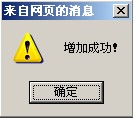

用extjs 提供的Ext.common.msg('操作',res.msg);
<html>
<head>
<title>
</title>
<style type="text/css">
*{
margin:0;padding:0;
}
.STYLE1 {color: #F9CADE}
</style>
</head>
<body>
<div class="cecmbody" id="cecmpolicy">
<div class="leftClass">
<input type="button" value="点击这里" onclick="sAlert('我是一个渐变的sAlert',this);" />
</p>
<p>测试</p><p>测试</p><p>测试</p><p>测试</p>
</div>
<div class="rightClass">
</div>
</div>
<script type="text/javascript" language="javascript">
function sAlert(txt){
var eSrc=(document.all)?window.event.srcElement:arguments[1];
var shield = document.createElement("DIV");
shield.id = "shield";
shield.style.position = "absolute";
shield.style.left = "0px";
shield.style.top = "0px";
shield.style.width = "100%";
shield.style.height = ((document.documentElement.clientHeight>document.documentElement.scrollHeight)?document.documentElement.clientHeight:document.documentElement.scrollHeight)+"px";
shield.style.background = "#333";
shield.style.textAlign = "center";
shield.style.zIndex = "10000";
shield.style.filter = "alpha(opacity=0)";
shield.style.opacity = 0;
var alertFram = document.createElement("DIV");
alertFram.id="alertFram";
alertFram.style.position = "absolute";
alertFram.style.left = "50%";
alertFram.style.top = "50%";
alertFram.style.marginLeft = "-225px" ;
alertFram.style.marginTop = -75+document.documentElement.scrollTop+"px";
alertFram.style.width = "450px";
alertFram.style.height = "150px";
alertFram.style.background = "#ccc";
alertFram.style.textAlign = "center";
alertFram.style.lineHeight = "150px";
alertFram.style.zIndex = "10001";
strHtml = "<ul style=\"list-style:none;margin:0px;padding:0px;width:100%\">\n";
strHtml += " <li style=\"background:#DD828D;text-align:left;padding-left:20px;font-size:14px;font-weight:bold;height:25px;line-height:25px;border:1px solid #F9CADE;\">[系统提示]</li>\n";
strHtml += " <li style=\"background:#fff;text-align:center;font-size:12px;height:120px;line-height:120px;border-left:1px solid #F9CADE;border-right:1px solid #F9CADE;\">"+txt+"</li>\n";
strHtml += " <li style=\"background:#fff;text-align:center;font-size:12px;height:120px;line-height:120px;border-left:1px solid #F9CADE;border-right:1px solid #F9CADE;\"><input type=\"text\" value=\"确 定\" /></li>\n";
strHtml += " <li style=\"background:#FDEEF4;text-align:center;font-weight:bold;height:25px;line-height:25px; border:1px solid #F9CADE;\"><input type=\"button\" value=\"确 定\" id=\"do_OK\" onclick=\"doOk()\" /></li>\n";
strHtml += "</ul>\n";
alertFram.innerHTML = strHtml;
document.body.appendChild(alertFram);
document.body.appendChild(shield);
this.setOpacity = function(obj,opacity){
if(opacity>=1)opacity=opacity/100;
try{ obj.style.opacity=opacity; }catch(e){}
try{
if(obj.filters.length>0&&obj.filters("alpha")){
obj.filters("alpha").opacity=opacity*100;
}else{
obj.style.filter="alpha(opacity=\""+(opacity*100)+"\")";
}
}catch(e){}
}
var c = 0;
this.doAlpha = function(){
if (++c > 20){clearInterval(ad);return 0;}
setOpacity(shield,c);
}
var ad = setInterval("doAlpha()",1);
this.doOk = function(){
//alertFram.style.display = "none";
//shield.style.display = "none";
document.body.removeChild(alertFram);
document.body.removeChild(shield);
eSrc.focus();
document.body.onselectstart = function(){return true;}
document.body.oncontextmenu = function(){return true;}
}
document.getElementById("do_OK").focus();
eSrc.blur();
document.body.onselectstart = function(){return false;}
document.body.oncontextmenu = function(){return false;}
}
</script>
</body>
</html>