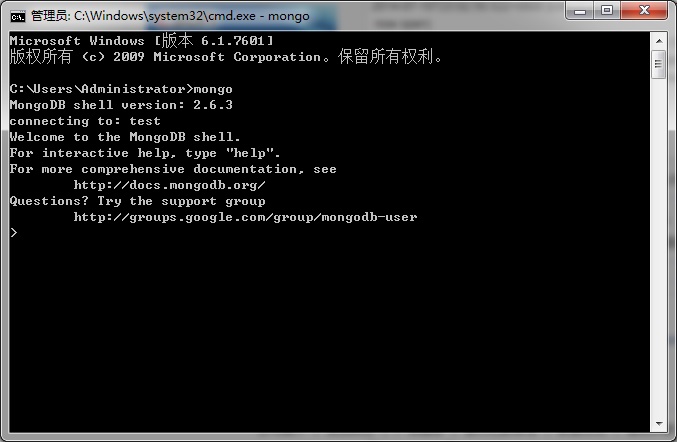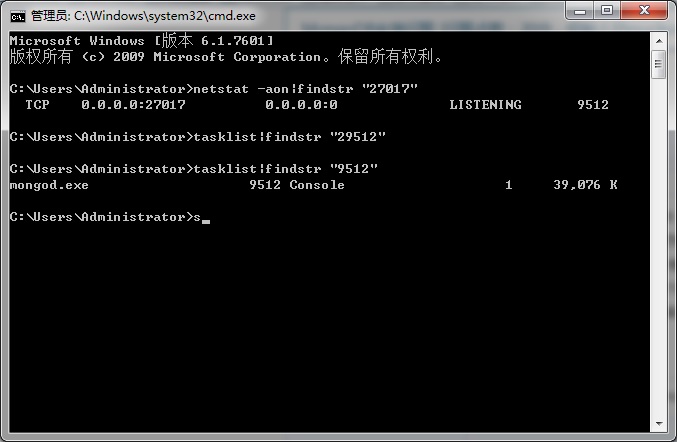MongoDB安装问题
一直处于这个状态
D:\Program Files\mongodb\bin>mongod --dbpath "D:\Program Files\mongodb\data\db"
Tue Jul 31 15:04:45
Tue Jul 31 15:04:45 warning: 32-bit servers don't have journaling enabled by def
ault. Please use --journal if you want durability.
Tue Jul 31 15:04:45
Tue Jul 31 15:04:46 [initandlisten] MongoDB starting : pid=4796 port=27017 dbpat
h=D:\Program Files\mongodb\data\db 32-bit host=SodaoLeo-PC
Tue Jul 31 15:04:46 [initandlisten]
Tue Jul 31 15:04:46 [initandlisten] ** NOTE: when using MongoDB 32 bit, you are
limited to about 2 gigabytes of data
Tue Jul 31 15:04:46 [initandlisten] ** see http://blog.mongodb.org/post/13
7788967/32-bit-limitations
Tue Jul 31 15:04:46 [initandlisten] ** with --journal, the limit is lower
Tue Jul 31 15:04:46 [initandlisten]
Tue Jul 31 15:04:46 [initandlisten] db version v2.0.6, pdfile version 4.5
Tue Jul 31 15:04:46 [initandlisten] git version: e1c0cbc25863f6356aa4e31375add7b
b49fb05bc
Tue Jul 31 15:04:46 [initandlisten] build info: windows sys.getwindowsversion(ma
jor=6, minor=0, build=6002, platform=2, service_pack='Service Pack 2') BOOST_LIB
_VERSION=1_42
Tue Jul 31 15:04:46 [initandlisten] options: { dbpath: "D:\Program Files\mongodb
\data\db" }
Tue Jul 31 15:04:46 [websvr] admin web console waiting for connections on port 2
8017
Tue Jul 31 15:04:46 [initandlisten] waiting for connections on port 27017
Tue Jul 31 15:05:46 [clientcursormon] mem (MB) res:16 virt:68 mapped:0
Tue Jul 31 15:10:46 [clientcursormon] mem (MB) res:16 virt:65 mapped:0
Tue Jul 31 15:15:46 [clientcursormon] mem (MB) res:0 virt:65 mapped:0
Tue Jul 31 15:20:46 [clientcursormon] mem (MB) res:1 virt:65 mapped:0
Tue Jul 31 15:25:46 [clientcursormon] mem (MB) res:0 virt:65 mapped:0
Tue Jul 31 15:30:46 [clientcursormon] mem (MB) res:0 virt:65 mapped:0
Tue Jul 31 15:35:46 [clientcursormon] mem (MB) res:0 virt:65 mapped:0
Tue Jul 31 15:40:46 [clientcursormon] mem (MB) res:0 virt:65 mapped:0
Tue Jul 31 15:45:46 [clientcursormon] mem (MB) res:0 virt:65 mapped:0
Tue Jul 31 15:50:46 [clientcursormon] mem (MB) res:1 virt:65 mapped:0
Tue Jul 31 15:55:46 [clientcursormon] mem (MB) res:0 virt:65 mapped:0
Tue Jul 31 16:00:46 [clientcursormon] mem (MB) res:0 virt:65 mapped:0
Tue Jul 31 16:05:46 [clientcursormon] mem (MB) res:0 virt:65 mapped:0
Tue Jul 31 16:10:46 [clientcursormon] mem (MB) res:0 virt:65 mapped:0
Tue Jul 31 16:15:46 [clientcursormon] mem (MB) res:0 virt:65 mapped:0
我该怎么办?
 发帖
发帖 与我相关
与我相关 我的任务
我的任务 分享
分享