111,119
社区成员
 发帖
发帖 与我相关
与我相关 我的任务
我的任务 分享
分享
using System;
using System.Collections.Generic;
using System.ComponentModel;
using System.Data;
using System.Drawing;
using System.Drawing.Drawing2D;
using System.Text;
using System.Windows.Forms;
namespace baobao
{
public partial class Form1 : Form
{
public Form1()
{
InitializeComponent();
}
Image image = null;
private void Form1_Load(object sender, EventArgs e)
{
image = pictureBox1.Image;
}
private void button1_Click(object sender, EventArgs e)
{
try
{
Graphics g = Graphics.FromImage(image);
Font font = new System.Drawing.Font("微软雅黑", 12, (System.Drawing.FontStyle.Bold));
LinearGradientBrush brush = new LinearGradientBrush(new Rectangle(0, 0, image.Width, image.Height), Color.White, Color.White, 1.2f, true);
g.DrawString(textBox1.Text, font, brush, 100, 184);
g.DrawString(textBox2.Text, font, brush, 100, 417);
g.DrawString(textBox3.Text, font, brush, 100, 650);
g.Dispose();
pictureBox1.Image = image;
Clipboard.SetDataObject(pictureBox1.Image);
MessageBox.Show("当前图片已经成功复制到剪贴板.请粘贴到QQ", "提示", MessageBoxButtons.OK, MessageBoxIcon.Information);
}
catch (Exception ex)
{
MessageBox.Show(ex.Message, "提示", MessageBoxButtons.OK, MessageBoxIcon.Error);
}
}
private void button2_Click(object sender, EventArgs e)
{
this.pictureBox1.Image = global::baobao.Properties.Resources._20130110160920029;
}
}
}

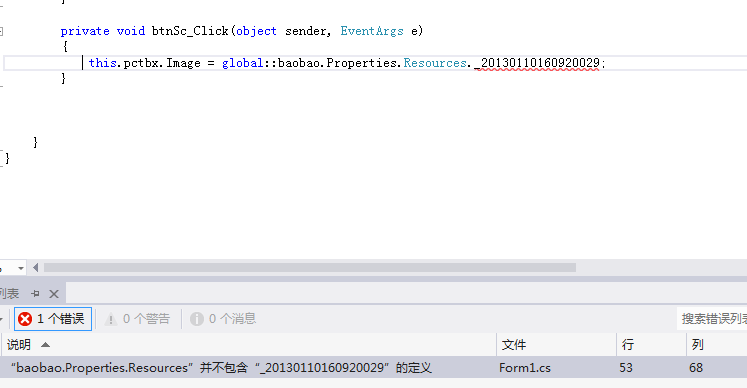 ,刚学,请问是为什么错哪里了,还有人能看到吗。。
,刚学,请问是为什么错哪里了,还有人能看到吗。。 好玩,,,,
好玩,,,,
this.pictureBox1.Image = global::baobao.Properties.Resources.






 翻页成功~~
翻页成功~~
