62,263
社区成员
 发帖
发帖 与我相关
与我相关 我的任务
我的任务 分享
分享
@charset "utf-8";
/* CSS Document */
body {
margin: 0px;
padding: 0px;
font-size: 12px;
background-color: #FFF;
}
.side {
float: left;
width: 40px;
background-image: url(../images/Index_02.gif);
background-repeat: repeat-x;
height: 50px;
display: block;
}
#Main #content #top {
width: 908px;
background-color: #FFF;
height: 161px;
border-top-width: 0px;
border-right-width: 1px;
border-bottom-width: 0px;
border-left-width: 1px;
border-top-style: none;
border-right-style: solid;
border-bottom-style: none;
border-left-style: solid;
border-right-color: #cccccc;
border-left-color: #cccccc;
background-image: url(../images/Index_06.gif);
background-repeat: repeat-x;
}
#Main #content #top img {
float: left;
border-top-style: none;
border-right-style: none;
border-bottom-style: none;
border-left-style: none;
border-top-width: 0px;
border-right-width: 0px;
border-bottom-width: 0px;
border-left-width: 0px;
}
#Main #content #top #top_1 {
float: left;
width: 739px;
}
#Main #content #top #top_1 h2 {
float: left;
margin: 0px;
height: 75px;
background-image: url(../images/Index_09.gif);
background-position: left bottom;
width: 369px;
background-repeat: no-repeat;
text-indent: -9999px;
}
#Main #content #top #top_1 ul {
float: right;
margin-top: 17px;
margin-right: 0px;
margin-bottom: 0px;
margin-left: 8px;
}
#Main #content #top #top_1 ul li {
width: 70px;
float: left;
list-style-position: inside;
}
#Main #content #top #menu_1 {
float: left;
padding-top: 5px;
padding-right: 0px;
padding-bottom: 0px;
padding-left: 12px;
width: 727px;
border-top-width: 0px;
border-right-width: 0px;
border-bottom-width: 0px;
border-left-width: 1px;
border-top-style: none;
border-right-style: none;
border-bottom-style: none;
border-left-style: solid;
border-left-color: #cccccc;
height: 68px;
margin-top: 13px;
margin-right: 0px;
margin-bottom: 0px;
margin-left: 0px;
}
#Main #content #top #menu_1 ul {
list-style-type: none;
margin: 0px;
padding: 0px;
display: inline;
width: 500px;
overflow: hidden;
}
#Main #content #top #menu_1 ul li {
height: 39px;
float: left;
margin-top: 0px;
margin-right: 0px;
margin-bottom: 0px;
margin-left: 1px;
display: inline;
}
#Main #content #top #menu_1 ul li .menu {
display: block;
text-indent: -9999px;
height: 39px;
width: 71px;
}
#Main #content #top #menu_1 ul #menu_1_1 {
background-image: url(../images/menu_1.gif);
}
#Main #content #top #menu_1 ul #menu_1_2 {
background-image: url(../images/menu_2.gif);
}
#Main #content #top #menu_1 ul #menu_1_3 {
background-image: url(../images/menu_3.gif);
}
#Main #content #top #menu_1 ul #menu_1_4 {
background-image: url(../images/menu_4.gif);
}
#Main #content #top #menu_1 ul #menu_1_5 {
background-image: url(../images/menu_5.gif);
}
#Main #content #top #menu_1 ul #menu_1_6 {
background-image: url(../images/menu_6.gif);
}
#Main #content #top #menu_1 ul #menu_1_7 {
background-image: url(../images/menu_7.gif);
}
#Main #content #top #menu_1 ul #menu_1_8 {
background-image: url(../images/menu_8.gif);
}
#Main #content #top #menu_1 ul li ul {
margin: 0px;
padding: 0px;
display: none;
float: left;
position: absolute;
list-style-type: none;
white-space: nowrap;
overflow: hidden;
}
#Main #content #top #menu_1 ul li ul li {
float: left;
margin-top: 0px;
margin-right: 0px;
margin-bottom: 0px;
margin-left: 5px;
overflow: hidden;
display: inline;
line-height: 26px;
}
#Main #content #center
{
position: relative;
z-index: 1;
border-top-width: 0px;
border-right-width: 1px;
border-bottom-width: 0px;
border-left-width: 1px;
border-top-style: none;
border-right-style: solid;
border-bottom-style: none;
border-left-style: solid;
border-right-color: #cccccc;
border-left-color: #cccccc;
}
#Main #content #bottom
{
z-index: 3;
height: 132px;
border-top-width: 0px;
border-right-width: 1px;
border-bottom-width: 0px;
border-left-width: 1px;
border-top-style: none;
border-right-style: solid;
border-bottom-style: none;
border-left-style: solid;
border-right-color: #cccccc;
border-left-color: #cccccc;
background-repeat: repeat-x;
background-position: top;
}
#Main #content #bottom #bottom_1 {
width: 168px;
height: 95px;
background-image: url(../images/Index_57.gif);
background-repeat: repeat-x;
float: left;
display: inline;
border-top-width: 0px;
border-right-width: 1px;
border-bottom-width: 0px;
border-left-width: 0px;
border-top-style: none;
border-right-style: solid;
border-bottom-style: none;
border-left-style: none;
border-right-color: #cccccc;
overflow: hidden;
}
#Main #content #bottom #bottom_1 img {
padding: 0px;
margin-top: 0px;
margin-right: 0px;
margin-bottom: 0px;
margin-left: 52px;
}
#Main #content #bottom #bottom_3 {
float: right;
height: 132px;
width: 739px;
background-image: url(../images/Index_59.gif);
background-repeat: repeat-x;
}
#Main #content #bottom #bottom_3 ul {
padding: 0px;
list-style-type: none;
margin-top: 13px;
margin-right: 0px;
margin-bottom: 0px;
margin-left: 13px;
}
#Main #content #bottom #bottom_3 ul li {
display: inline;
margin-top: 0px;
margin-bottom: 0px;
margin-left: 5px;
}
#Main #content #bottom #bottom_3 p {
padding: 0px;
margin-top: 15px;
margin-right: 0px;
margin-bottom: 0px;
margin-left: 17px;
line-height: 10px;
}
#content {
float: left;
width: 910px;
overflow: hidden;
}
#Main {
margin-right: auto;
margin-left: auto;
width: 990px;
}
A:link {TEXT-DECORATION: none; color:#000}
A:visited {TEXT-DECORATION: none; color:#000}
A:hover {TEXT-DECORATION: underline; color:#000}
A:active {TEXT-DECORATION: none; color:#000}
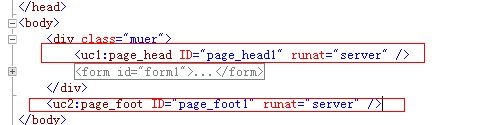
<!--这是CSDN底部的样式 参考下-->
.pub_footerall {
clear: both;
width: auto;
overflow: hidden;
margin: 10px auto;
padding: 0;
border-top: 1px solid #ccc;
color: #333;
font: normal 12px/24px Helvetica, Tahoma, Arial, sans-serif;
text-align: center;
}

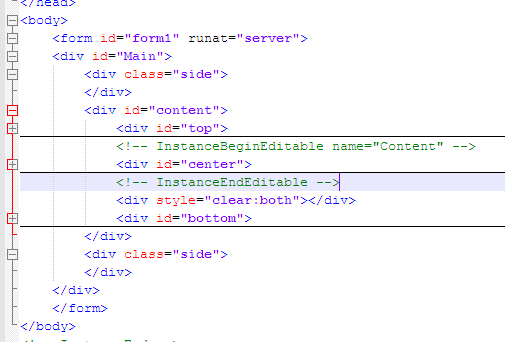
#Main #content #center
{
position: relative;
z-index: 1;
border-top-width: 0px;
border-right-width: 1px;
border-bottom-width: 0px;
border-left-width: 1px;
border-top-style: none;
border-right-style: solid;
border-bottom-style: none;
border-left-style: solid;
border-right-color: #cccccc;
border-left-color: #cccccc;
}
#Main #content #bottom
{
z-index: 3;
height: 132px;
border-top-width: 0px;
border-right-width: 1px;
border-bottom-width: 0px;
border-left-width: 1px;
border-top-style: none;
border-right-style: solid;
border-bottom-style: none;
border-left-style: solid;
border-right-color: #cccccc;
border-left-color: #cccccc;
background-repeat: repeat-x;
background-position: top;
}
<%@ Master Language="C#" AutoEventWireup="true" CodeBehind="MasterWebSite.master.cs"
Inherits="ICWebSite.Web.MasterWebSite" %>
<!DOCTYPE html PUBLIC "-//W3C//DTD XHTML 1.0 Transitional//EN" "http://www.w3.org/TR/xhtml1/DTD/xhtml1-transitional.dtd">
<html xmlns="http://www.w3.org/1999/xhtml">
<!-- InstanceBegin template="/Templates/tpl.dwt" codeOutsideHTMLIsLocked="false" -->
<head>
<meta http-equiv="Content-Type" content="text/html; charset=gbk" />
<meta http-equiv="Content-Language" content="zh-CN" />
<meta http-equiv="Page-Enter" content="revealTrans(duration=20,transtion=6)" />
<meta http-equiv="Page-Exit" content="revealTrans(duration=20,transtion=6)" />
<meta name="keyword" content='<%=this._root.SelectSingleNode("KeyWord").InnerText %>' />
<meta name="description" content='<%=this._root.SelectSingleNode("Description").InnerText %>' />
<title>
<%=this._root.SelectSingleNode("Title").InnerText %></title>
<%-- <script type="text/javascript">
function MM_openBrWindow(theURL, winName, features) {
window.open(theURL, winName, features);
}
</script>--%>
<!-- InstanceEndEditable -->
<link href="css/sytle.css" rel="stylesheet" type="text/css" />
<script src="script/jquery-1.4.1.min.js" type="text/javascript"></script>
<script src="script/script_index.js" type="text/javascript"></script>
<asp:ContentPlaceHolder ID="head" runat="server">
</asp:ContentPlaceHolder>
</head>
<body>
<form id="form1" runat="server">
<div id="Main">
<div class="side">
</div>
<div id="content">
<div id="top">
<a href="index.aspx">
<img src="images/Index_Logo_1.gif" alt="XXXX" /></a>
<div id="top_1">
<h2>
XXXX有限责任公司</h2>
<ul>
<li><a href="index.aspx">返回首页</a></li>
<li><a href="javascript:window.external.AddFavorite('http://www.XXX.com', 'XX网站')">收藏本站</a></li>
</ul>
</div>
<div id="menu_1">
<ul id="menu">
<li id="menu_1_1"><a class="menu" href="intro.aspx">企业简介</a>
<ul id="menu_1_1_ul">
<li><a href="intro.aspx">公司简介</a> |</li>
<li><a href="history.aspx">历史沿革</a> |</li>
<li><a href="framework.aspx">企业架构</a> |</li>
<li><a href="honor.aspx">资质荣誉</a> |</li>
<li><a href="cluture.aspx">企业文化</a></li>
</ul>
</li>
<li id="menu_1_2"><a class="menu" href="product.aspx">产品展示</a>
<ul id="menu_1_2_ul">
<asp:Repeater ID="RepProductClass" runat="server">
<ItemTemplate>
<li><a href='Product.aspx?id=<%#Eval("ID") %>'>
<%#Eval("name").ToString()%></a> |</li>
</ItemTemplate>
</asp:Repeater>
</ul>
</li>
<li id="menu_1_8"><a class="menu" href="quality.aspx">质量管理</a>
<ul id="menu_1_8_ul">
<li><a href="quality.aspx">质量管理</a> |</li>
<li><a href="facility.aspx">生产设施</a> |</li>
<li><a href="materials.aspx">产业用料</a> |</li>
<li><a href="examination.aspx">产品检验</a></li>
</ul>
</li>
<li id="menu_1_3"><a class="menu" href="news.aspx">企业动态</a>
<ul id="menu_1_3_ul">
<asp:Repeater ID="RepNewsType" runat="server">
<ItemTemplate>
<li><a href='News.aspx?NewsClassID=<%#Eval("ID") %>'>
<%#Eval("name").ToString()%></a> |</li>
</ItemTemplate>
</asp:Repeater>
</ul>
</li>
<li id="menu_1_4"><a class="menu" href="sale.aspx">销售网点</a>
<ul id="menu_1_4_ul">
<li><a href="#">专卖店</a> |</li>
<li><a href="sale.aspx">销售点</a> |</li>
<li><a href="#">超市</a></li>
</ul>
</li>
<li id="menu_1_7"><a class="menu" href="service.aspx">客户服务</a></li>
<li id="menu_1_5"><a class="menu" href="about.aspx">联系我们</a></li>
<li id="menu_1_6"><a class="menu" href="careers.aspx">招贤纳士</a></li>
</ul>
</div>
</div>
<!-- InstanceBeginEditable name="Content" -->
<div id="center">
<asp:ContentPlaceHolder ID="ContentPlaceHolder1" runat="server">
</asp:ContentPlaceHolder>
</div>
<!-- InstanceEndEditable -->
<div id="bottom">
<div id="bottom_1">
<img alt="XXXX" src="images/Index_Logo_2.gif" />
</div>
<div id="bottom_3">
<ul>
<li><a href="Index.aspx">首页</a> | </li>
<li><a href="intro.aspx">企业简介</a> |</li>
<li><a href="product.aspx">产品展示</a> |</li>
<li><a href="news.aspx">企业动态</a> |</li>
<li><a href="sale.aspx">销售网点</a> |</li>
<li><a href="about.aspx">联系我们</a> |</li>
<li><a href="zhaopin.aspx">招贤纳士</a> </li>
</ul>
<p>
<%=this._root.SelectSingleNode("Copyright").InnerText%> <%=this._root.SelectSingleNode("Number").InnerText%> XXX有限责任公司</p>
<br />
<p>
公司地址:XXX</p>
</div>
</div>
</div>
<div class="side">
</div>
</div>
</form>
</body>
<!-- InstanceEnd -->
</html>