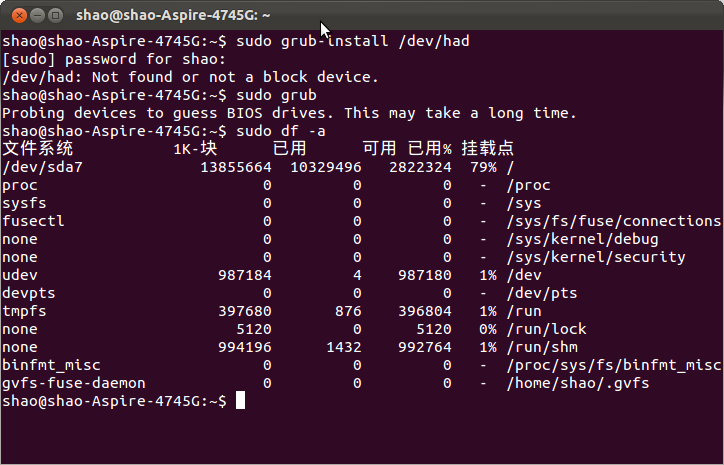ubuntu下sudo gurb-install /dev/sda后windows无法启动
事情始末:
win7的C盘空间不够,用压缩卷的方法改变了分区,再此开机的时候grub rescue,网上的解决办法:
“
由于在Windows下面对分区修改,导致grub所在分区由sda3变成了sda2了,这样一来找不到grub了,Ubuntu开机就出现了
grub rescue >
在此情况下,可以如下解决,并不用重新安装系统
第一步,找出你的Linux盘在那个分区以及grub目录在什么位置。
如果你还记得最好,忘了也无所谓,使用下面命令逐个试探即可:
grub rescue>ls
回车后,ls命令会列出所有磁盘分区信息,如:
hd0,4),(hd0,7),(hd0,8),(hd0,9)
循环使用如下命令,直至显示该分区所包含文件内容而不是unknown filesystem以及其他一些不正常信息
grub rescue>ls (hd0,0)/boot/grub
(网上有写ls (hd0,0)/grub的,可能根据不同linux发行版本不同吧,Ubuntu 10.04是grub是放在/boot下面的。或者可以ls其他文件也一样)
假设我们试到(hd0,8)时,成功显示了文件内容,则表示。
第二步:
grub rescue>set root=(hd0,8)
//括号里分区为上一步尝试成功的分区,即linux grub 所在分区
grub rescue>set prefix=(hd0,8)/boot/grub
第三步:
grub rescue>insmod normal.mod
网上有些insmod /grub/normal.mod的,我的Ubuntu 10.04并不成功
至此,应该退出了grub rescue模式,进入了熟悉的grub模式
第四步:
grub>normal
第五步:修复grub
进入Linux系统后,在命令行里
sudo update-grub
第六步:
sudo grub-install /dev/sda //sda是你的启动磁盘”
我的是试到(hd0,msdos7)的时候出现了信息,然后就有ubuntu的启动项选择界面,这个时候可以进入win7,但每次启动都有grub rescue,所以我进入了ubuntu做上面说的5/6步,我认为是这个命令sudo grub-install /dev/sda导致的结果,把win7的启动项弄没了,现在只能进ubuntu 。
启动界面显示的是从 (hd0,6)启动,下面是df -a的信息
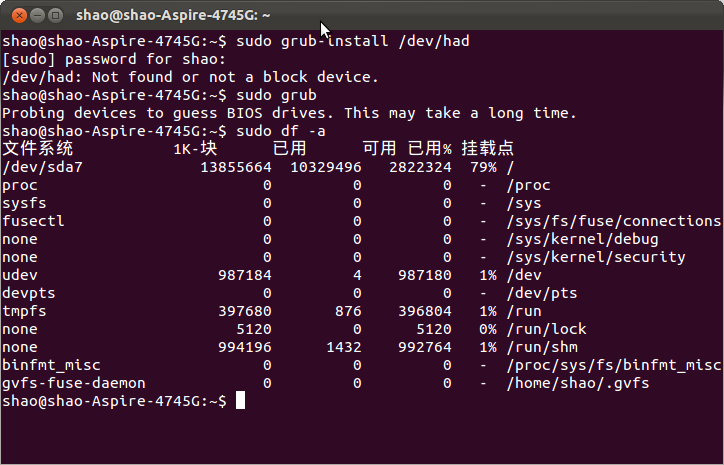
网上说的有个win7安装盘办法,我想知道有没有在unbutu里面改的办法,我现在没win7安装盘  发帖
发帖 与我相关
与我相关 我的任务
我的任务 分享
分享