4,328
社区成员
 发帖
发帖 与我相关
与我相关 我的任务
我的任务 分享
分享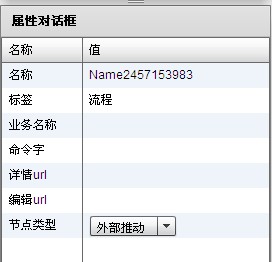

 。
我是新手,刚开始用flex,基本上啥也不会,特别纠结。。。。。。
如果能帮我解决这个大难题,另有50分赠送,谢谢!!!
。
我是新手,刚开始用flex,基本上啥也不会,特别纠结。。。。。。
如果能帮我解决这个大难题,另有50分赠送,谢谢!!!<?xml version="1.0" encoding="utf-8"?>
<s:Application xmlns:fx="http://ns.adobe.com/mxml/2009"
xmlns:s="library://ns.adobe.com/flex/spark"
xmlns:mx="library://ns.adobe.com/flex/mx"
width="600"
height="650">
<fx:Declarations>
<fx:XMLList id="employees">
<employee>
<name>Christina Coenraets</name>
<phone>555-219-2270</phone>
<email>ccoenraets@fictitious.com</email>
<test>Name098899</test>
</employee>
<employee>
<name>Joanne Wall</name>
<phone>555-219-2012</phone>
<email>jwall@fictitious.com</email>
<test>andy</test>
</employee>
<employee>
<name>Maurice Smith</name>
<phone>555-219-2012</phone>
<email>maurice@fictitious.com</email>
<test>得得得</test>
</employee>
<employee>
<name>test</name>
<phone>555-219-2000</phone>
<email>mjones@fictitious.com</email>
<test>ererer</test>
</employee>
</fx:XMLList>
</fx:Declarations>
<fx:Script>
<![CDATA[
import mx.collections.ArrayCollection;
[Bindable]
public var elecItems:ArrayCollection=new ArrayCollection([{label: "Samsung 25in TV", data: 299}, {label: "Panasonic Plasma", data: 999}, {label: "Sony LCD", data: 899}]);
[Bindable]
public var str:String="";
[Bindable]
public var combStr:String="";
]]>
</fx:Script>
<s:layout>
<s:HorizontalLayout horizontalAlign="center"/>
</s:layout>
<s:Panel title="DataGrid Control"
color="0x000000"
borderAlpha="0.15"
width="600">
<s:layout>
<s:VerticalLayout paddingLeft="10"
paddingRight="10"
paddingTop="10"
paddingBottom="10"/>
</s:layout>
<s:Label width="100%"
color="0x323232"
text="Select a row in the DataGrid control."/>
<mx:DataGrid id="dg"
color="0x323232"
width="100%"
dataProvider="{employees}">
<mx:columns>
<mx:DataGridColumn dataField="name"
headerText="Name">
<mx:itemRenderer>
<fx:Component>
<mx:Label>
<fx:Script>
<![CDATA[
import mx.managers.PopUpManager;
override public function set data(value:Object):void
{
super.data=value;
this.text=data.name;
outerDocument.str=data.name;
}
]]>
</fx:Script>
</mx:Label>
</fx:Component>
</mx:itemRenderer>
</mx:DataGridColumn>
<mx:DataGridColumn dataField="phone"
headerText="Phone"/>
<mx:DataGridColumn dataField="email"
id="em"
headerText="Email"/>
<mx:DataGridColumn dataField="test"
headerText="Value">
<mx:itemRenderer>
<fx:Component>
<mx:HBox width="100%"
horizontalScrollPolicy="off"
verticalScrollPolicy="off"
paddingLeft="5"
paddingRight="5">
<fx:Script>
<![CDATA[
import mx.controls.Alert;
import mx.events.ListEvent;
override public function set data(obj:Object):void
{
super.data=obj;
txt_va.text=data.test;
if(outerDocument.str=="test")
{
txt_va.includeInLayout=false;
txt_va.visible=false;
comb.includeInLayout=true;
comb.visible=true;
}else
{
txt_va.includeInLayout=true;
txt_va.visible=true;
comb.includeInLayout=false;
comb.visible=false;
}
}
protected function combobox1_changeHandler(event:ListEvent):void
{
outerDocument.combStr=comb.selectedItem.label;//
outerDocument.combStr=comb.selectedItem.data;
Alert.show(outerDocument.combStr);
}
]]>
</fx:Script>
<s:Label id="txt_va"/>
<mx:ComboBox labelField="label"
id="comb"
change="combobox1_changeHandler(event)"
dataProvider="{outerDocument.elecItems}"/>
</mx:HBox>
</fx:Component>
</mx:itemRenderer>
</mx:DataGridColumn>
</mx:columns>
</mx:DataGrid>
</s:Panel>
</s:Application>

