17,740
社区成员
 发帖
发帖 与我相关
与我相关 我的任务
我的任务 分享
分享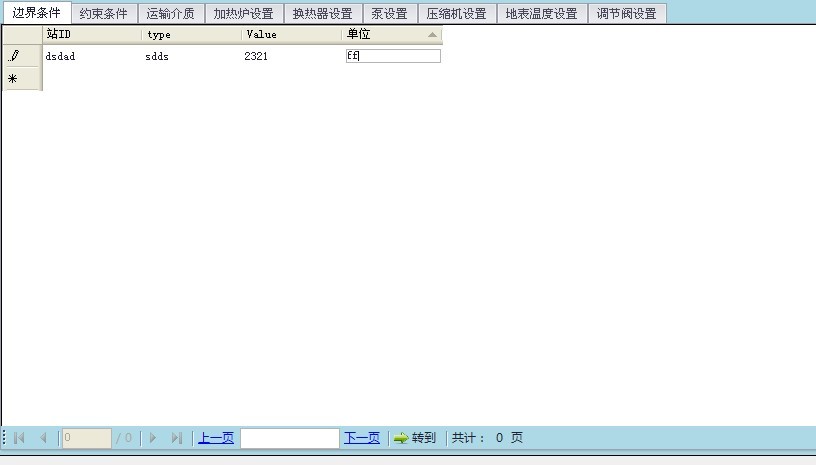
using System;
using System.Collections.Generic;
using System.ComponentModel;
using System.Data;
using System.Data.SqlClient;
using System.Drawing;
using System.Text;
using System.Windows.Forms;
namespace DataGridViewTest
{
public partial class Form1 : Form
{
public Form1()
{
InitializeComponent();
}
private DataSet ds = new DataSet();
private SqlConnection conn = null;
private SqlDataAdapter da = null;
private const string DRIVER = "server=.;database=northwind;uid=sa;pwd=sa";
private const string sql_select = "select * from region";
/**//**
* 此方法为将数据库northwind中的region表的数据查询出来并放入DataSet中
**/
private void Form1_Load(object sender, EventArgs e)
{
conn = new SqlConnection(DRIVER);
da = new SqlDataAdapter(sql_select,conn);
da.Fill(ds,"table");
this.dataGridView1.DataSource = ds.Tables["table"].DefaultView;
}
private bool BtnInsert() //此方法作用于添加
{
da.InsertCommand = conn.CreateCommand();
da.InsertCommand.CommandText = "insert into region values(@id,@ption)";
da.InsertCommand.Parameters.Add("@id", SqlDbType.Int, 4, "regionid");
da.InsertCommand.Parameters.Add("@ption", SqlDbType.VarChar, 10, "regiondescription");
int count = da.Update(ds);
bool result = count > 0 ? true : false;
return result;
}
private void button1_Click(object sender, EventArgs e)
{
if (this.BtnInsert())//调用此方法
{
MessageBox.Show("添加成功!");
}
else
{
MessageBox.Show("添加失败!");
}
}
private bool BtnDelect() //此方法作用于删除
{
SqlParameter sp = new SqlParameter();
da.DeleteCommand = conn.CreateCommand();
da.DeleteCommand.CommandText = "delete region where regionid=@id";
sp = da.DeleteCommand.Parameters.Add("@id", SqlDbType.Int, 4, "regionid");
sp.SourceVersion = DataRowVersion.Original;
ds.Tables["table"].Rows[this.dataGridView1.CurrentRow.Index].Delete();
int count = da.Update(ds);
bool result = count > 0 ? true : false;
return result;
}
private void button2_Click(object sender, EventArgs e)
{
if (this.BtnDelect())//调用删除方法
{
MessageBox.Show("删除成功!");
}
else
{
MessageBox.Show("删除失败!");
}
}
private bool BtnUpdate() //此方法作用于修改
{
SqlParameter sp = new SqlParameter();
da.UpdateCommand = conn.CreateCommand();
da.UpdateCommand.CommandText = "update region set regionid=@id,regiondescription=@ption where regionid=@oldid";
da.UpdateCommand.Parameters.Add("@id", SqlDbType.Int, 4, "regionid");
da.UpdateCommand.Parameters.Add("@ption", SqlDbType.VarChar, 10, "regiondescription");
sp = da.UpdateCommand.Parameters.Add("@oldid", SqlDbType.Int, 4, "regionid");
sp.SourceVersion = DataRowVersion.Original;
int count = da.Update(ds);
bool result = count > 0 ? true : false;
return result;
}
private void button3_Click(object sender, EventArgs e)
{
if (this.BtnUpdate())//调用修改方法
{
MessageBox.Show("修改成功!");
}
else
{
MessageBox.Show("修改失败!");
}
}
}
}