LogCat 中的信息如下所示
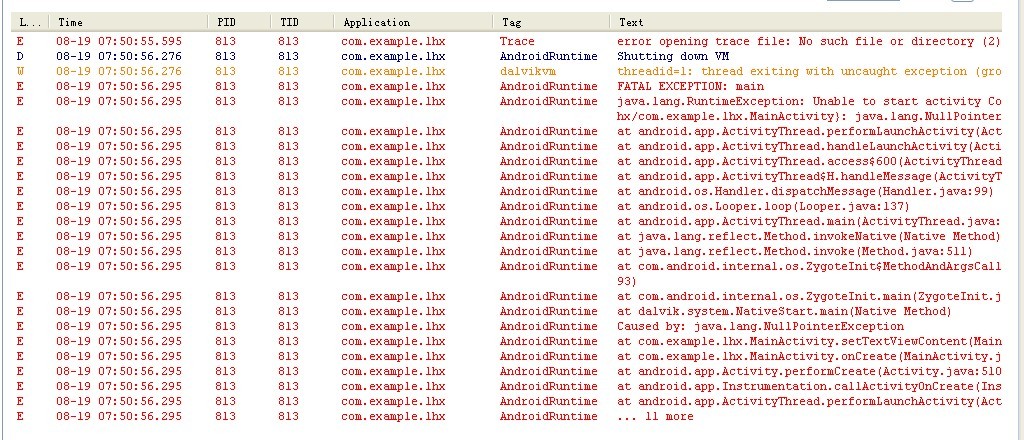
,网上有人说要保证androidmanifest.xml配置正确,可这个一般不是自动生成的嘛,
<?xml version="1.0" encoding="utf-8"?>
<manifest xmlns:android="http://schemas.android.com/apk/res/android"
package="com.example.lhx"
android:versionCode="1"
android:versionName="1.0" >
<uses-sdk
android:minSdkVersion="8"
android:targetSdkVersion="17" />
<application
android:allowBackup="true"
android:icon="@drawable/ic_launcher"
android:label="@string/app_name"
android:theme="@style/AppTheme" >
<activity
android:name="com.example.lhx.MainActivity"
android:label="@string/app_name" >
<intent-filter>
<action android:name="android.intent.action.MAIN" />
<category android:name="android.intent.category.LAUNCHER" />
</intent-filter>
</activity>
</application>
</manifest>
新手,刚开始学android开发,还望各位大侠给指点一二。在这里不胜感激。
 发帖
发帖 与我相关
与我相关 我的任务
我的任务 分享
分享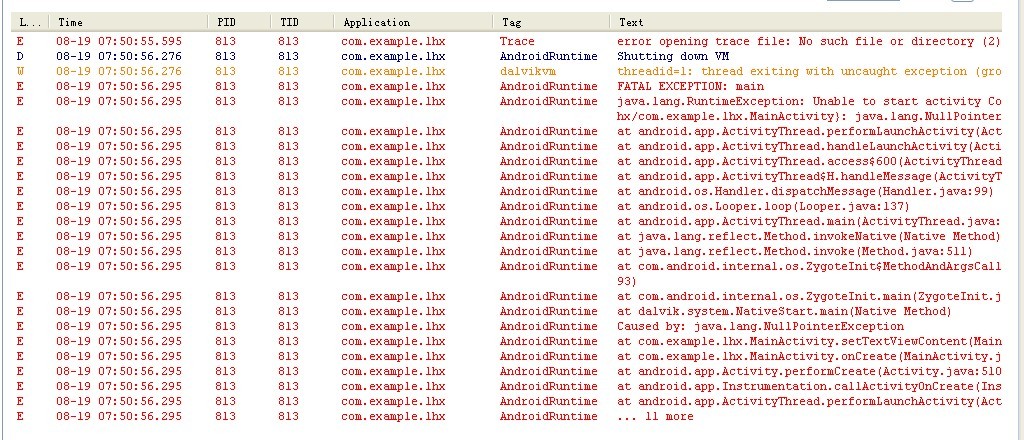 ,网上有人说要保证androidmanifest.xml配置正确,可这个一般不是自动生成的嘛,
,网上有人说要保证androidmanifest.xml配置正确,可这个一般不是自动生成的嘛,