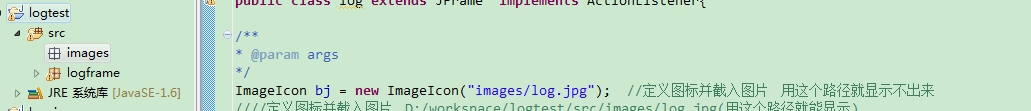用eclipse编写,代码如下:
package logframe;
import java.awt.Frame;
import java.awt.event.ActionEvent;
import java.awt.event.ActionListener;
import javax.swing.ImageIcon;
import javax.swing.JButton;
import javax.swing.JFrame;
import javax.swing.JLabel;
import javax.swing.JPanel;
public class log extends JFrame implements ActionListener{
/**
* @param args
*/
ImageIcon bj = new ImageIcon("images/log.jpg"); //定义图标并截入图片 用这个路径就显示不出来
////定义图标并截入图片 D:/workspace/logtest/src/images/log.jpg(用这个路径就能显示)
JLabel lbimg = new JLabel(bj); //定义标签并载入图标
JButton btnlog = new JButton("登录");
JPanel jp = new JPanel(); //定义一个panel
public log() { //类构造方法
setTitle("登录界面");
this.setVisible(true);
this.setSize(600, 400);
this.setDefaultCloseOperation(JFrame.EXIT_ON_CLOSE);
lbimg.setBounds(0, 0, bj.getIconWidth(), bj.getIconHeight()); //标签填满整个面板
this.getLayeredPane().add(lbimg,new Integer(Integer.MIN_VALUE)); //frame第二层添加标签
}
private void buju() {
// TODO Auto-generated method stub
jp = (JPanel)this.getContentPane(); //把内容窗格转化为JPanel,否则不能用方法setOpaque()来使内容窗格透明
jp.setOpaque(false); //将panel设置成透明,这样才能显示下面一层的标签图片
jp.setLayout(null); //无布局
btnlog.setSize(120,36); //按钮大小
btnlog.setLocation(100,50); //按钮位置
jp.add(btnlog); //panel添加按钮
}
@Override
public void actionPerformed(ActionEvent e) {
// TODO Auto-generated method stub
}
public static void main(String[] args) {
// TODO Auto-generated method stub
log a = new log();
a.buju();
a.show();
}
}
以下是文件夹路径,图片是放在images下。
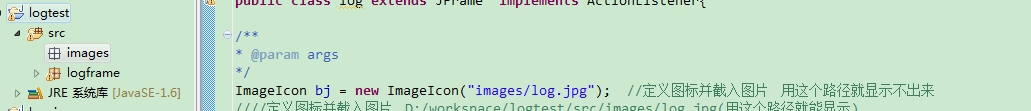
用绝对路径显示图片没问题,但用相对路径就显示不出来了,请教大神。
 发帖
发帖 与我相关
与我相关 我的任务
我的任务 分享
分享